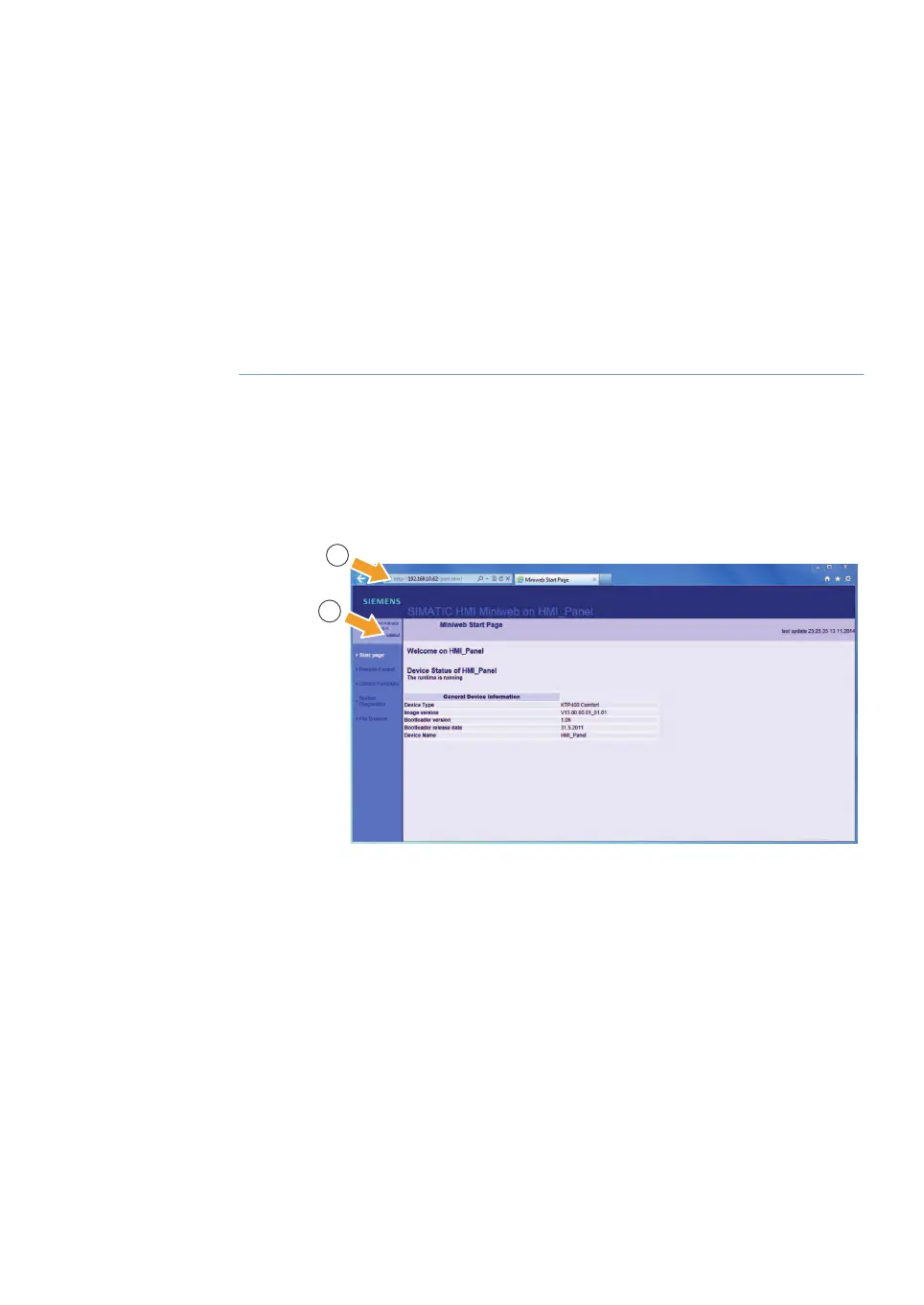2
Used if XDUO mixer has both pH (PH1) and conductivity (Cond) monitoring.
Download the logs using
Ethernet
The standard IP address of the HMI is 172.20.42.152. Follow the instructions below to
download the audit or data logs to an external computer.
ActionStep
Connect a computer to the Ethernet connection port on the underside of
the I/O Cabinet.
1
Open a web browser on the computer.2
Type 172.20.42.152 into the web browser address bar (1) and tap Enter.3
Result: The HMI Miniweb start screen opens.
Click the Login link in the upper left corner of the screen (2) and log in using
the Windows CE administrator account password.
4
•
User ID: Administrator
•
Password: admin
Result: You are logged in. The link name changes to Logout.
Xcellerex XDM 50-1000, XDUO 100-1000 mixers Operating Instructions 29251615 AD 305
C Download audit and data logs
