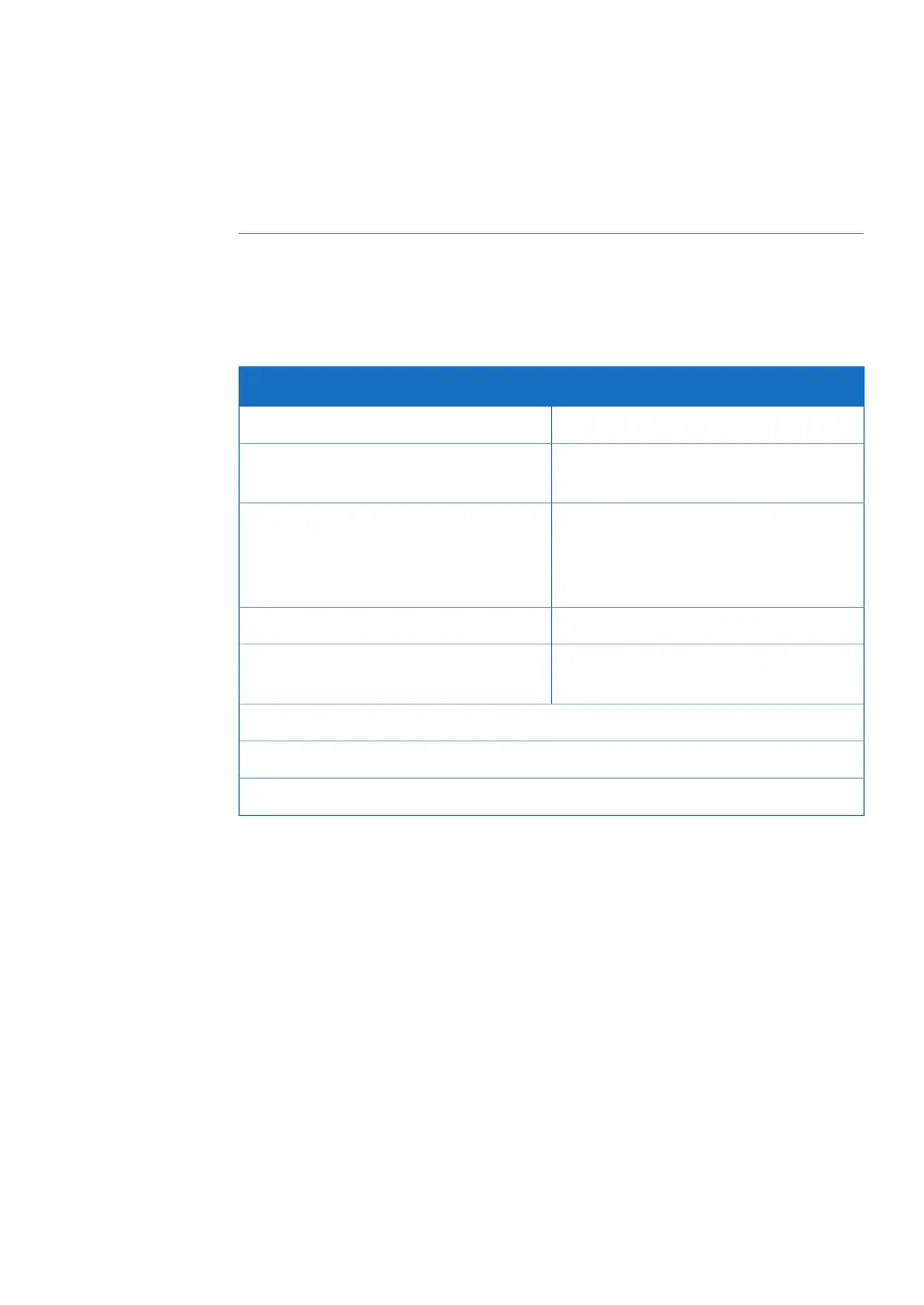•
Weight monitoring
See Chapter 4 User interface, on page 84 for more information about the software.
FlexFactory component
Two control modes are available in this setup. The following table describes the features
of these control modes.
FlexFactory controlLocal control with historization
The process control is centralized.The process control is local.
The process variables are controlled from
M-Station OIT.
The process variables are controlled us-
ing local control panel.
The local control panel displays the cur-
rent process variables. The modification
of these variables comes into effect when
the mixer is run in local mode.
The process variables can be modified
using the local control panel.
Full-time trending data is available.5 min trending data is available.
Historization is available from the
FlexFactory system.
Historization is available via local data
logging and audit trail.
Authorization is needed to make changes to local process values.
pH and temperature monitoring and control are available.
Weight and conductivity monitoring are available.
Xcellerex XDM 50-1000, XDUO 100-1000 mixers Operating Instructions 29251615 AD 73
3 System description
3.6 Mixer automation and control