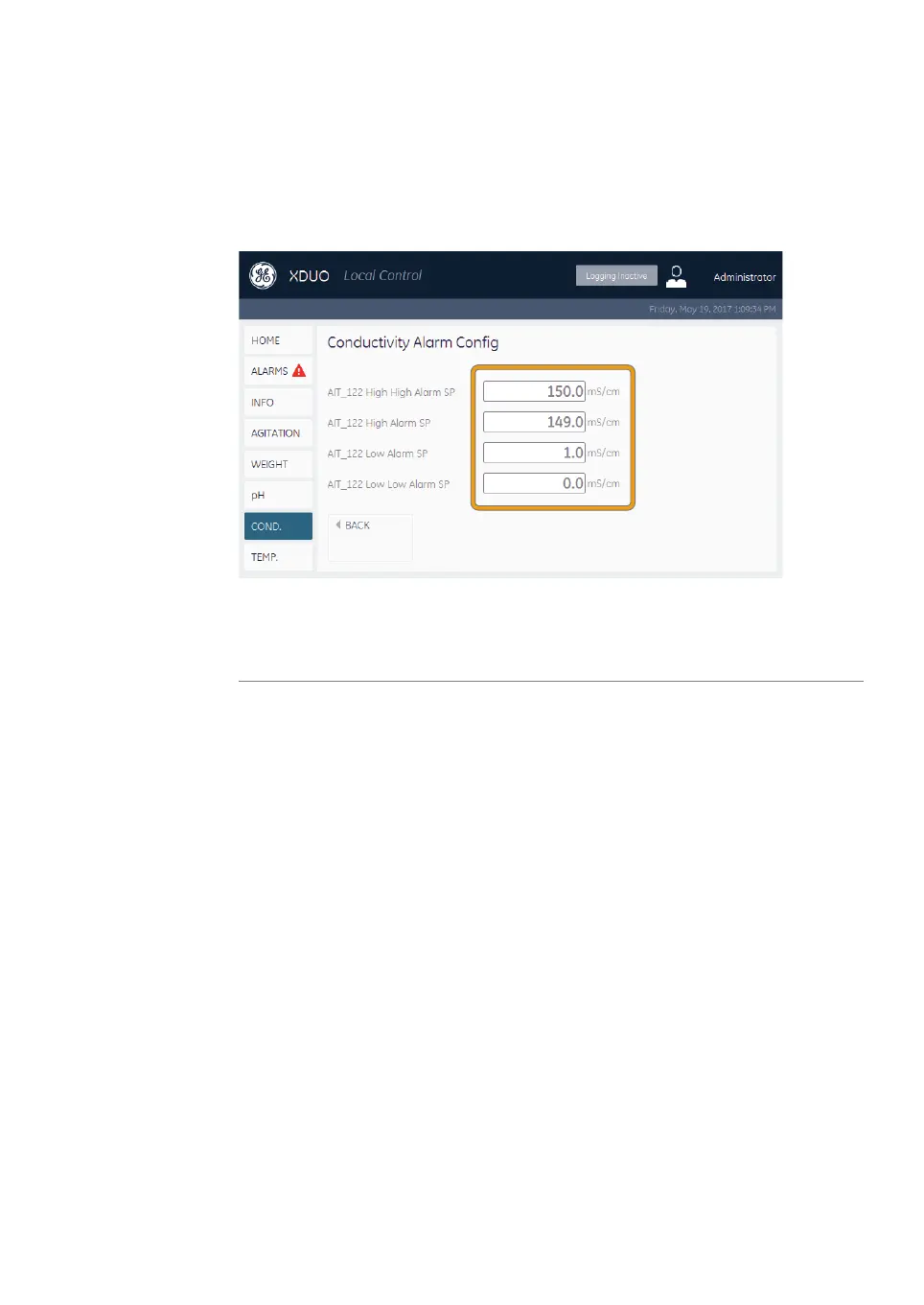Illustration of alarm
configuration screen
The following illustration shows an example of an alarm configuration screen.
The user can set all four alarm setpoints (SP) for each functionality. If duplicate probes
are installed on the system (pH or temperature probes), the PLC uses data from the
currently selected probe for the alarm.
Xcellerex XDM 50-1000, XDUO 100-1000 mixers Operating Instructions 29251615 AD 97
4 User interface
4.3 Alarm screens
4.3.2 Alarm configuration screens