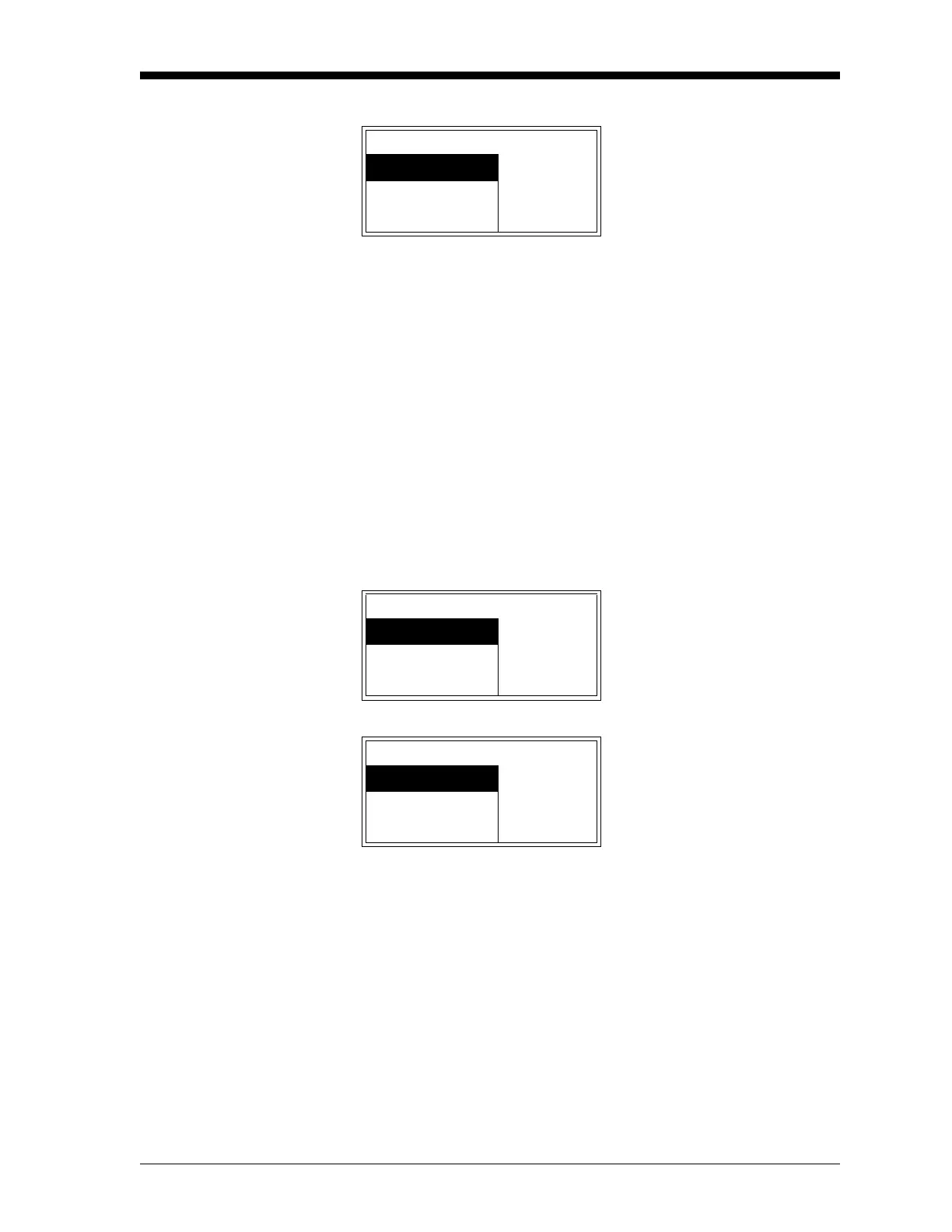Setup and Calibration 4-7
January 2008
Setting the System Fault
Alarm (cont.)
Note: The “Backlight” and “Comm” options are also available in
the above list box.
The XDP fault alarm has two possible operating modes:
• Non-Fail-Safe: The alarm is wired to the normally-open (NO) and
common (C) contacts, and the alarm is “Off” until a fault condition
energizes the alarm relay to close these contacts and trigger the
alarm.
• Fail-Safe: The alarm is wired to the normally-closed (NC) and
common (C) contacts, and the alarm relay is energized to keep the
alarm “Off” during normal operation. A fault condition de-
energizes the alarm relay and triggers the alarm by allowing these
contacts to close.
Press
[ESC] as many times as necessary to return to normal RUN mode,
or proceed to the appropriate section of this chapter to continue
programming the XDP.
User If necessary, use the [
S] and
[
T] keys to select [Fault Alarm]
and press
[ENTER].
Fault Alarm
Analog Output
Contrast
User Fault-Alarm Use the [
S] and [T] keys to
select the desired alarm mode
and press
[ENTER].
Non Fail-Safe
Fail-Safe
User You are now back at the User
Menu.
Fault Alarm
Analog Output
Contrast
