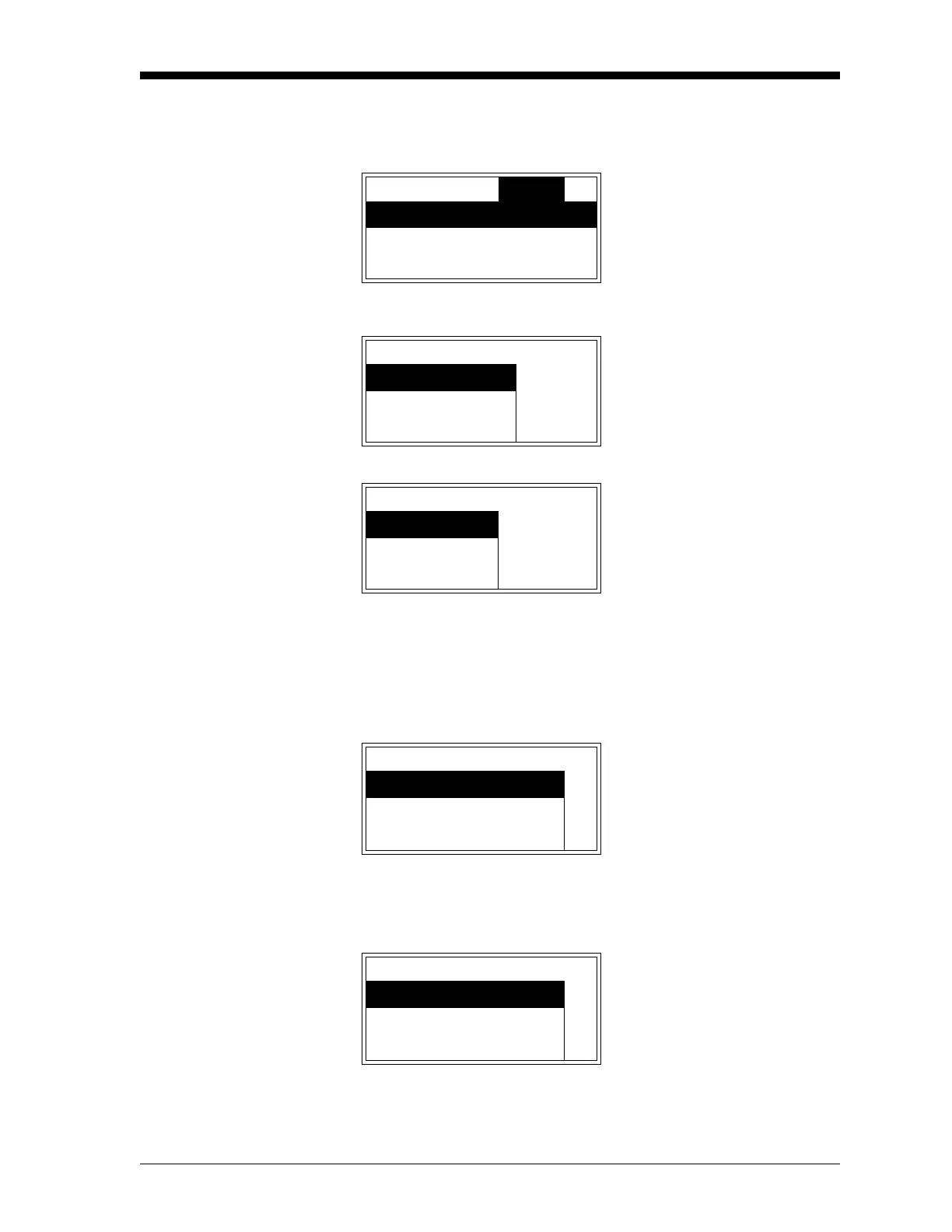Advanced Programming 5-5
January 2008
Configuring the 4-20 mA
XDP Analog Output
To configure the XDP 4-20 mA analog output, access the setup menu
as described on page 5-4 and complete the following steps:
The Range Submenu
Note: The H2/AIR range is used in this manual as an example. To
program the other ranges, use similar procedures.
At the next prompt, enter the percentage of hydrogen in air that
should generate a mA output of 4.00 (typically 70.00%).
At the next prompt, enter the percentage of hydrogen in air that
should generate a mA output of 20.00 (typically 100.00%).
Range Cal Setup Use the [S] and [T] keys to
select
[4-20mA-Out] and press
[ENTER].
4-20mA-Out
Alarms
4-20mA-Out Use the [S] and [T] keys to
select
[4-20_Out_Range] and
press
[ENTER].
4-20_Out_Range
Test
Trim
4-2..4-20_Out_Range Use the [
S] and [T] keys to
select the desired output range
and press
[ENTER].
H2/AIR
H2/CO2
AIR/CO2
4-20mA-Out 4-..Zero Use [
W] and [X] to position the
cursor under the desired char-
acter. Then, use [
S] and [T] to
increment the value. Press
[ENTER] when done.
H2/AIR
xx.xx
s
4-20mA-Out 4-..Span Use [W] and [X] to position the
cursor under the desired char-
acter. Then, use [
S] and [T] to
increment the value. Press
[ENTER] when done.
H2/AIR
xxx.xx
s