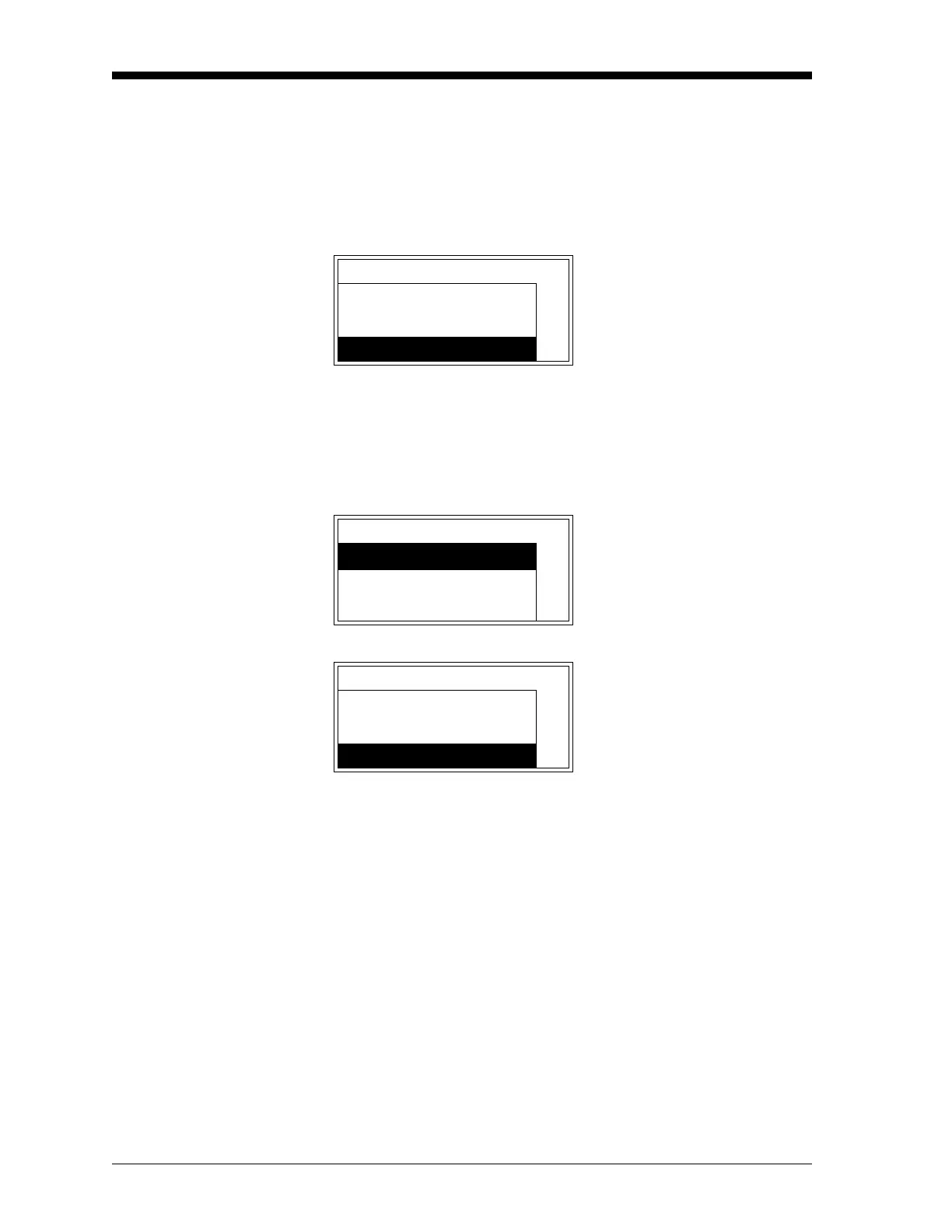January 2008
4-14 Setup and Calibration
Setting the Span Trim Enter the system analog output menu, as described on page 4-8, and
proceed as follows:
IMPORTANT: Before proceeding with this section, make sure that
the output percentage being trimmed has been
entered in the Test menu on page 4-12.
Note: The Aout Type, Zero Setpoint, and Span Setpoint options are
also available in the above list box.
At the following prompt, the system analog output of the meter is
driven at exactly the high end of the output range.
Either press
[ESC] until you return the User Menu or proceed to the
appropriate section to continue setting up the system analog output.
User..Aout Use the [
S] and [T] keys to
select
[Span Trim], and press
[ENTER].
Test
Zero Trim
Span Trim
User Aout Span-Trim Press the [
S] and [T] key until
your output device reads the
correct value. When done,
press
[ENTER].
Span Trim
s
xx
t
User..Aout You are now back at the sys-
tem analog output setup menu.
Test
Zero Trim
Span Trim
