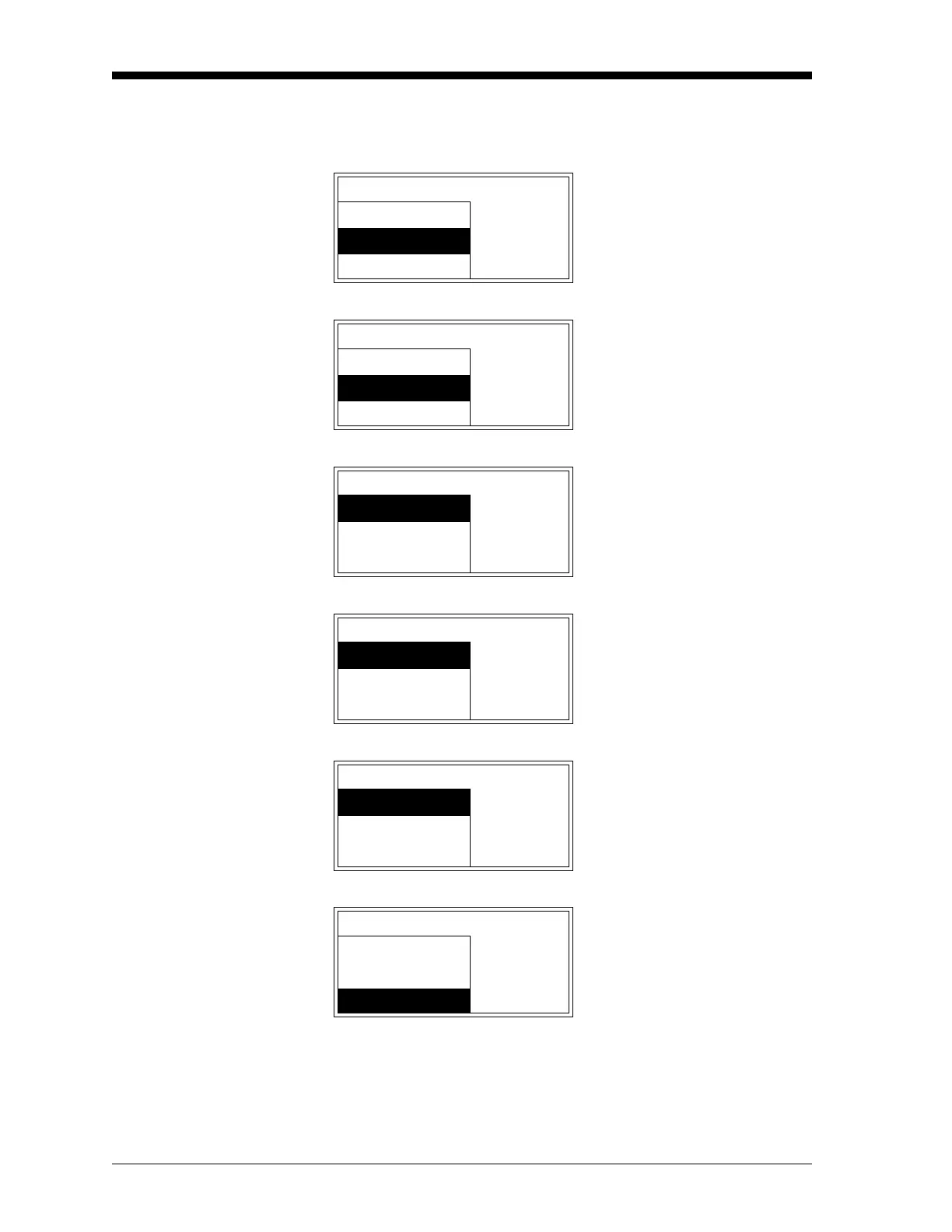January 2008
4-16 Setup and Calibration
Setting Up the Serial Port
(cont.)
At the following prompt, choose one of the following baud rates: 300,
1200, 2400, 9600, 19200, 38400, 57600, or 115200.
Press
[ESC] as many times as necessary to return to normal RUN mode,
or proceed to the appropriate section of this chapter to continue
programming the XDP.
User Node..Baud-Rate Use the [
S] and [T] keys to
select the desired baud rate
and press
[ENTER].
9600
19200
38400
User No..Data-Length Use the [
S] and [T] keys to
select the desired data length
and press
[ENTER].
7
8
User Node-ID..Parity Use the [S] and [T] keys to
select the desired parity setting
and press
[ENTER].
None
Odd
Even
User Node..Stop-Bits Use the [
S] and [T] keys to
select desired number of stop
bits and press
[ENTER].
1
2
User Node..Comm-Type Use the [S] and [T] keys to
select the type of serial port
desired. Then, press
[ESC] six
times.
RS-232
RS-485
User You are now back at the User
Menu.
Contrast
Backlight
Comm