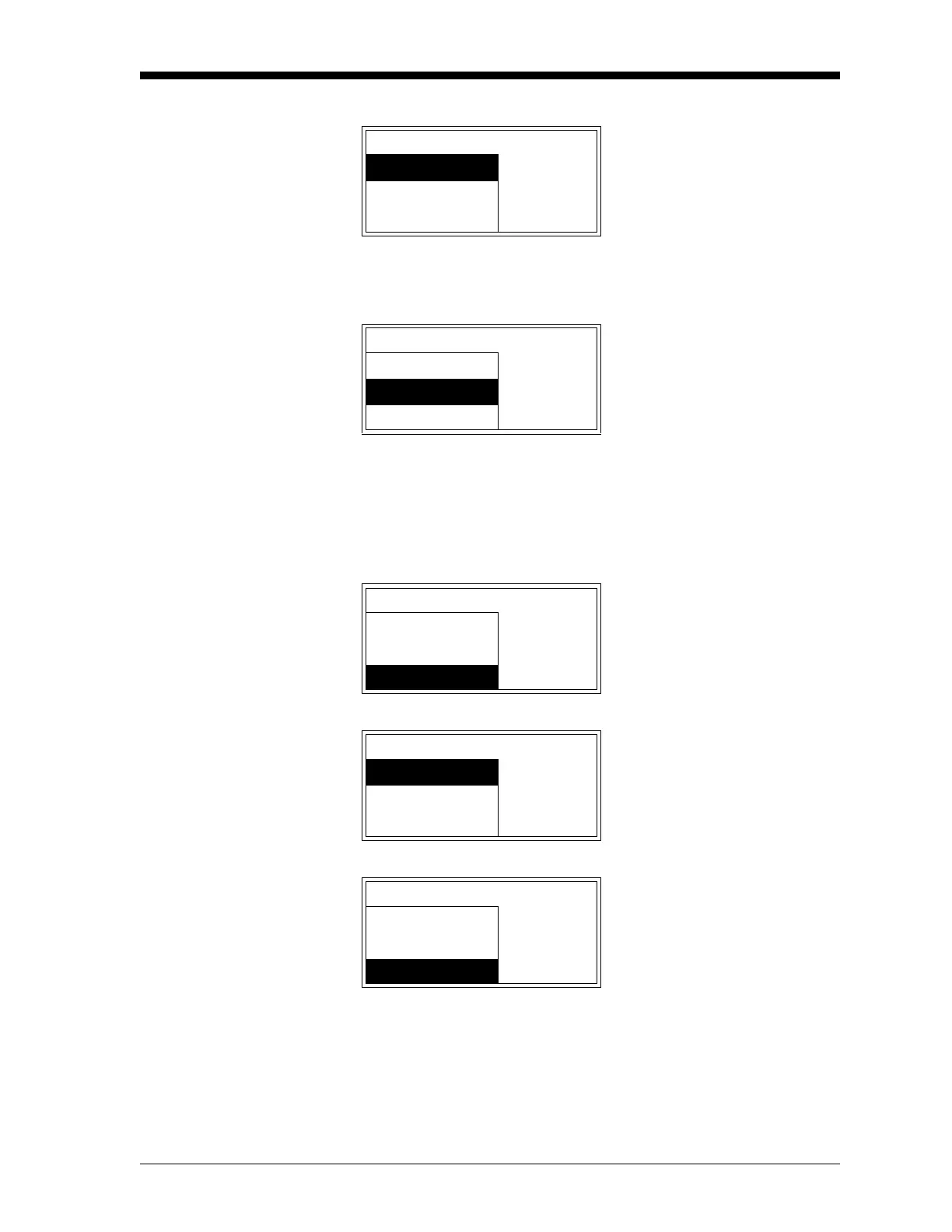Advanced Programming 5-9
January 2008
The Low Alarm (cont.)
After verifying that the alarm has actually tripped, continue to the
next prompt.
The program alternates between the two previous prompts, each time
[ENTER] is pressed. To leave the test loop, press [ESC].
Note: Upon leaving the test loop, the alarm is automatically reset to
its normal state.
Alarms Low-A..Test Use the [
S] and [T] keys to
select
[Trip] and press [ENTER].
Trip
Reset
Alarms Low-A..Test If necessary, use the [S] and
[
T] keys to select [Reset] and
press
[ENTER].
Trip
Reset
Alarms Low-Alarm Use the [S] and [T] keys to
select
[Fail-Safe] and press
[ENTER].
Trip-Point
Test
Fail-Safe
Alarms..Fail-Safe Use the [
S] and [T] keys to
select desired alarm type and
press
[ENTER].
Non-Fail-Safe
Fail-Safe
Alarms Low-Alarm Press the [ESC] key to leave the
“Low Alarm” submenu.
Trip-Point
Test
Fail-Safe
