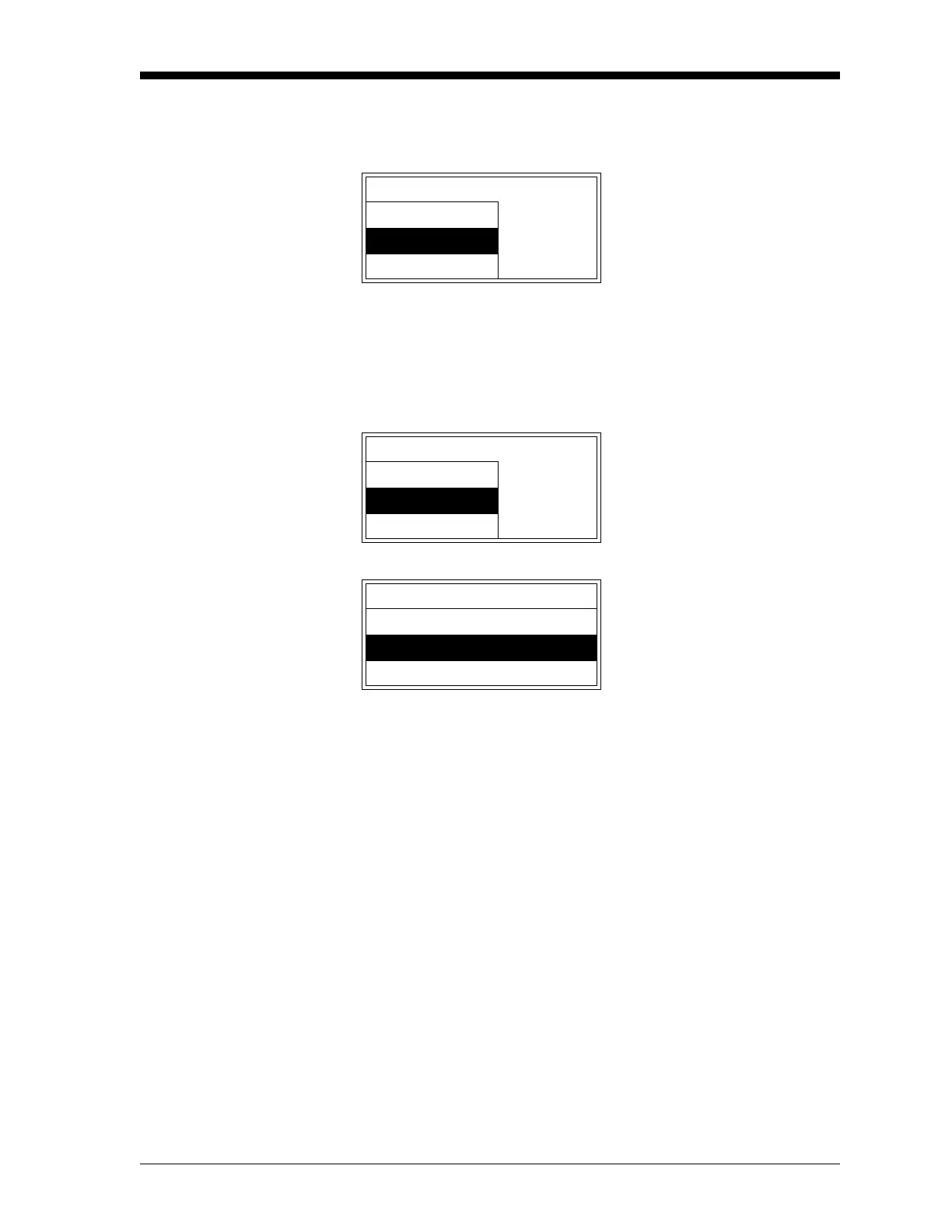Advanced Programming 5-13
January 2008
Testing the XDP Alarm
Relays (cont.)
After verifying that the alarm has actually tripped, continue to the
next prompt.
The program alternates between the two previous prompts, each time
[ENTER] is pressed. To leave the test loop, press [ESC].
Note: Upon leaving the test loop, the alarm is automatically reset to
its normal state.
When the testing has been completed, press
[ESC] to return to the
setup menu. To continue programming the setup menu, proceed to the
appropriate section for instructions. Otherwise, press
[ESC] four times
to return to live measurement mode.
Alarms Norma..Test If necessary, use the [
S] and
[
T] keys to select [Reset] and
press
[ENTER].
Trip
Reset
Alar..Normal-Alarm Press [ESC].
Test
Alarms If desired, select another alarm
relay for testing, and repeat the
above instructions.
Low-Low-Alarm
Normal-Alarm
XDP-Fault-Alarm
