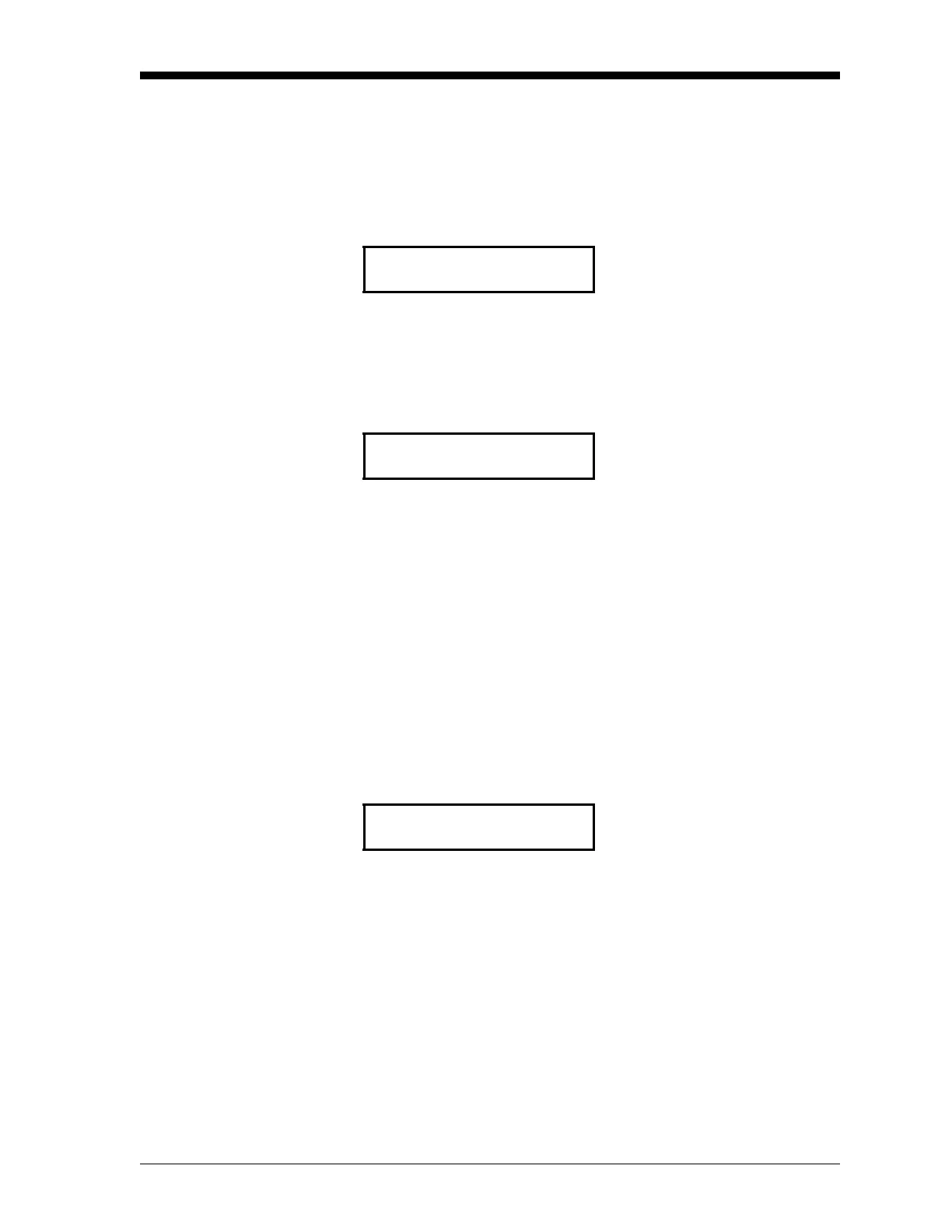General Programming 6-21
September 2007
PRESSURE/BACKGROUND
GRID Option (cont.)
If you selected Numeric Entry and [Y]:
If you selected Numeric Entry at the Calibrate Mode prompt and
[Y]
at the Enter Point? prompt, the O2 mV prompt lets you enter the
corresponding O2 mV value for the current %O2/%N2/pressure
values.
Next, the Bkgd mV prompt lets you enter the corresponding Bkgd mV
value for the current %O2 point.
After responding to the above prompt, you are returned to the Enter
Point? prompt on page 6-20.
If you selected Numeric Entry and [N]:
If you selected Numeric Entry at the Calibrate Mode prompt and
[N]
at the Enter Point? prompt, the Interpolate Point? prompt is used to
have the XMO2 perform a linear interpolation to determine the
corresponding mV value for the current %O2/%N2/pressure values.
Note: The XMO2 linear interpolation capability is useful when a
data curve is missing one or more of its data points.
After the XMO2 performs the linear interpolation, you are returned to
the Enter Point? prompt on page 6-20.
x.xx %O2, Curve #n, xxx.x mmHg
To accept the current value, press
[Y] or [Enter]. To change the
current value, use the numeric
keys to enter a new value and
press
[Y] or [Enter] twice.
O2 mV [xxx.x]:
x.xx %O2, Curve #n, xxx.x mmHg
To accept the current value, press
[Y] or [Enter]. To change the
current value, use the numeric
keys to enter a new value and
press
[Y] or [Enter] twice.
Bkgd mV [-xxx.x]:
x.xx %O2, Curve #n, xxx.x mmHg
Press [Y] or [Enter] to begin the
interpolation, or press
[N] to
return to the Enter Point?
prompt.
Interpolate Point?
