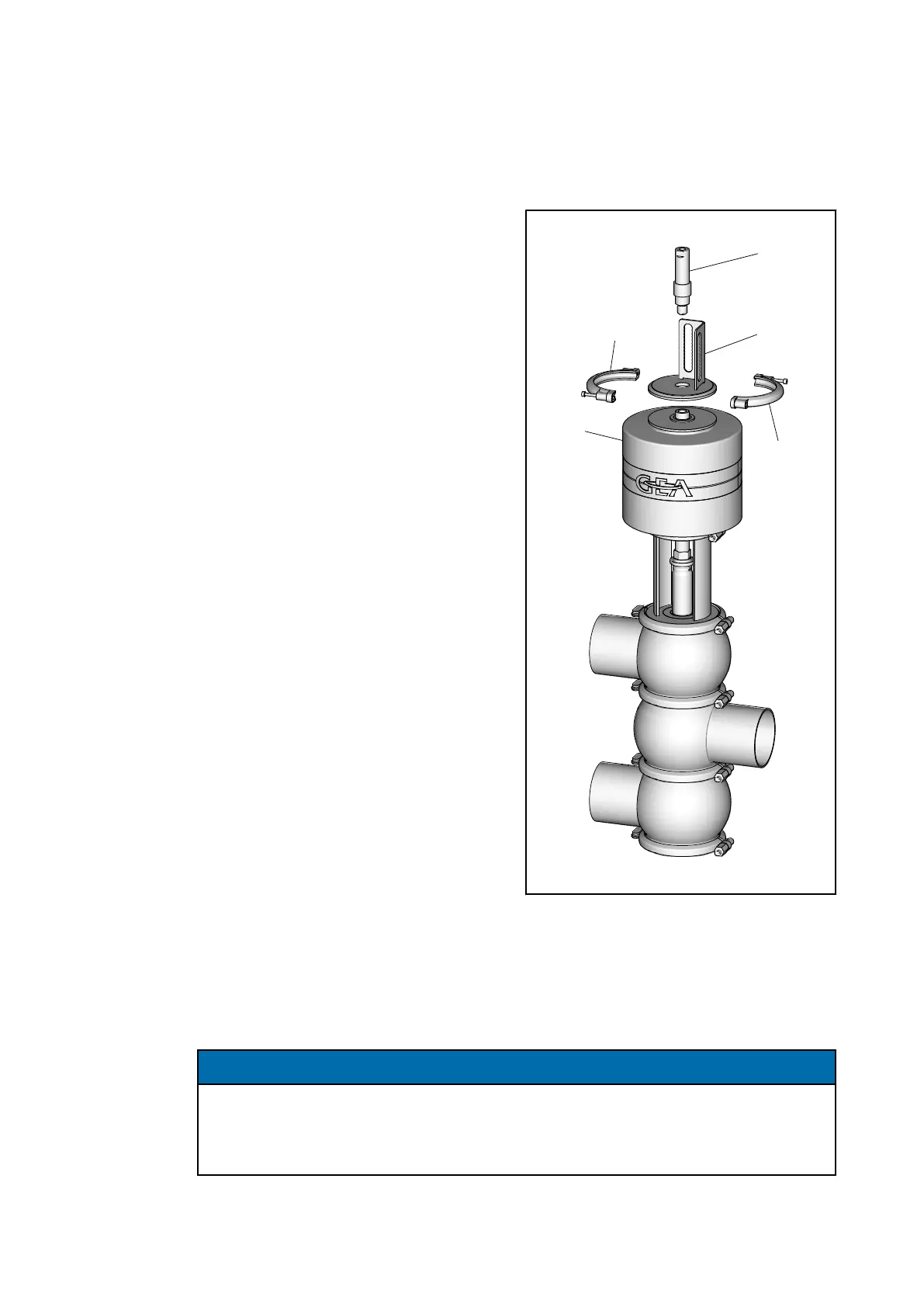9.6.7 Mount INI holder
Tools
●
Hex key, a/f 3
●
Jaw wrench a/f13
1. Place the mounting for the proximity
switch INA (243) onto the actuator
(A).
2. Mount the half-rings (49) onto the
holder for the proximity switch.
®
Ensure that the half-rings are
mounted correctly!
3. Screw the air connection (246) into
the actuator using a jaw wrench.
®
Observe torques, see
9.6.1 Tight-
ening torques
.
Þ
INI holder has been mounted.
9.6.8 Mounting the clamp connection between the housing and
lantern
ATTENTION
Sensitive valve parts
Damage to the valve parts can lead to a malfunction.
●
Protect the valve parts against impact stress.
72 / 104 - 9.6 Installing the valve
0000000881 - 001 - EN-GB
