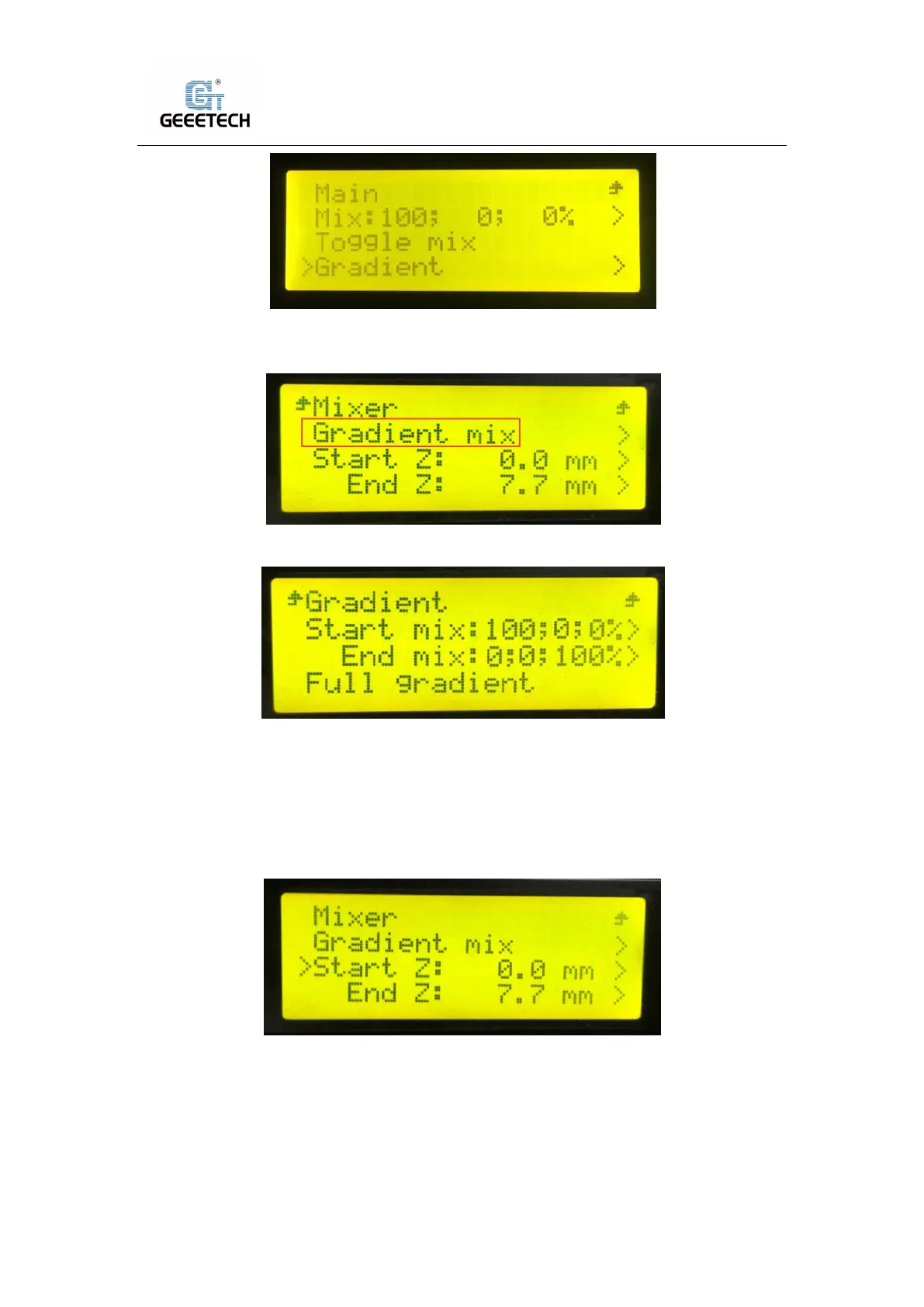Shenzhen Getech Technology Co.,Ltd
25
(Picture 7-16)
“Gradient mix”: Adjust the filament ratio of E0 、E1 and E2. See picture (7-17and 7-18).
(Picture 7-17)
(Picture 7-18)
“start Z”:The starting position (z-axis height) of automatic change of mixing; automatically
change the mix based on the current Z height obtained in the previous step.
“end Z”: The end of automatic change of mixing (z-axis height).
Choose “start z” and “end z”, press and rotate the knob to set the starting and ending position of
mixing. See picture (7-19).
(Picture 7-19)
Test the motors’ function via LCD
Press the knob to enter the next menu; choose “Prepare”. See picture (7-20).