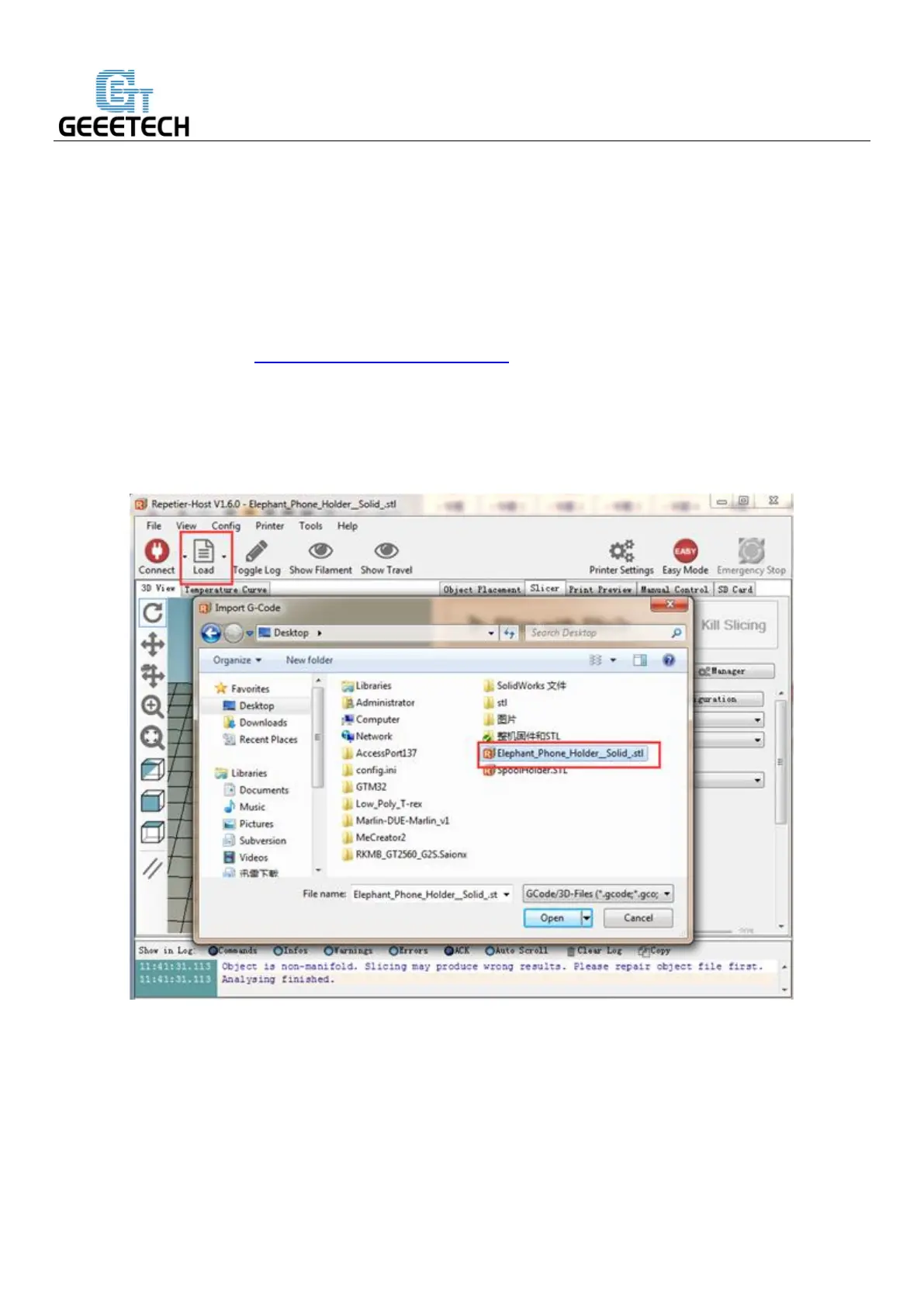SHENZHEN GETECH TECHNOLOGY CO,.LTD
8 Start Printing
So far the preparation work is finished. Next step is to load model, slicing and printing.
The file format of the model file for 3D printer is usually .stl. Rostock 301 supports following file format:
STL, 3ds, obj, mf, dae, G-code. You can download models on the internet for printing. Of course you can
also design your own creative models for printing. Here we print a small elephant phone holder. You can
download the model here: Elephant_Phone_Holder_Solid.stl
8.1 Load the Printing Model
Click Load button in the main interface of Repetier host, choose the file and open it.
