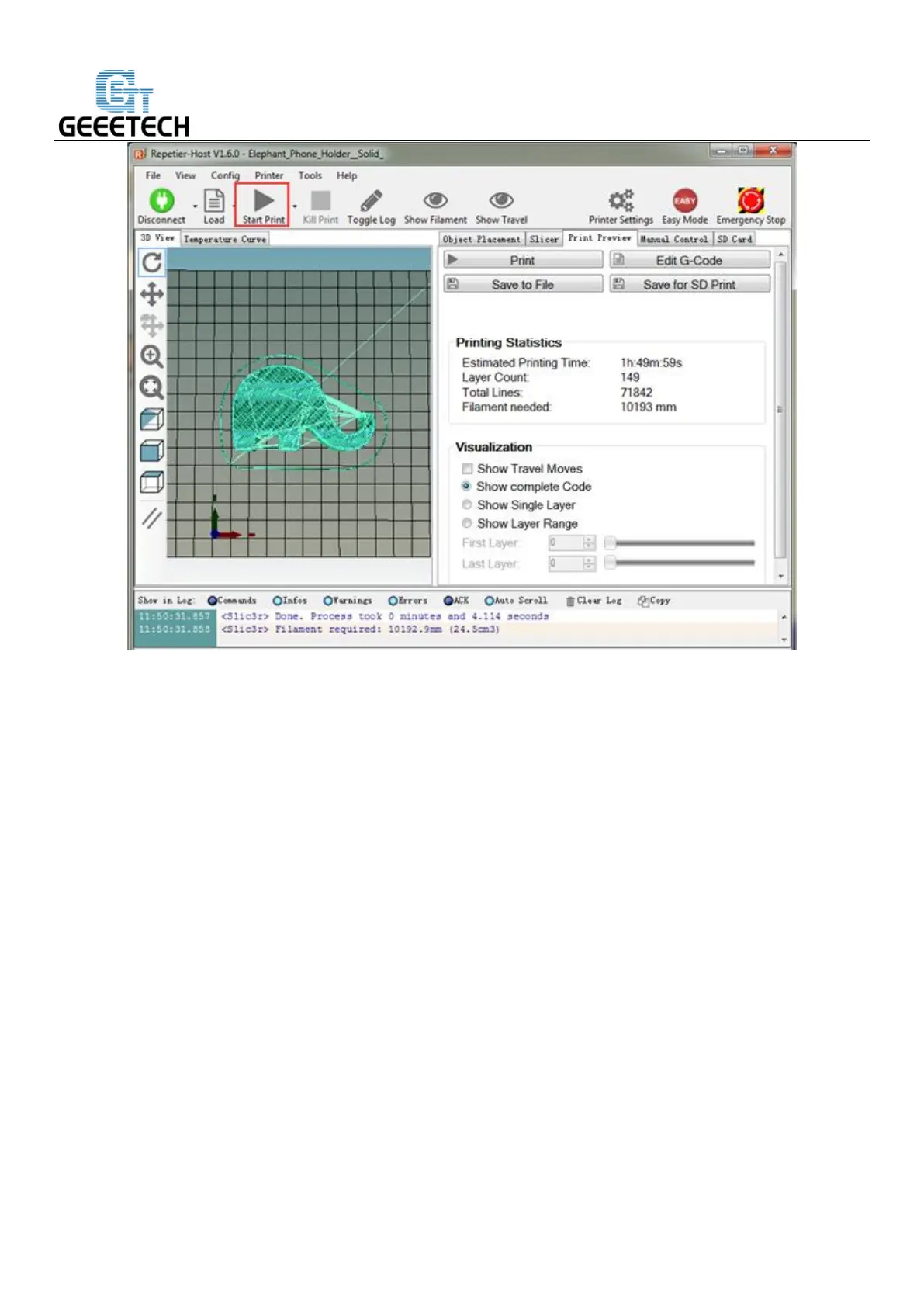SHENZHEN GETECH TECHNOLOGY CO,.LTD
8.3 Stand-alone Printing with SD card
If you want to use SD card to print, we can save g.code file into SD card for printing.
Note: the printer can only recognize .gcode file, and it must be put in the root directory of the SD card.
8.3.1 Save
Click Save to File, and choose save button in the dialog. Choose the saving path, and produce g.code file
which can be used for printing with SD card.