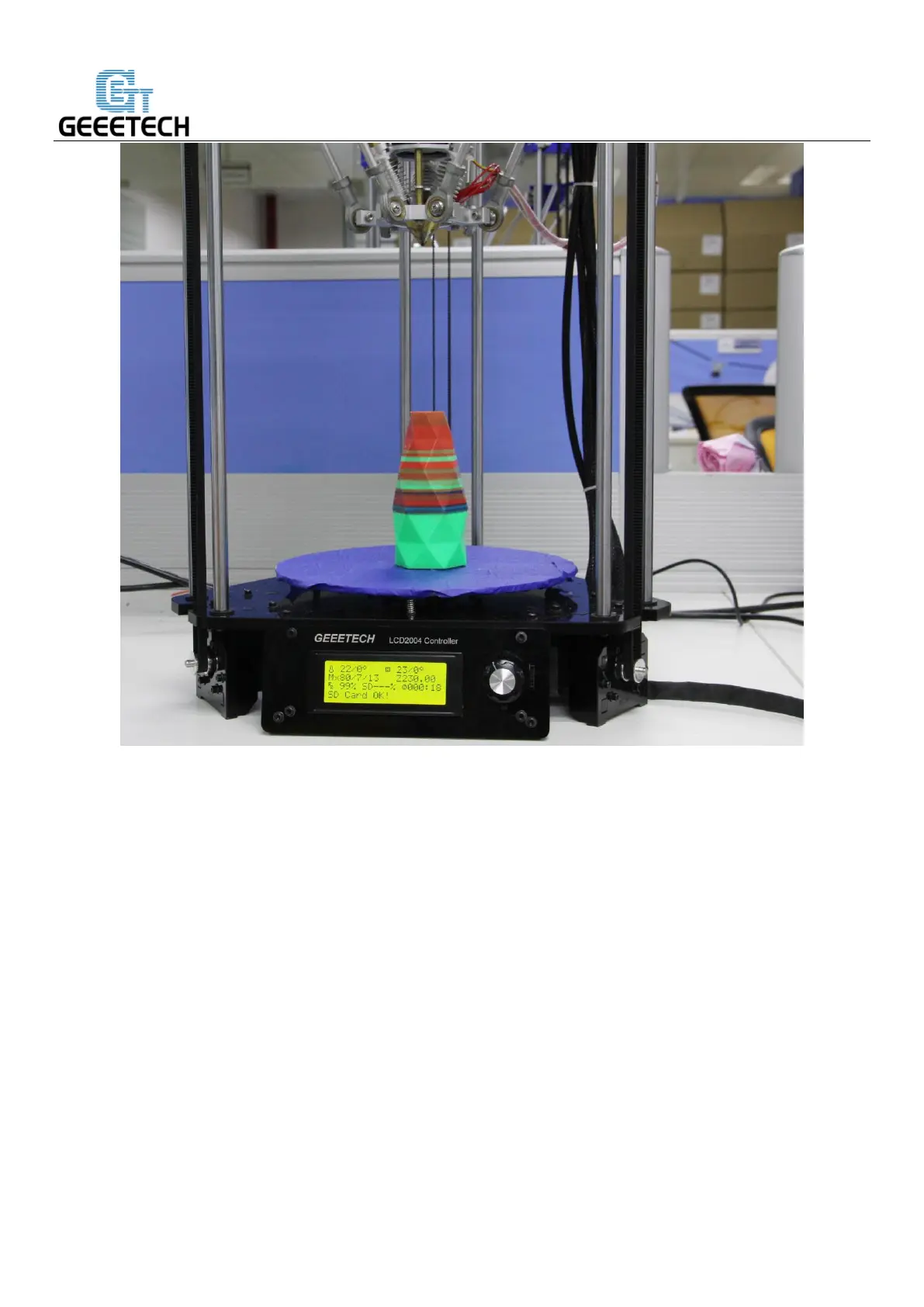SHENZHEN GETECH TECHNOLOGY CO,.LTD
9.3 Gradient color
This printing model only applies to F0 and F1. When you choose this model, the proportion of F2 will be
0% as default.
Custom template allows user to set the parameters of gradient color printing. It provides six customizable
templates for user to set and they are named as Custom1 to Custom6. User can set under the Mixer >Custom
menu. Each template includes parameters of Start Gradient Percent, End Gradient Percent, Start Height, and
End Height. Perform a Store Memory to save it when the setting is done.
Next I will show you how to set and use a customized template.
9.3.1 Parameters Setting Instructions:
1. All the settings are set based on Filament0 by default.
