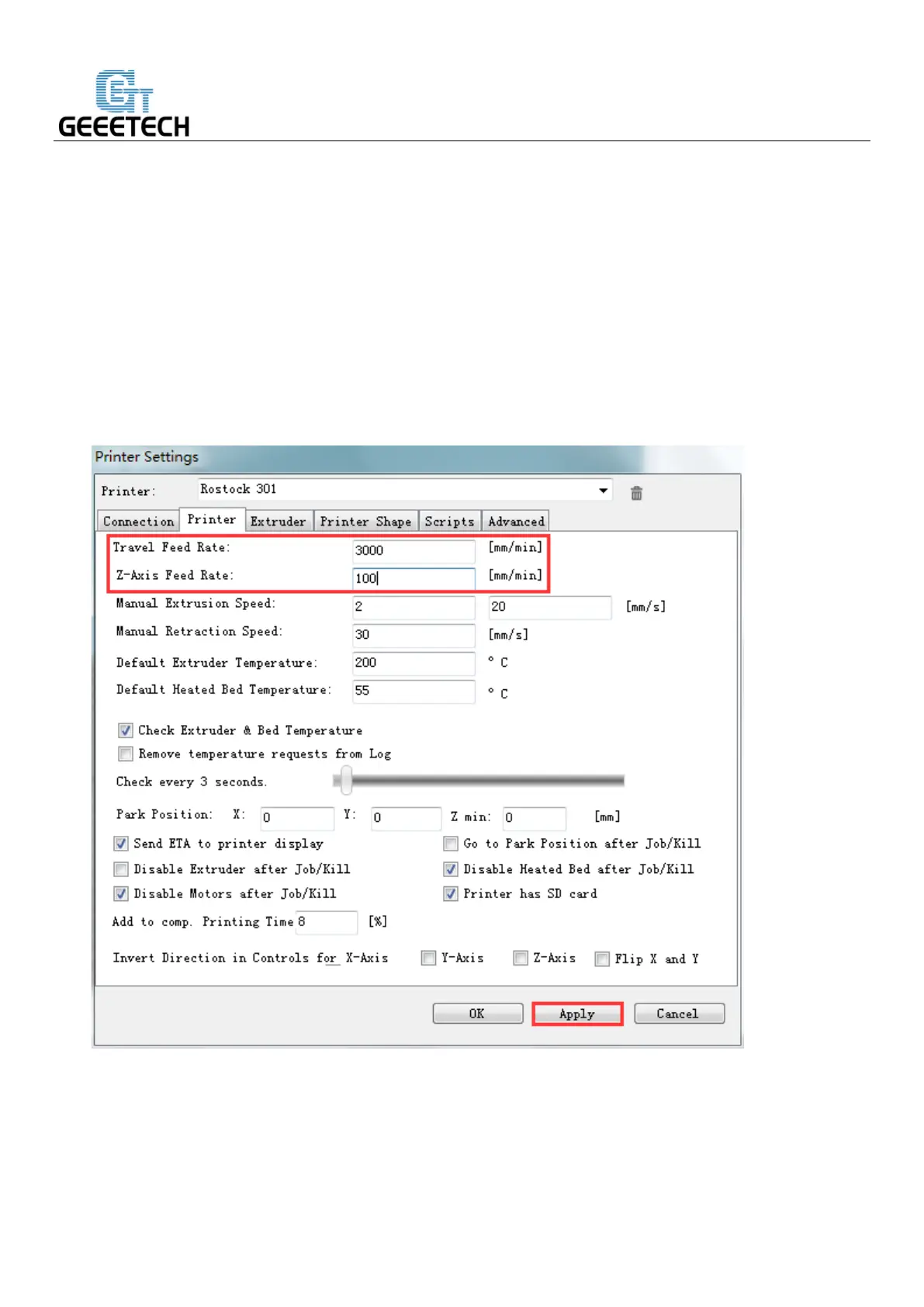SHENZHEN GETECH TECHNOLOGY CO,.LTD
4.3 Printer
The second tab defines important behavior you want. The Travel feed rate and Z-axis feed rate are used,
when you move the extruder with the manual controls. The temperatures are set in the manual controls as
start values. You can change them there any time.
Set the parameters as shown in the picture
Travel Feed Rate: 3000 mm/min
Z-axis Feed Rate: 100mm/min
We suggest you to cancel the option of Go to Park Position after Job/Kill, or it may cause that the print
head impacts the printed model when it moves to starting position after finishing printing.
4.4 Extruder
In the “Extruder” tab you can define the numbers of extruder, the max temperature that are shown in the
