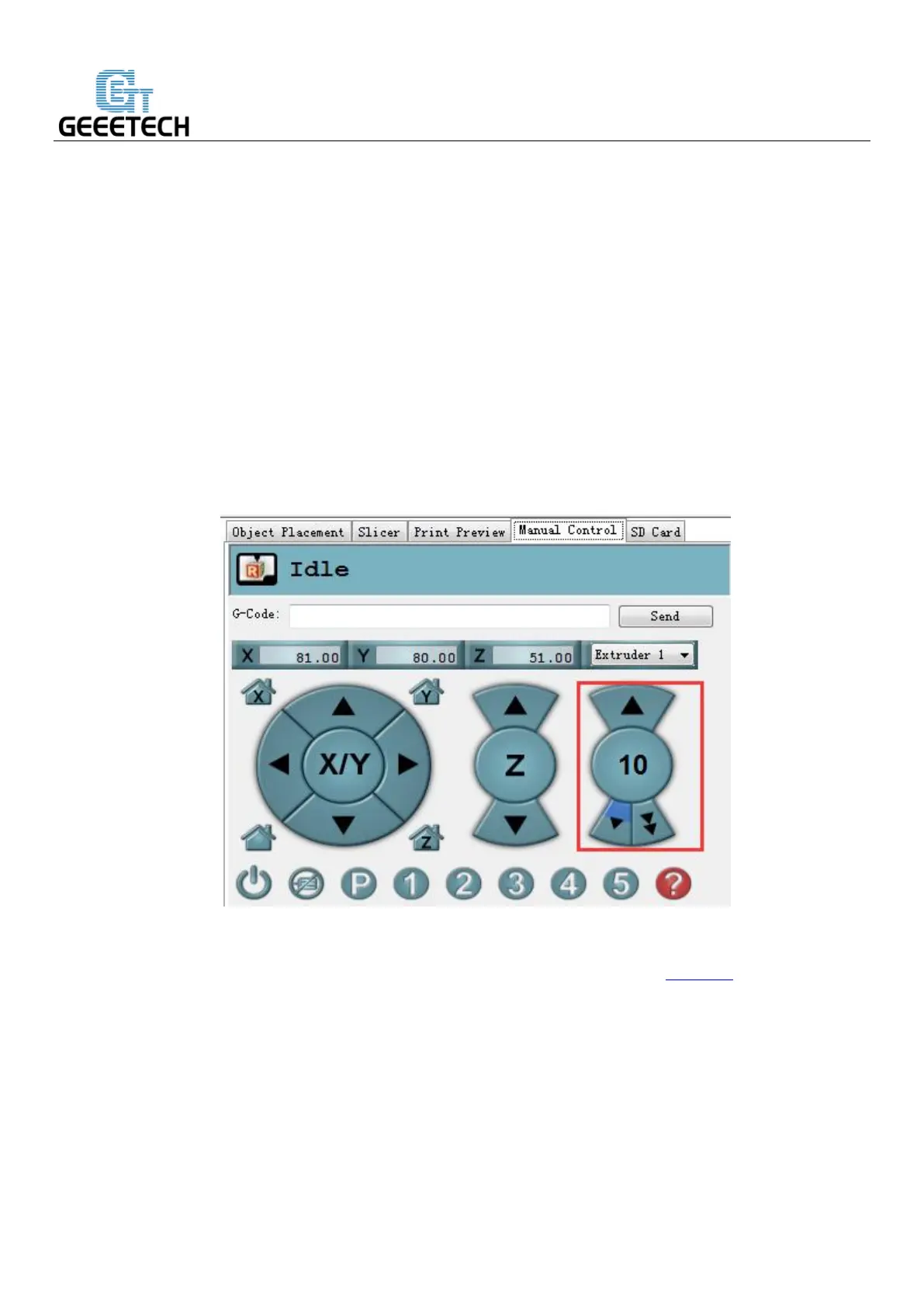SHENZHEN GETECH TECHNOLOGY CO,.LTD
Heat up the extruder.
1. While wait for the extruder to heat, cut the end of your filament to create a clean edge.
2. When the extruder is fully heated, grasp the top of the extruder assembly and push the free end of
filament into the loading tube. Keep pushing on the filament and click the loading filament arrow on
manual control until you feel the extruder pulling it in.
3. Wait until you begin to see plastic emerging from the extruder nozzle.then you can stop.
4. Wait a moment for the extruded plastic to cool, and then pull it away from the extruder. Do not touch
the nozzle; it may still be hot.
If the extruder cannot work normally or the extrusion is not fluent, please refer to this post.
5.2 LCD Controller Test
5.2.1 LCD Menu Introduction
Functions of LCD rotary knob:
1. Press the knob: confirm or enter sub-menu
2. Rotate the knob: roll to choose options or change parameters