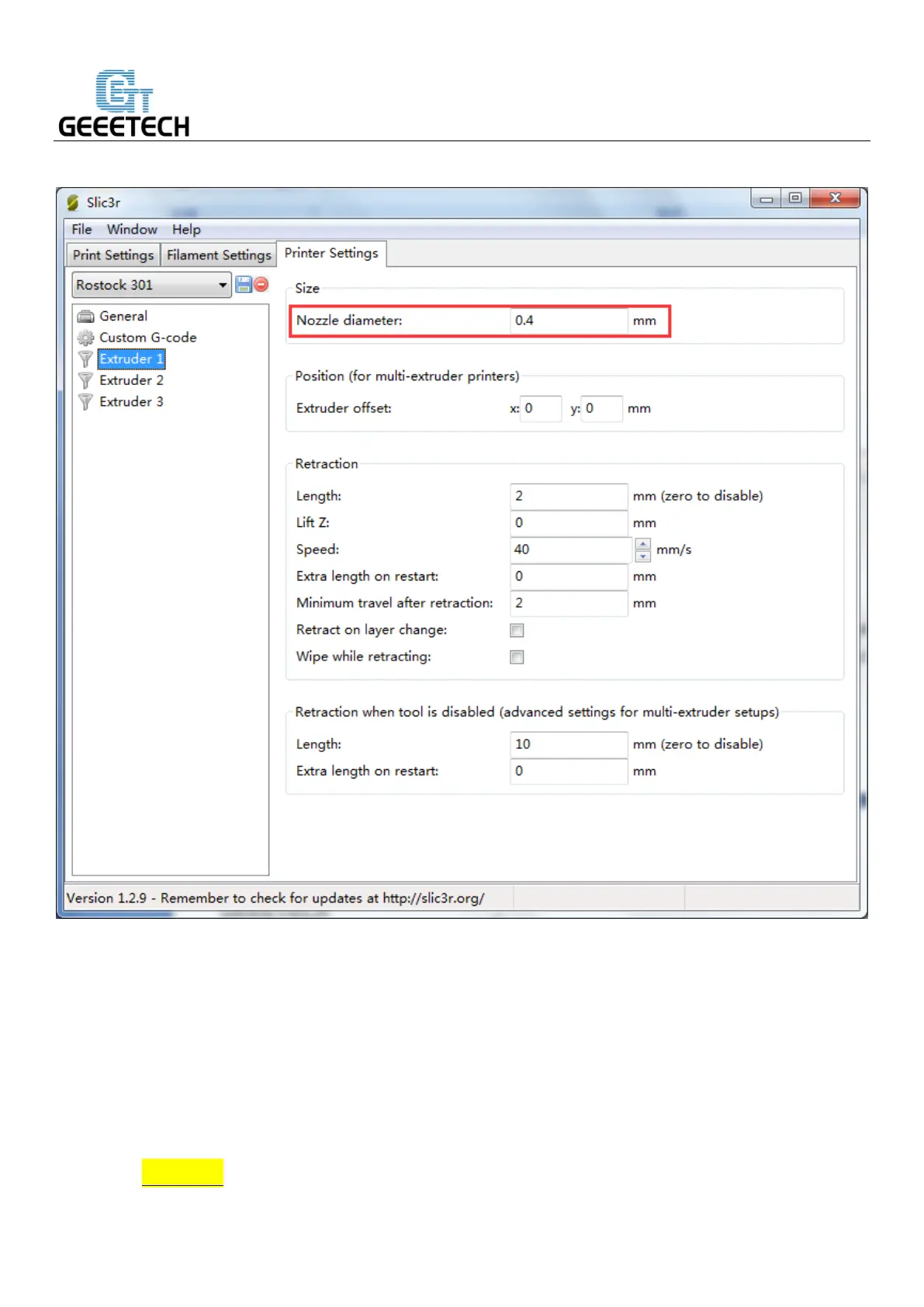SHENZHEN GETECH TECHNOLOGY CO,.LTD
At the same time, set the diameter of the print head as 0.4mm. (input the actual diameter of your printer)
After the setting, do remember to save the three main settings separately.
7.4 Other parameters
Except for above settings, parameters like speed are also important to the printing effect, which requires
your long time using experience of 3D printing. Here we give you a reference setting, please download the
attachment config.ini. You can import it into slic3r according to the following steps.