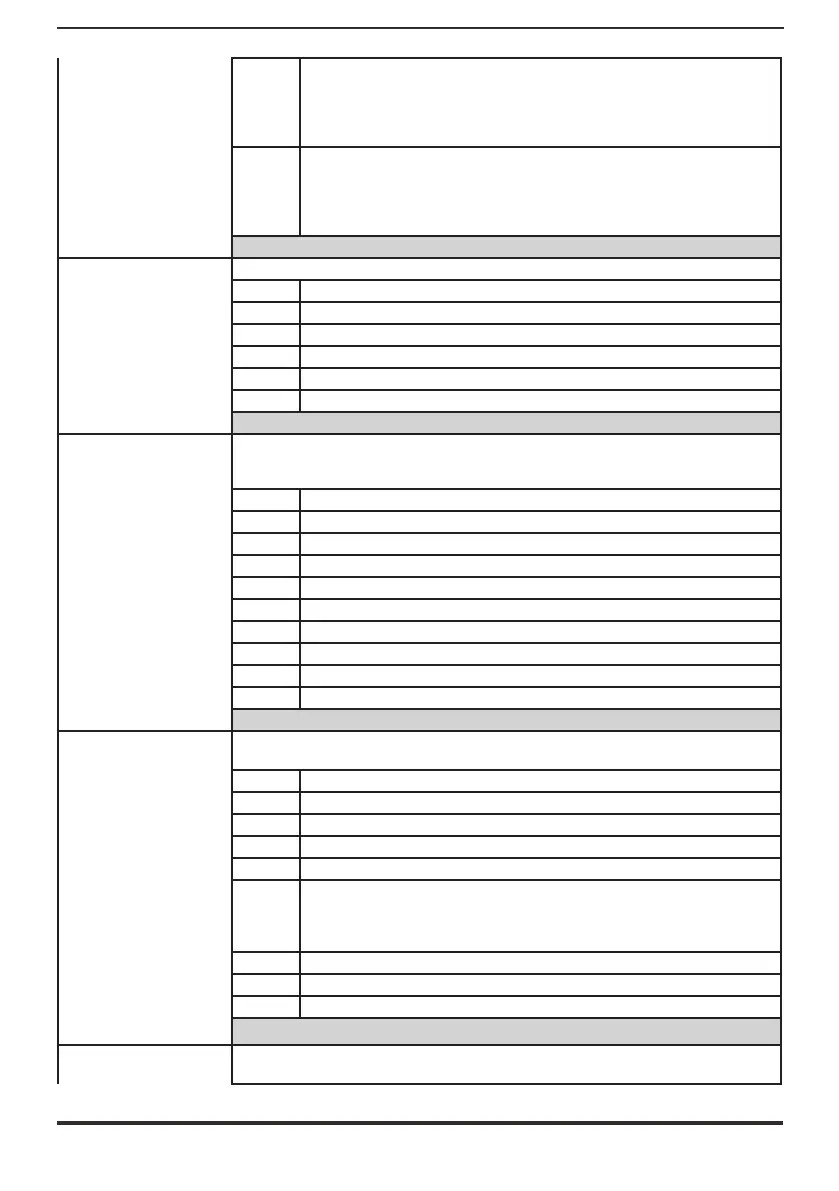AFE200 • Instruction Manual 143
002AH-42 PLC application release and version not compatible.
All parameters in the keypad memory have been transferred to the drive.
The transferred set of parameters relates to a drive with a PLC application in which the
version and release of the application are different. As a result some of the PLC applica-
tion parameters may not be updated.
002BH-43 PLC application not compatible.
All the parameters in the keypad memory except those relating to the PLC applciation
have been transferred to the drive.
The transferred set of parameters relates to a drive with a different PLC application. As a
result none of the PLC application parameters are updated.
Solution: Recover a set of parameters from a compatible drive (model and size)
Options config error Condition: may occur at drive start-up, during recognition of the optional cards installed
0001H-1 Non-permissible optional card in slot 1
0002H-2 Non-permissible optional card in slot 2
0004H-4 Non-permissible optional card in slot 3
0010H-16 Conflict slot 1 with slot 2
0020H-32 Conflict slot 1 with slot 3
0040H-64 Conflict slot 2 with slot 3
Solution: Remove the optional cards from the incorrect slots and insert them in the correct slots
Option detect slot 1
Option detect slot 2
Option detect slot 3
Condition: at power-on, the drive recognizes the presence of an optional card in one of the three
expansion slots.
One of the three messages is shown on the display
0H-0 None
0001H-1 I�O�1
0004H-4 Can�Dnet
00FFH-255
Unknown
0101H-257
I�O�2
0104H-260
Profibus
0020H-32
Fast IO (Sync-ON card)
0201H-513
I�O�3
0204H-516
Gdnet
0301H-769
I�O�4
Solution:
Plc cfg error
Condition: may occur during loading of the Mdplc application
The Mdplc application present on the drive is not run.
0004H-4 The application downloaded has a different Crc on DataBlock and Function table
0065H-101
The application downloaded has an invalid identifier (Info)
0066H-102
The application downloaded has an incorrect task number (Info)
0067H-103
The application downloaded has an incorrect software configuration
0068H-104
The application downloaded has a different Crc on DataBlock and Function table
0069H-105
A Trap error or System error has occurred.
The drive automatically performs a Power-up operation.
The application is not run.
See in Alarm List for further information regarding the error occurred
006AH-106
The application downloaded has an incorrect identifier (Task)
006BH-107
The application downloaded has an incorrect task number (Task)
006CH-108
The application downloaded has an incorrect Crc (Tables + Code)
Solution: Remove the Mdplc application or download a correct Mdplc application
Power config
Condition: may occur during recognition of power cards. The drive cannot be enabled when this
message is shown.
