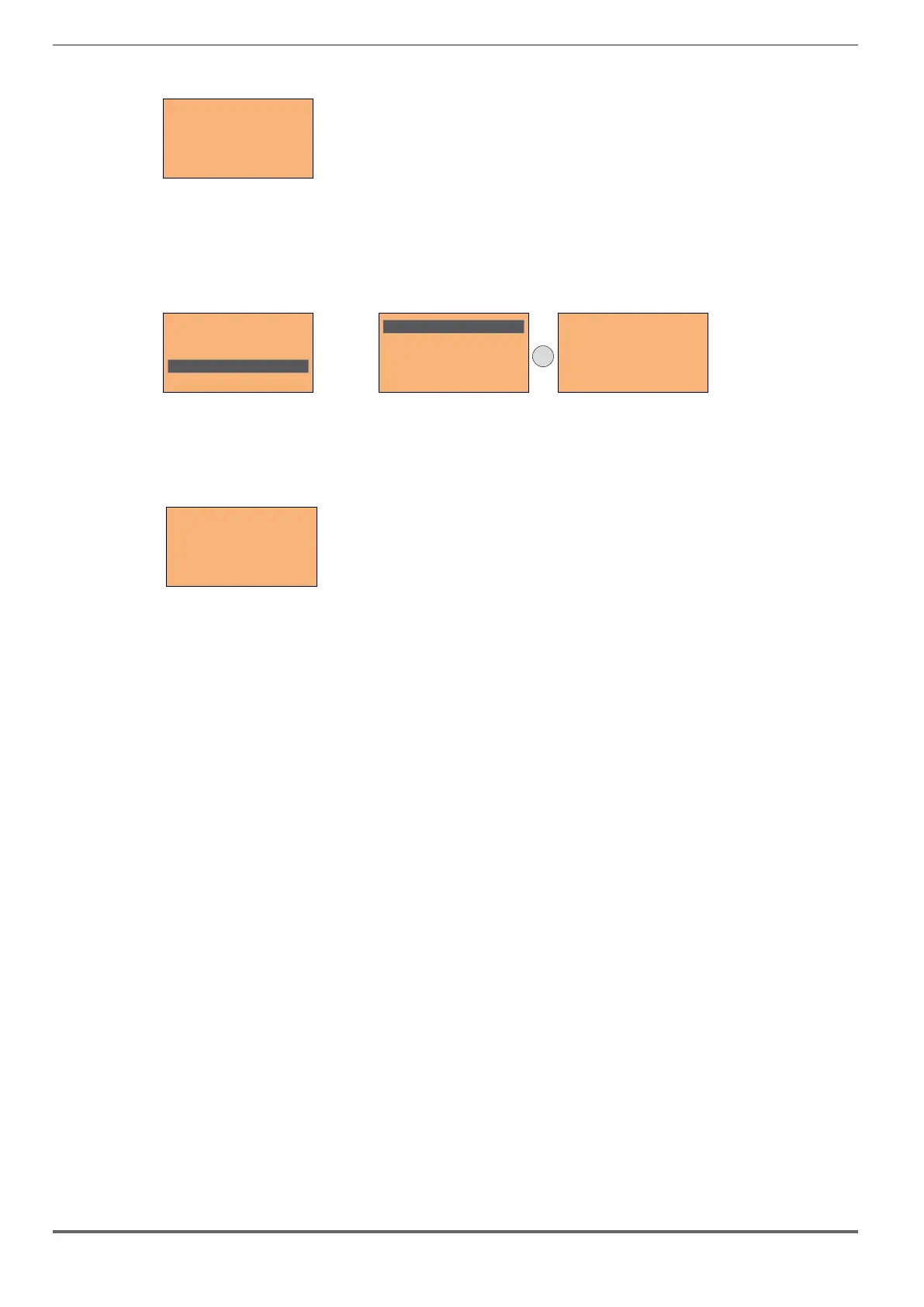42 VDL200 • Quick installation guide - Specifications and connection
If an error occurs during transfer, the following message is displayed:
Message 01
Save par failed
Code:
XX
Press ESC to exit
The code XX indicates the type of error, see . To exit the error message, press the ESC key.
8.2.13.3 Load parameters from keypad
Menu 04 DRIVE CONFIG, parameter 04.15 Load par from keypad, PAR: 592. This is used to transfer the parameters
from the selected memory of the keypad to the drive.
01 MONITOR
02 DRIVE INFO
03 STARTUP WIZARD
04 DRIVE CONFIG
05 LIFT
x4
04 DRIVE CONFIG
15/19 PAR: 592
Load par from keypad
Press E to execute
Drive <-- K2006-1
To start the operation, press the E key. During transfer, a bar is displayed which indicates progress of the operation.
Instead of the letter X, the number of the currently selected keypad memory is displayed.
At the end of transfer, if this has been completed successfully, the “Done
subsequent return to the initial page.
If an error occurs during transfer, the following message is displayed:
Message 01
Load par failed
Code:
XX
Press ESC to exit
The code XX indicates the type of error, see . To exit the error message, press the ESC key.
