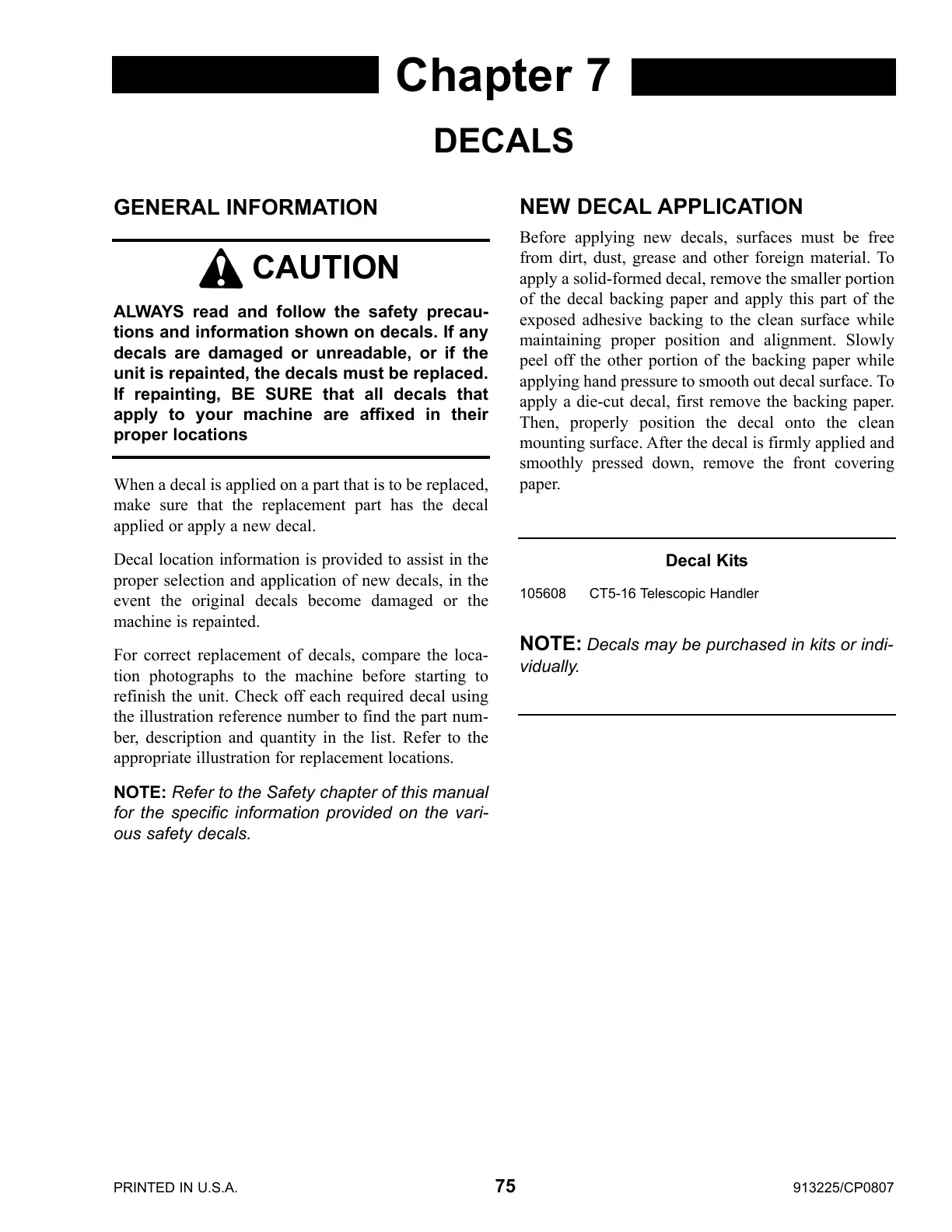PRINTED IN U.S.A. 75 913225/CP0807
GENERAL INFORMATION
When a decal is applied on a part that is to be replaced,
make sure that the replacement part has the decal
applied or apply a new decal.
Decal location information is provided to assist in the
proper selection and application of new decals, in the
event the original decals become damaged or the
machine is repainted.
For correct replacement of decals, compare the loca-
tion photographs to the machine before starting to
refinish the unit. Check off each required decal using
the illustration reference number to find the part num-
ber, description and quantity in the list. Refer to the
appropriate illustration for replacement locations.
NOTE: Refer to the Safety chapter of this manual
for the specific information provided on the vari-
ous safety decals.
NEW DECAL APPLICATION
Before applying new decals, surfaces must be free
from dirt, dust, grease and other foreign material. To
apply a solid-formed decal, remove the smaller portion
of the decal backing paper and apply this part of the
exposed adhesive backing to the clean surface while
maintaining proper position and alignment. Slowly
peel off the other portion of the backing paper while
applying hand pressure to smooth out decal surface. To
apply a die-cut decal, first remove the backing paper.
Then, properly position the decal onto the clean
mounting surface. After the decal is firmly applied and
smoothly pressed down, remove the front covering
paper.
Decal Kits
105608 CT5-16 Telescopic Handler
NOTE: Decals may be purchased in kits or indi-
vidually.
Chapter 7
DECALS
CAUTION
ALWAYS read and follow the safety precau-
tions and information shown on decals. If any
decals are damaged or unreadable, or if the
unit is repainted, the decals must be replaced.
If repainting, BE SURE that all decals that
apply to your machine are affixed in their
proper locations
Courtesy of CraneMarket.com
