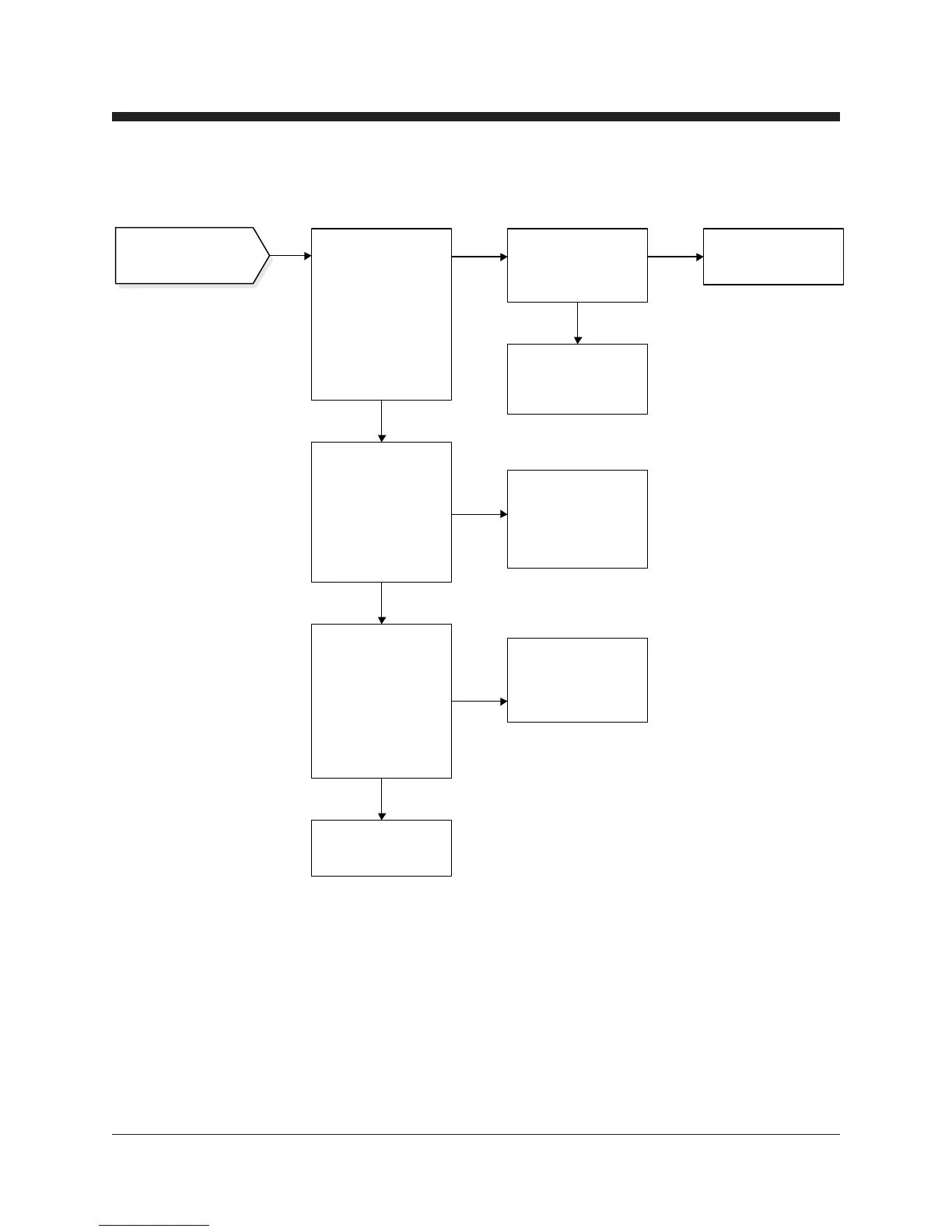Part No. 40462 DPL-25S • DPL-30S • DPL-35S Super Series 5 - 9
September 2016 Section 5 - Troubleshooting Flow Charts
Continued from the
previous page.
If LED 1 is not on, check
for power at the wire nut
where the red wire from
switch 1 connects to the
white wire. If LED 4 is
not on, check for power
at the wire nut where the
red wire from switch 4
connects to the red
wire.
0V DC
Inspect the outrigger
interlock contacts and the
base interlock contacts
for damage.
12V DC
Repair open circuit in the
black wire or the red wire
from base interlock
contacts.
12V DC
If LED 1 is not on, check
for power at the wire nut
where the white wires
connect in the ladder-end
junction box. If LED 4 is
not on, check for power
at the wire nut where the
red wires connect.
good
bad
Repair or replace
damaged interlock
contacts.
0V DC
Replace the 18/7 cable
from the steer handle-end
junction box because of
open circuit in the white
wire or in the red wire.
If LED 1 is not on, check
for power at terminal 4
(white wire). If LED 4 is
not on, check for power
at terminal 7 (red wire).
These terminals are on
the 13 pole terminal strip
(J1) in the ground control
box.
0V DC
12V DC
Replace P.C. board OR
consult Genie Industries
Service Department.
Replace the 18/7 cable
from the ladder-end
junction box because of
open circuit in white wire
or in the red wire.
CHART 3
