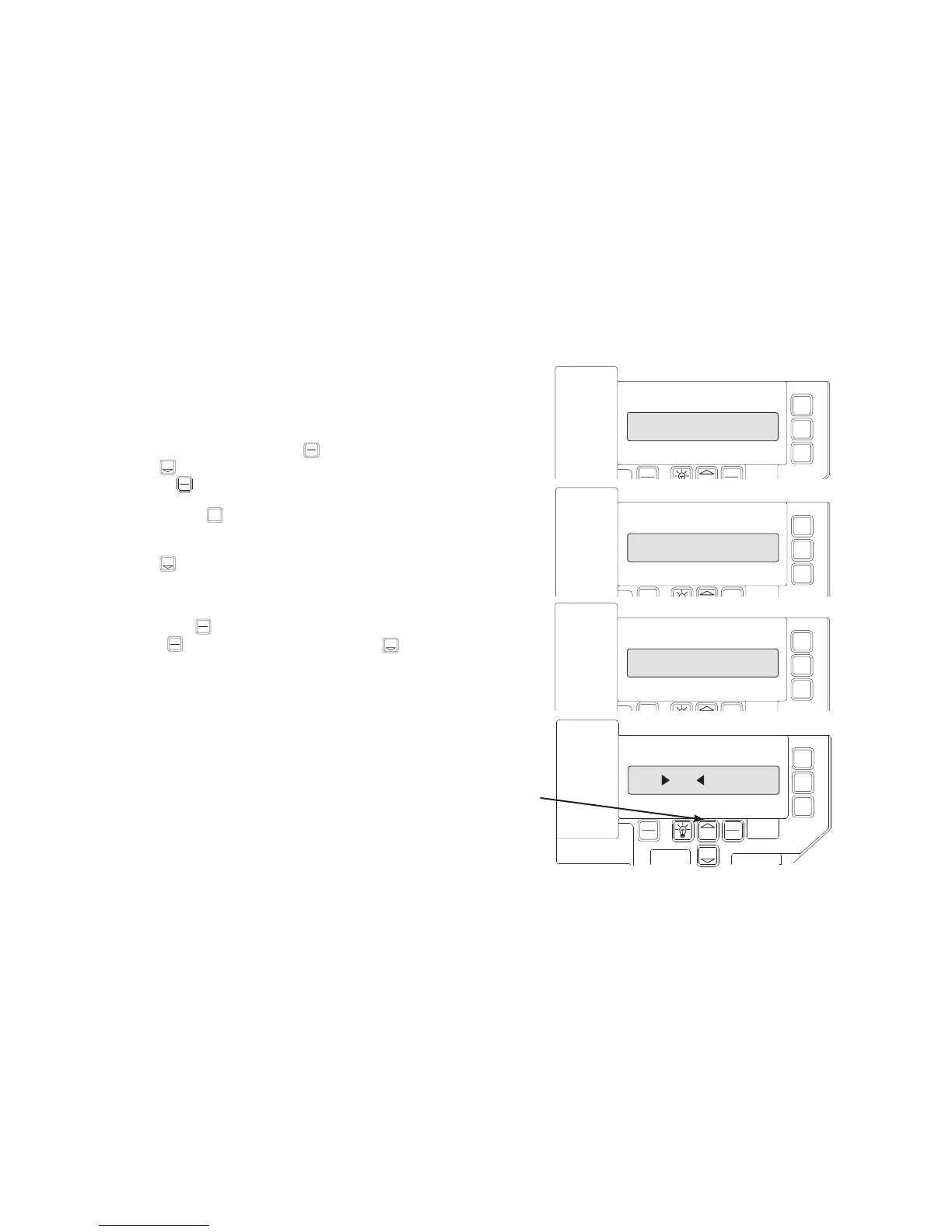DID DOOR CLOSE?
Figure 3
Figure 4
OPEN
CLOSE
STOP
CAL
RUN
SCROLL
SCROLL
SET
CLEAR
Figure 5
SCROLL KEY
CAL
RUN
CLOSE
SCROLL
SCROLL
SET
CLEAR
CAL
RUN
YES NO
The direction of motor rotation depends on mounting position. This setting is
used to insure the door is closing and opening according to the input commands.
1) If operator is in RUN mode, press CAL/RUN to enter calibration mode.
2) Press SCROLL until “SET CLOSE DIR” is displayed. Figure 2.
SET
CLEAR
2) Press SET/CLEAR to begin the calibration procedure and advance to
the next screen. Figure 3.
3 ) Briefly press the CLOSE key. (Pressing the Scroll key at this point will exit
this control function.)
• The display will read “ DID DOOR CLOSE? “ Figure 4
4) Press SCROLL key (up or down) to toggle between YES and NO.
Figure 5.
• If YES is selected, no change to operator calibration is made. If
NO is selected — the POD will change the operator’s down direction.
5) Press the SET/CLEAR key.
6) Press CAL/RUN to return to run mode or, press SCROLL to shift to
another function.
6.2
SCROLL
www.geniecompany.com 08-12
Counter Door Operator
