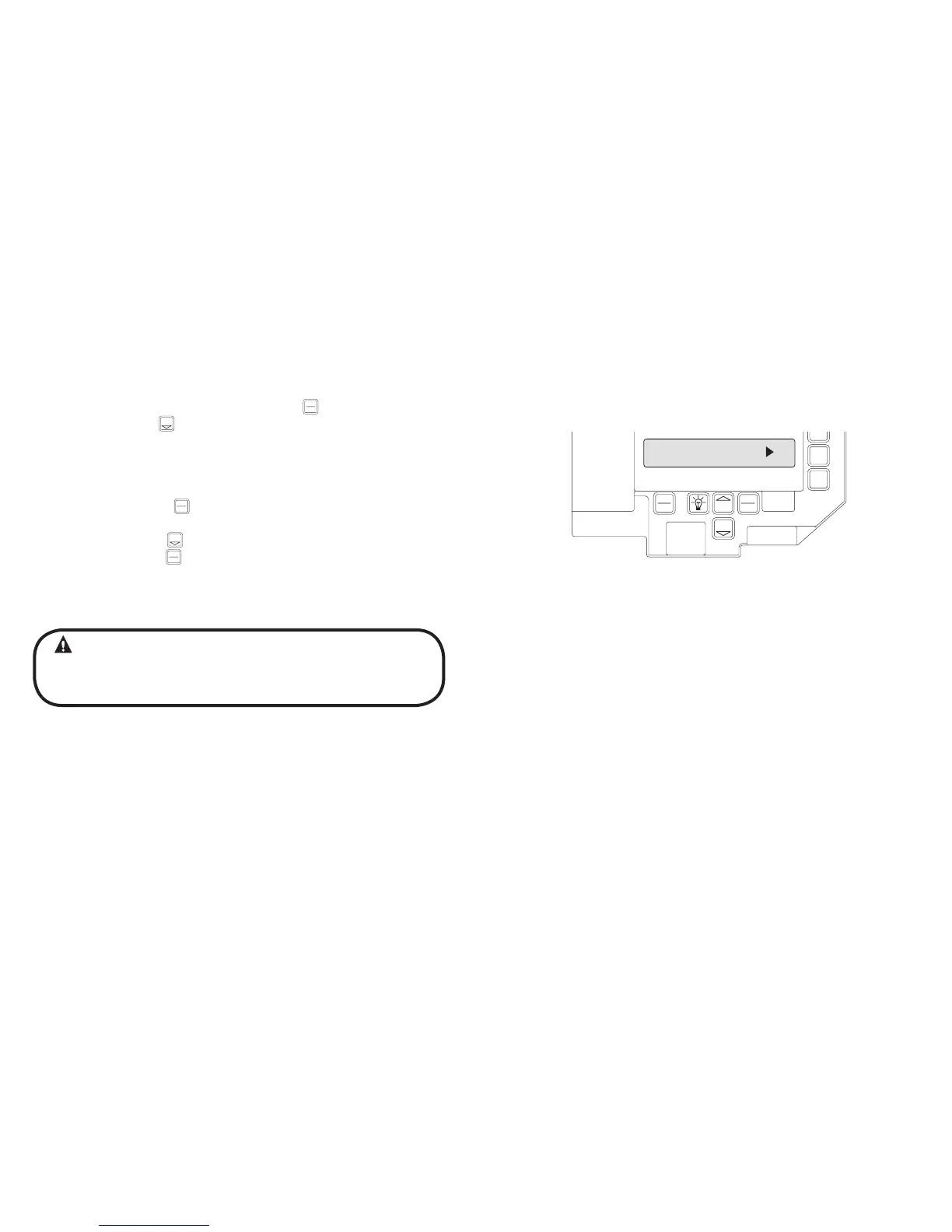CLOSE
STOP
CAL
RUN
SCROLL
SCROLL
SET
CLEAR
Setting Limit Overrun
LIMIT OVERRUN #
Figure 9
NOTE: The actual distance that the Overrun function covers is variable depending
on model of operator and size of the door (nominally about 2 inches of travel).
WARNING: The Limit Overrun function will override external
reversing devices, including photocells and sensing or reversing edges.
Therefore, any externally connected devices will be disabled during that
portion of door travel which is controlled by the Limit Overrun function.
This Setting is a matter of trial and Error
1) If operator is in RUN mode, press CAL/RUN to enter calibration mode.
2) Press SCROLL until display reads “LIMIT OVERRUN>#” where # is the
increment of travel beyond the CLOSE Limit ranging from 0 to 9. Zero
turns off the Overrun function and the door stops at the DOWN Limit.
Nine is the maximum distance the door will travel passed the limit. This
function is used to insure a good seal at the bottom of the door.
Figure 9.
3) Press SET/CLEAR key to toggle between 0 and 9—one digit at a time.
4) Pick a value and operate the door. Adjust as necessary.
5) Press a SCROLL key to shift to a new function and lock in the setting.
6) Press CAL/RUN to return to run mode.
