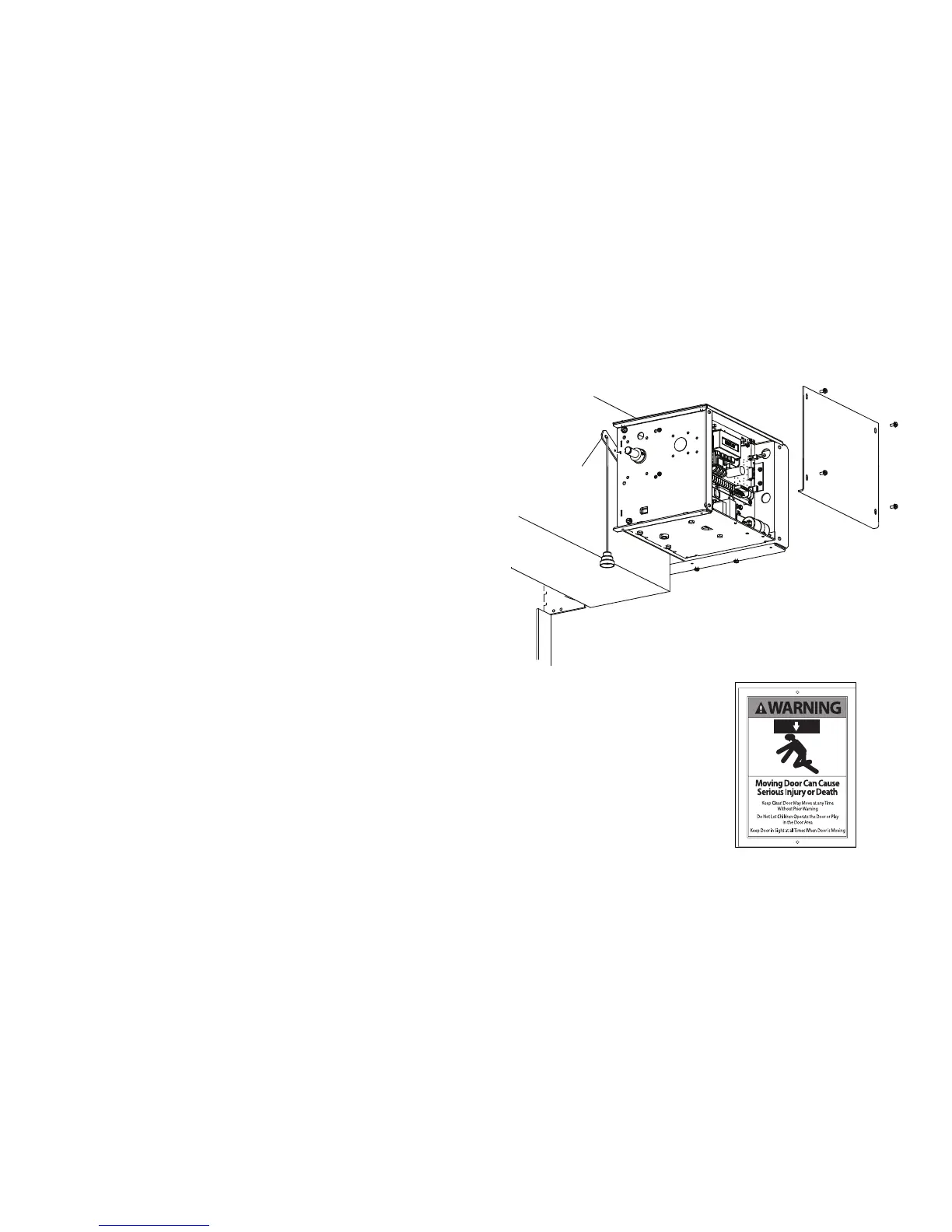GCL-GCXGCL-GCX
Manual Release
NOTE: In case of power failure, door can be operated manually.
The operator can be disconnected from door by pulling red pull rope attached to
Drop Release Lever to allow opening door. FIG. 8.
FIG. 8.
• When door is in manual operation, limit switch setting is not affected.
• Releasing pull rope will re-engage operator.
Figure 8
Figure
DROP RELEASE LEVER
4.3
1) Install Release Cord.
2) Locate and install the wall control.
3) Locate and install Warning Placard. FIG. 9.
Warning
Placard
MUST
BE ATTACHED
to push button.
11173500 1
(install release cord here)
9
ADJACENT
4) Remove four (4) self-tapping screws from front panel of the enclosure and
remove front panel to expose control circuits and allow for installation of
any optional accessory board.
to
www.geniecompany.com 08-12
Counter Door Operator
