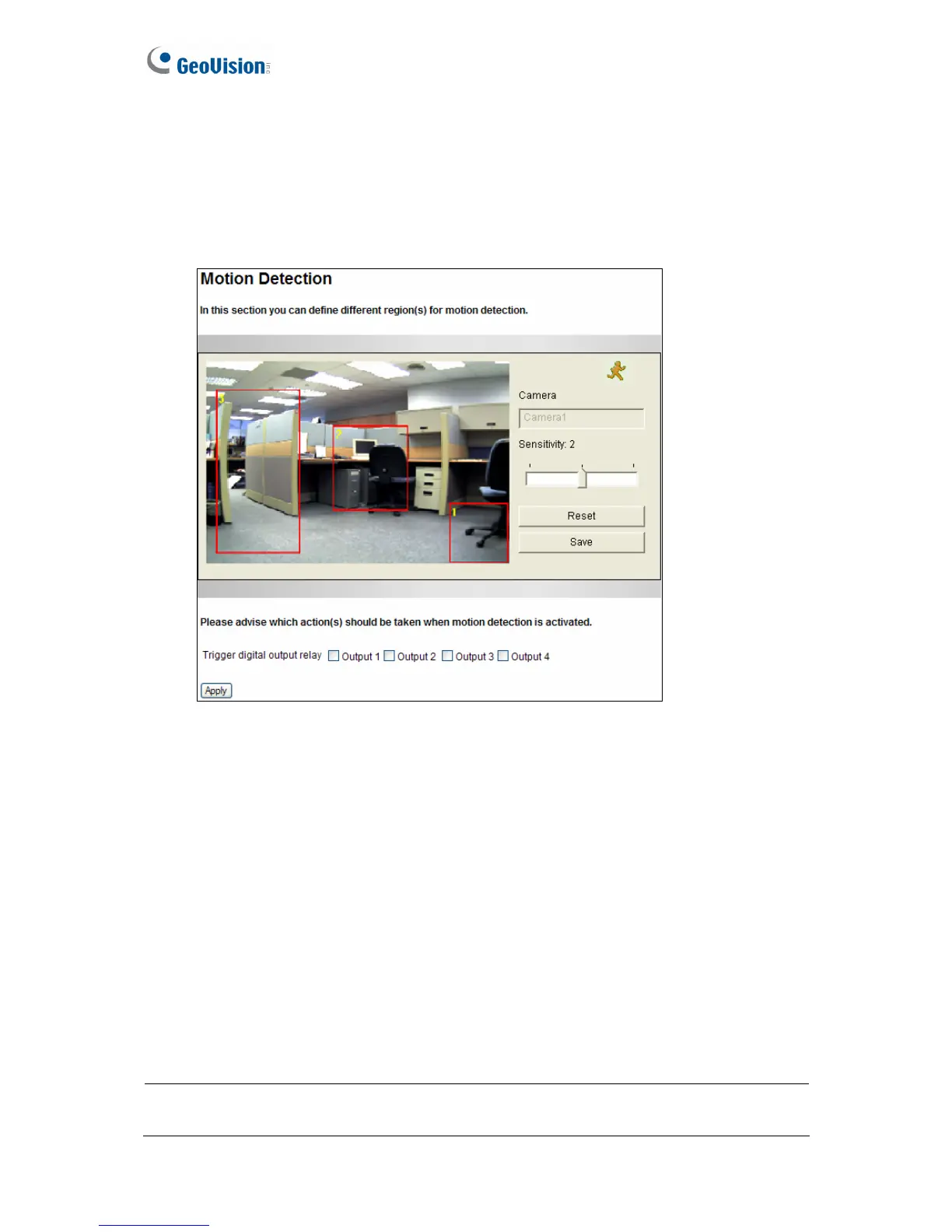4.1.3 Motion Detection
Motion detection is used to generate an alarm whenever movement occurs in the video
image. You can configure up to 8 areas with different sensitivity values for motion
detection.
Figure 4-4
1. The default sensitivity value is 2 for the whole area. To define a different sensitivity
value, click Reset.
2. Select the desired sensitivity by moving the slider. There are three values. The higher
the value, the more sensitive the camera is to motion.
3. Drag an area on the image. Click Add when you are prompted to confirm the setting.
4. To create several areas with different sensitivity values, repeat Steps 2 and 3.
5. Click Save to save the above settings.
6. To trigger the alarm outputs when motion is detected, select the outputs (Output 1 to
Output 4) and click the Apply button. To activate the output settings, you must also
start Camera monitoring manually or by schedule. For related settings, see 4.4
Monitoring.
Note: For GV-VS11 and GV-VS12 users, this function does not work when MJPEG codec
is selected in the Video Signal Type field (Figure 4-1). For details, see 4.1.2 Video Settings.
40
