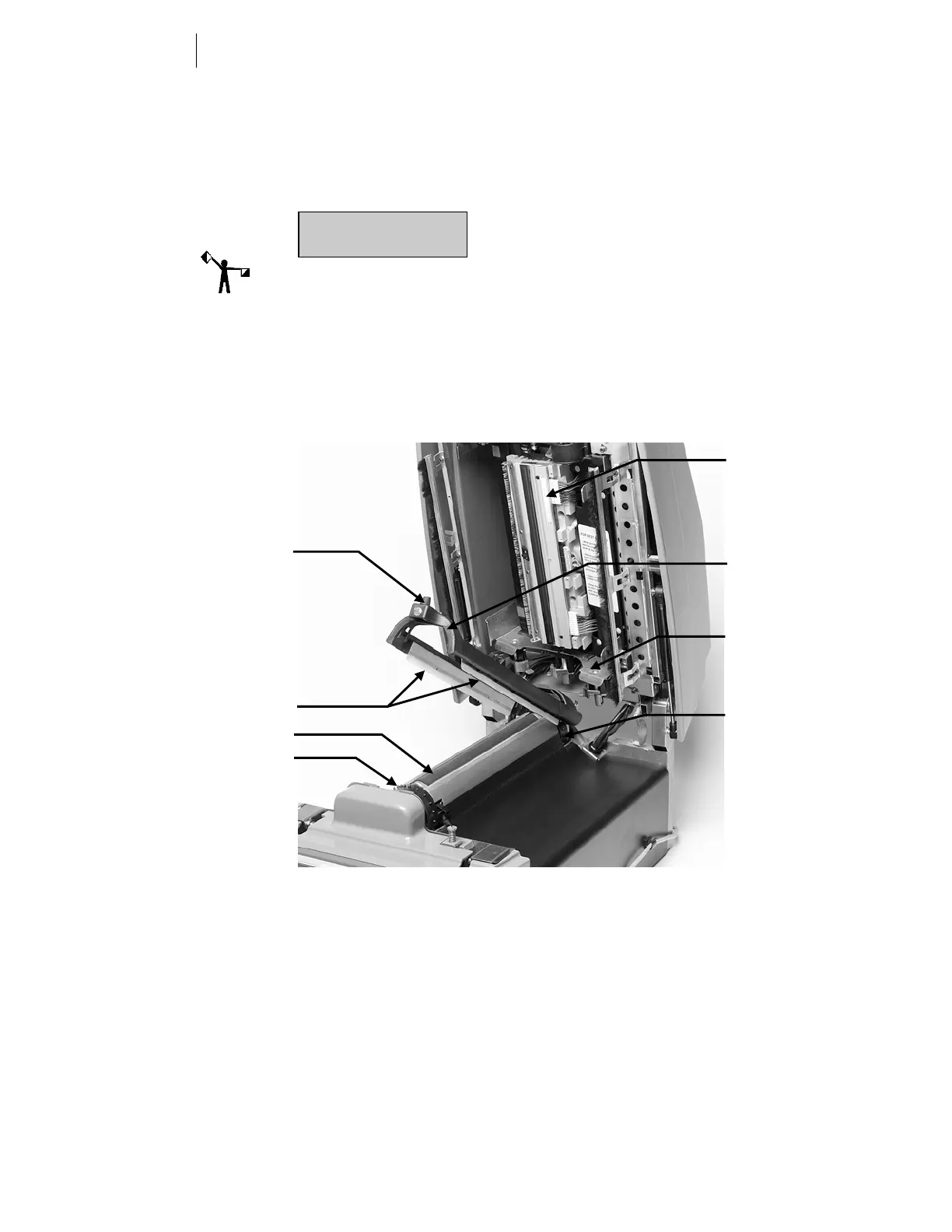10
CHAPTER 3
Material Handling
Loading material into the EDGE 2
1
When a job is received, the display shows the material loading prompt
which looks like the example below:
Note: Using a material type or foil color other than the one called for by the
job may produce unpredictable results. Each material type and foil color has a
unique print setting associated with it to produce the best results. Using a
different material type or foil color will result in an incorrect print setting
being applied to it.
2
Push in the cover latch and raise the cover.
3
Push the bail arm latch button toward the rear of the EDGE 2 and lift
the bail arm to the raised position.
The EDGE 2 ready to load vinyl
4
Clean the bail arm squeegees and platen using a cleaning pad. Allow
to air dry before loading material.
Vinyl: White 225
Bail arm latch
button
Platen
Bail arm
Printhead
Front s
rocket
Cartridge pin
plate
Rear s
rocket
Bail arm (vinyl)
squeegees