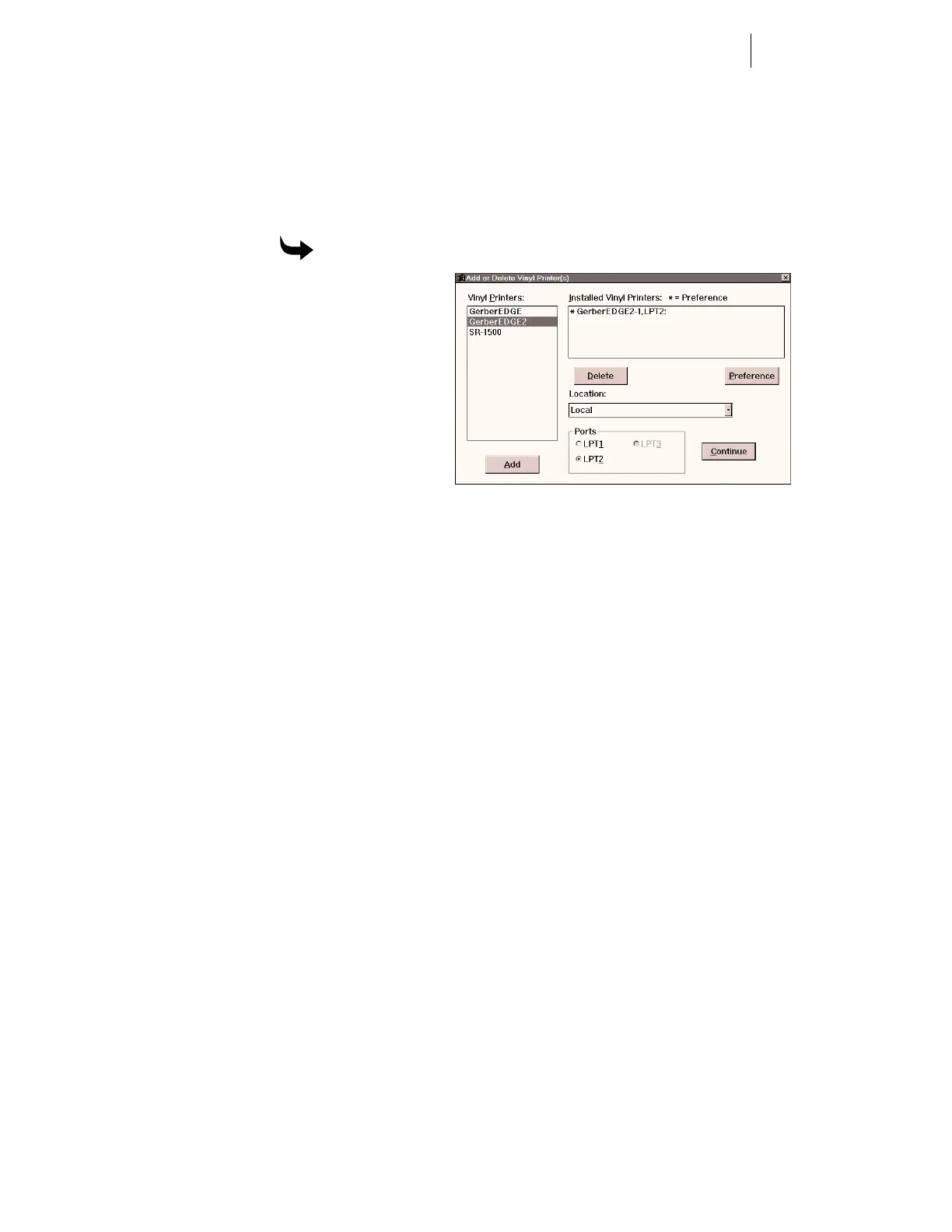7
Installing the EDGE 2 into GRAPHIX ADVANTAGE
The GSP Setup program installs the EDGE 2, or makes it known to
GRAPHIX ADVANTAGE that the EDGE 2 has been physically
connected to your computer.
To install the EDGE 2
1 Open GSP Setup.
2 Click on the Setup
menu.
3 Click on Vinyl Printer.
The Add or Delete
Vinyl Printer(s) dialog
box appears.
4 In the Vinyl Printers
list box, click on
GERBER EDGE 2.
5 In the Ports box, click the option button for the correct port.
6 Click on Add. The EDGE 2 is added to the Installed Vinyl Printers list.
7 In the Installed Vinyl Printers list box, click on GERBER EDGE 2, then
click on Preference. The Set Preference dialog box opens.
8 Click on OK. The EDGE 2 is shown as the default vinyl printer.
9 Click on Continue. The EDGE 2 is now the default printer.