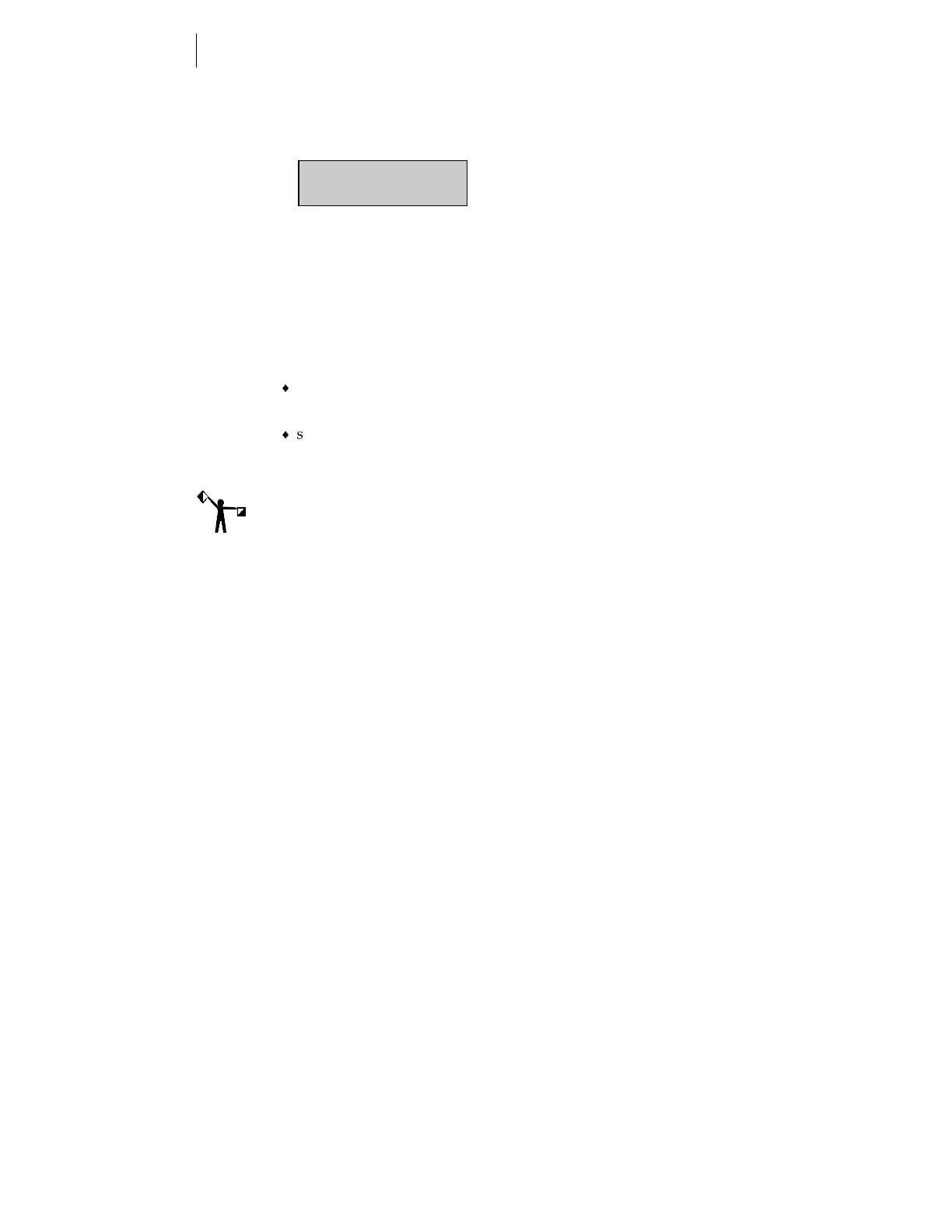18
CHAPTER 4
Operating the EDGE 2
5
When the printing of all colors is complete, press RESET on the
keypad. The display shows:
6
When all jobs are done, slew the material out of the machine toward
the roll. Wind the jobs on the roll. Take the roll to the plotter if the jobs
are to be cut.
Pausing and restarting a job
Pressing ONLINE while printing pauses the EDGE 2. The job stops
printing and you can:
look at the job while it is still in the EDGE 2 and before printing is
complete
slew the foil
To restart printing at the same location where printing was interrupted,
press ONLINE.
Note: To ensure correct registration when printing is resumed, the EDGE is set
to overlap the foil (by 15 pixels) at the position where it was interrupted. You
may reset this amount to any value between 5 and 25 pixels by following the
instructions in "Changing the overlap setting" on page 21.
Running out of foil during a job
If you run out of foil while printing a job, the EDGE 2 stops printing and
the display shows
CHECK FOIL. Raise the cover and replace the cartridge,
then press ONLINE. The EDGE 2 will automatically register itself to start
printing where the original printing stopped. (See note on overlap
above.)
Aborting a job
To abort the job, press RESET. Printing will pause and the display will
ask you to
CONFIRM RESET. If you press RESET again, the job aborts and
the printer returns to offline. If you press ONLINE, the job resumes.
Offline
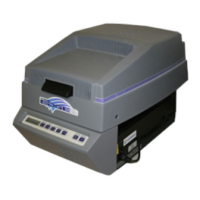