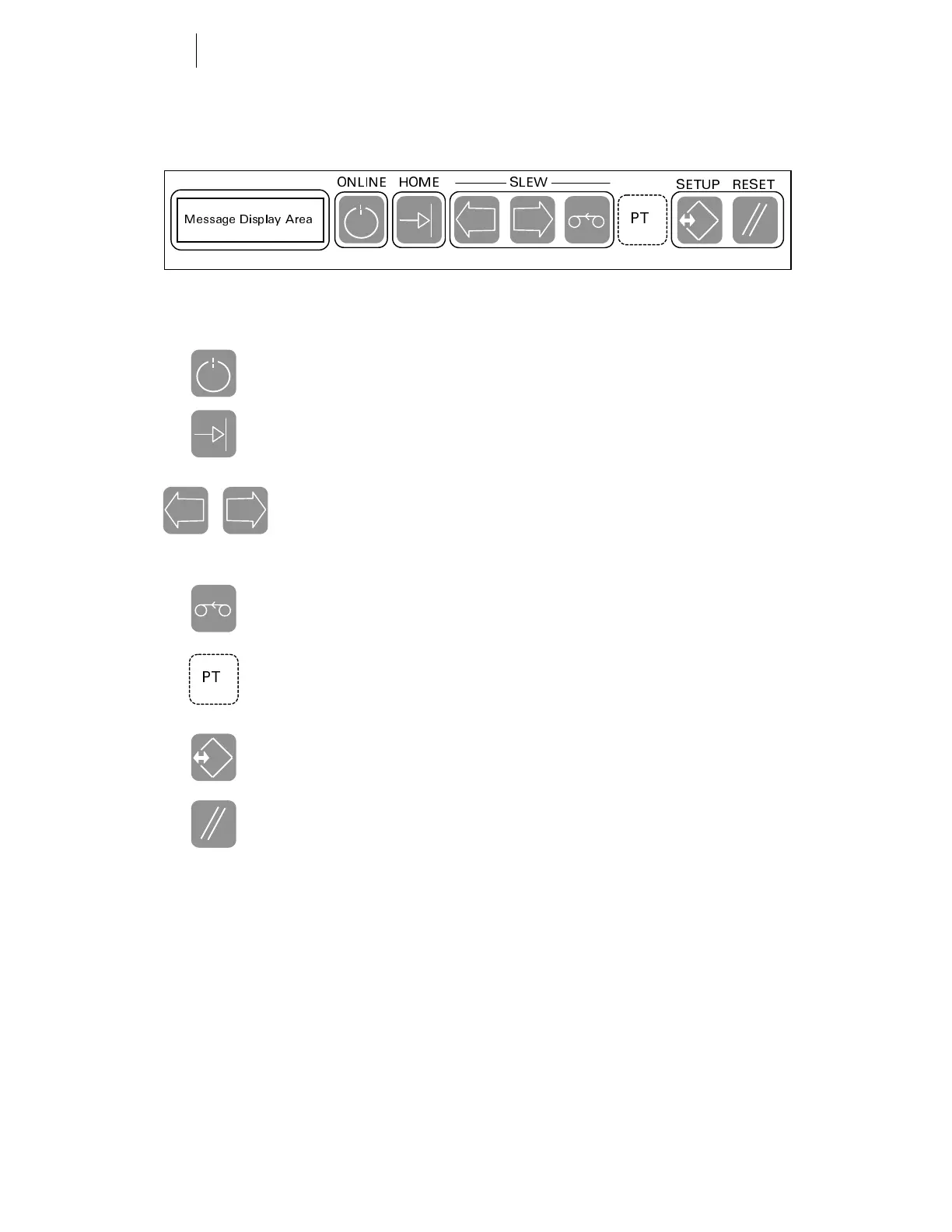16
CHAPTER 4
Operating the EDGE 2
Understanding the control panel
The keypad and display, shown above, are used to change operation
modes, enter operator responses and commands, and display
instructions for the operator. There are eight keys on the keypad:
ONLINE sets the EDGE 2 online, acknowledges prompts, and starts
printing. It is also used to interrupt printing and enter the Paused mode,
and to restart printing from the Paused mode.
HOME rotates the drive sprockets to the home position (with the three
closely-spaced teeth facing up). Press it once to home the drive sprockets
when loading vinyl.
VINYL SLEW keys move the material forward and backward. Vinyl
slewing stops when the key is released. The VINYL SLEW keys work
when the EDGE 2 is offline, or online but waiting for you to load a new
color cartridge. The keys are also used to make selections in the Setup
menu.
FOIL SLEW advances the foil in the color cartridge. The FOIL SLEW key
works when the EDGE 2 is offline, or online but waiting for you to load
a new color cartridge. Foil slewing stops when the key is released.
PRINT TEST is a hidden key located between FOIL SLEW and SETUP.
(A hidden key is an unlabeled area of the keypad.) Pressing PRINT TEST
once while the EDGE is OFFLINE continuously prints the test pattern
selected in the Setup menu. Pressing RESET stops printing.
SETUP opens the Setup menu, which allows you to change the print test
pattern, the checksum, or the overlap setting. Pressing the RESET key
exits the Setup menu.
RESET stops a job and sets the EDGE 2 offline. RESET also returns the
EDGE 2 to Offline from the Setup menu and Print Test. When a job is
interrupted with the RESET key, the display will read
CONFIRM RESET.
To restart the job, press ONLINE. To terminate it, press RESET again.