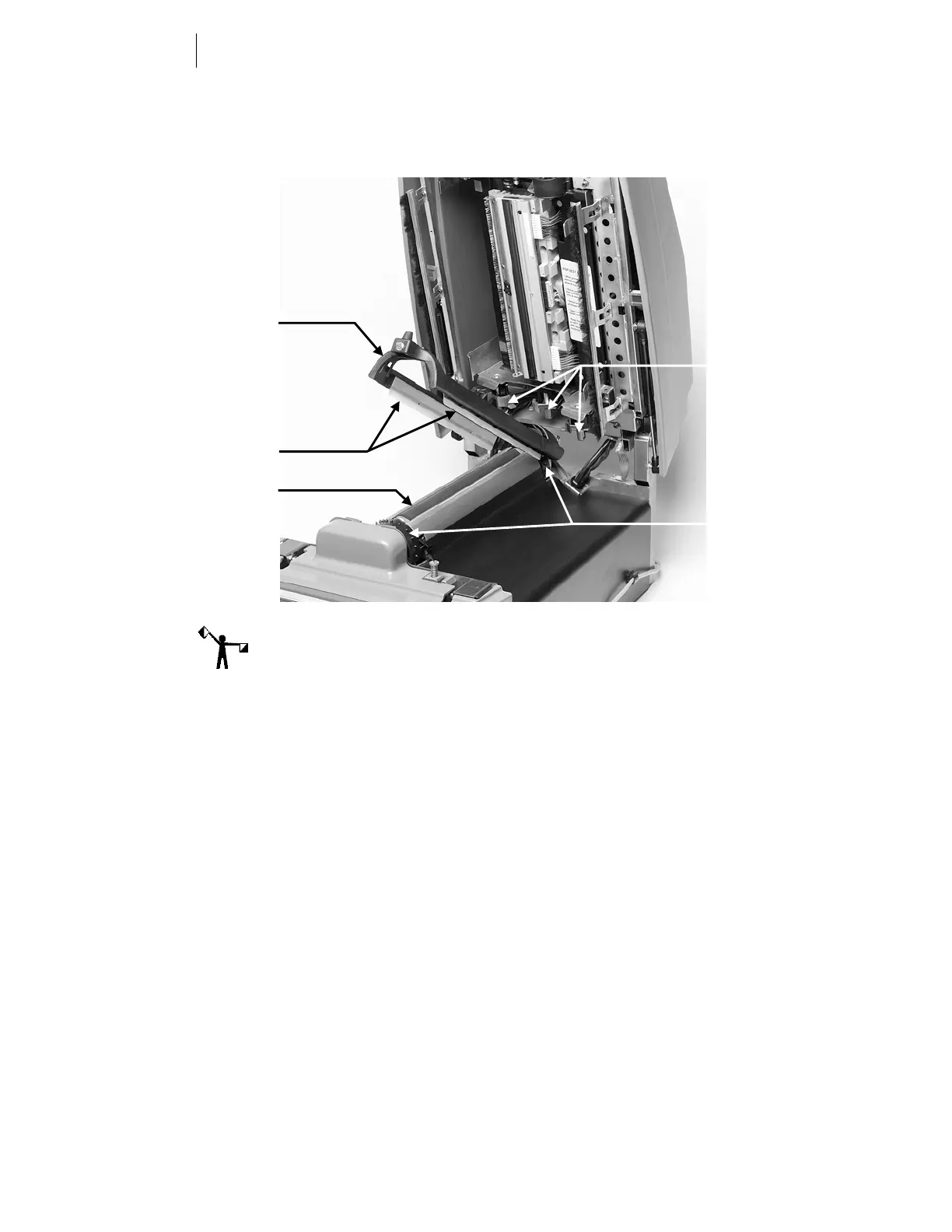28
CHAPTER 6
Maintenance
that excess alcohol drips into the EDGE 2. Allow the sprockets and pins
to air dry before loading vinyl. Refer to the illustration to locate the areas
to clean.
Areas to be cleaned
Note: Isopropyl alcohol may discolor the squeegees over time. Discoloring does
not affect the operation of the squeegees.
Cleaning the platen
Wipe the platen with a clean, lint-free pad moistened with isopropyl
alcohol to remove any debris. Allow to air dry before loading vinyl.
Refer to the illustration to locate the areas to clean.
Replacing fuses
Two spare 10 amp fuses are provided with the EDGE 2. If you need to
replace one, locate the fuse carrier immediately above the power switch
on the right side of the machine. It is labeled “T10A 250V” and has a
notch at the bottom of the plate.
Sprockets
Bail arm (vinyl)
s
uee
ees
Cartridge pins