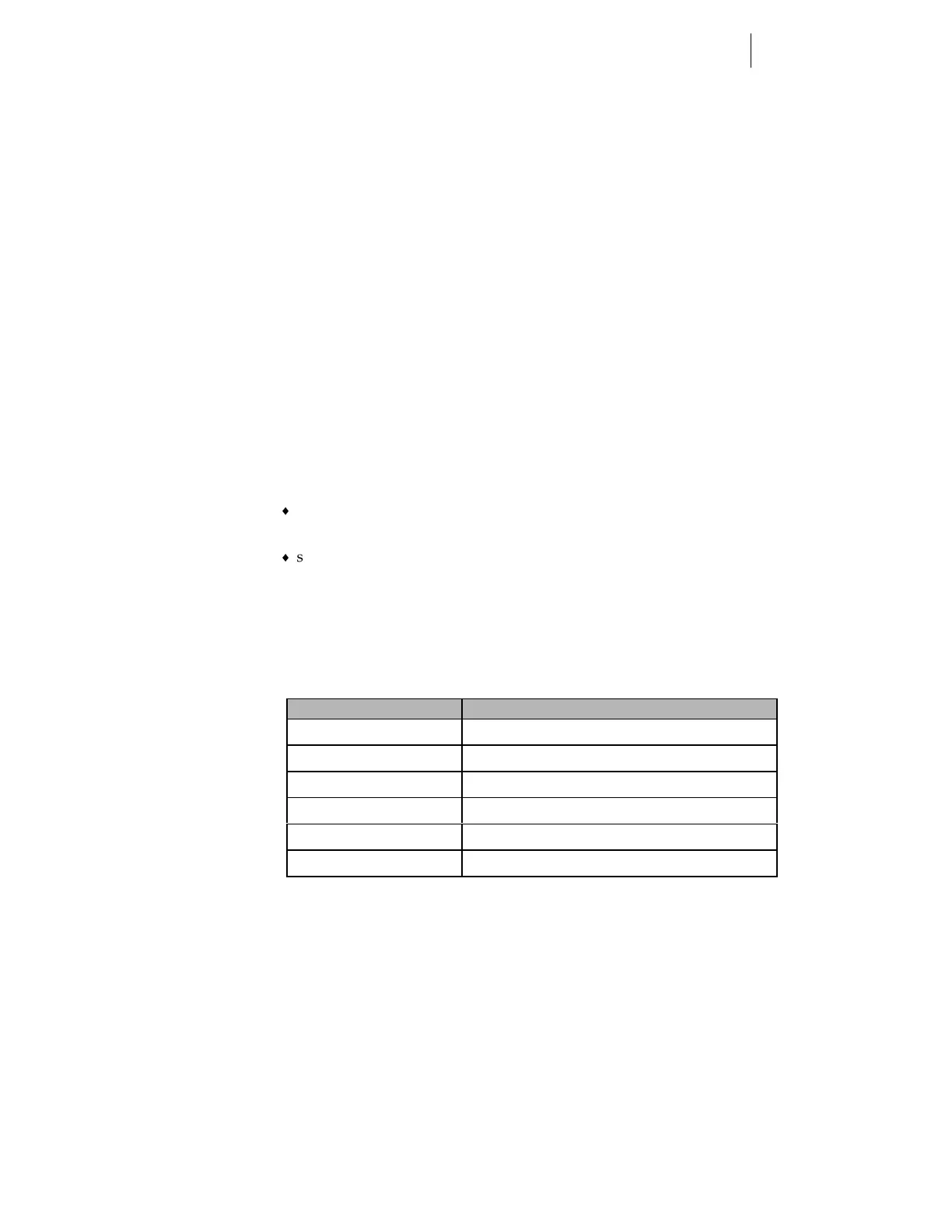23
Chapter 5:
Troubleshooting
Responding to error messages
If an error occurs while printing, printing stops and an error message
displays in the message display. A list of possible messages and your
response to each is shown below.
After taking corrective action, press ONLINE to restart printing. If the
error is non-recoverable, you must press RESET. The EDGE 2 returns to
offline and you must resend the job from the computer.
Before pressing ONLINE to restart printing, you can:
look at the job while it is still in the EDGE 2 and before printing is
complete
slew the foil
The following is a list of messages which may appear on the message
display and your response to each message. If your response does not
solve the problem, or if a message appears which is not listed here,
contact your distributor or the Gerber Field Service Department. (Please
see “Getting help” on page 2.)
Message Required Action
CLOSE COVER
Close cover and press ONLINE.
INITIALIZING
Wait for OFFLINE message.
OFFLINE
None.
ONLINE
None.
PRINTING IMAGE
None.
PROCESSING IMAGE
Wait for printing to start.
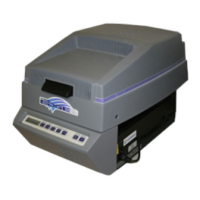