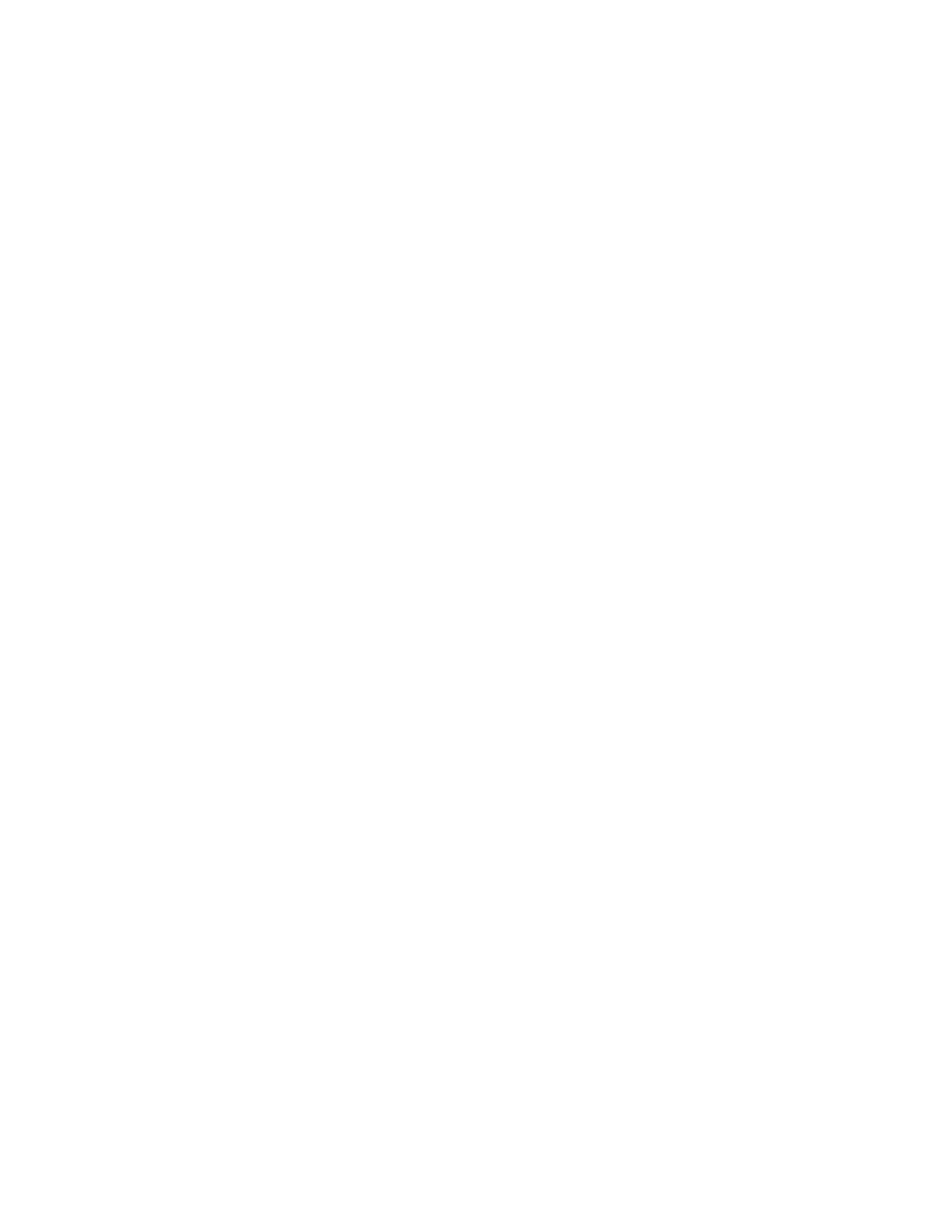Contents
Chapter 1: Introduction .............................................................................................. 1
The GERBER EDGE 2...............................................................................................................1
In this manual............................................................................................................................ 1
Getting Help .............................................................................................................................. 2
Conventions used in this manual ........................................................................................... 2
Safety .......................................................................................................................................... 3
Unpacking or repacking the EDGE 2..................................................................................... 3
Chapter 2: Connecting and Installing the EDGE 2................................................ 5
Connecting to a PC ................................................................................................................... 5
Installing the EDGE 2 into GRAPHIX ADVANTAGE ........................................................ 7
Chapter 3: Material Handling.................................................................................... 8
The material............................................................................................................................... 8
The foil........................................................................................................................................ 9
Using the tensioner assembly ................................................................................................. 9
Loading material into the EDGE 2 ....................................................................................... 10
Loading a foil cartridge.......................................................................................................... 12
Chapter 4: Operating the EDGE 2...........................................................................14
Overview of the printing process ......................................................................................... 14
Designing jobs for the EDGE 2.............................................................................................. 15
Understanding the control panel.......................................................................................... 16
Printing a job ........................................................................................................................... 17
Pausing and restarting a job.................................................................................................. 18
Running out of foil during a job ........................................................................................... 18
Aborting a job.......................................................................................................................... 18
Cutting the printed job on a plotter...................................................................................... 19
Using the setup menu ............................................................................................................20
Matching a print created on an older EDGE....................................................................... 22
Chapter 5: Troubleshooting.....................................................................................23
Responding to error messages.............................................................................................. 23
Correcting typical problems.................................................................................................. 25
Startup problem ...................................................................................................................... 26
Chapter 6: Maintenance...........................................................................................27
Cleaning the printhead and dancer bar............................................................................... 27
Cleaning the sprockets, bail arms, and squeegees ............................................................. 27
Cleaning the platen................................................................................................................. 28
Replacing fuses........................................................................................................................ 28
Index................................................................................................................................31