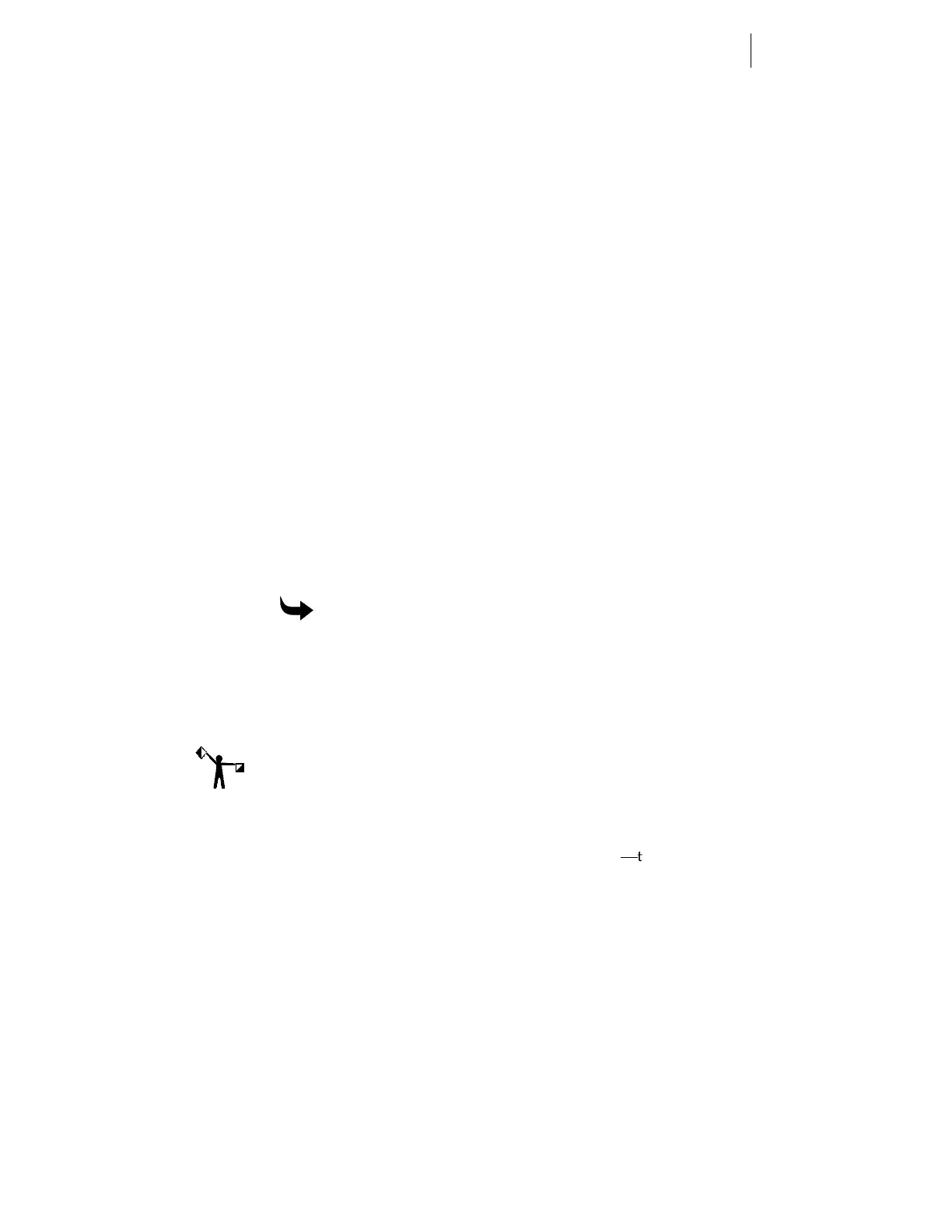21
Changing the print test pattern
1 Repeatedly press the SETUP key until the keypad display reads TEST
PATTERN
followed by the test pattern number.
2 Press either VINYL SLEW key to step through the test pattern choices.
3 When your choice is displayed, press RESET to return offline.
Changing the overlap setting
1 Repeatedly press the SETUP key until the display reads OVERLAP
followed by the number of pixels. (The factory default is 15.)
2 Press either VINYL SLEW key to increase or decrease the amount of
overlap to a value between 5 and 25.
3 When your choice is displayed, press RESET to return offline.
Changing the checksum
The checksum setting on the EDGE 2 must match the checksum on the
file you are printing. For GA files from version 4.3 or later, the checksum
setting is OFF which matches the default setting of the EDGE 2.
However, spool (SPL) files from GA version 4.1 have a checksum setting
of ON. Unless you reset the checksum on the EDGE 2 you will not be
able to print these files. You will get a
DATA ERROR message on the
keypad display when you send a job.
To change the checksum
1 Repeatedly press the SETUP key until the display reads
Checksum
followed by On or Off.
2 Press either VINYL SLEW key to toggle the checksum between
On and
Off.
3 When your choice is displayed, press RESET to return offline.
Note: Once you have printed the old job, be sure to return the checksum setting
to OFF so you can print newly rendered files.
Reestablishing factory settings
The EDGE 2 is set to certain settings at the factory
the ones you can
change (overlap, checksum, and print test) plus many others. If you
change these settings, or if corrupt data from a print job alters them, the
EDGE 2 may not operate properly. If you suspect this may be the