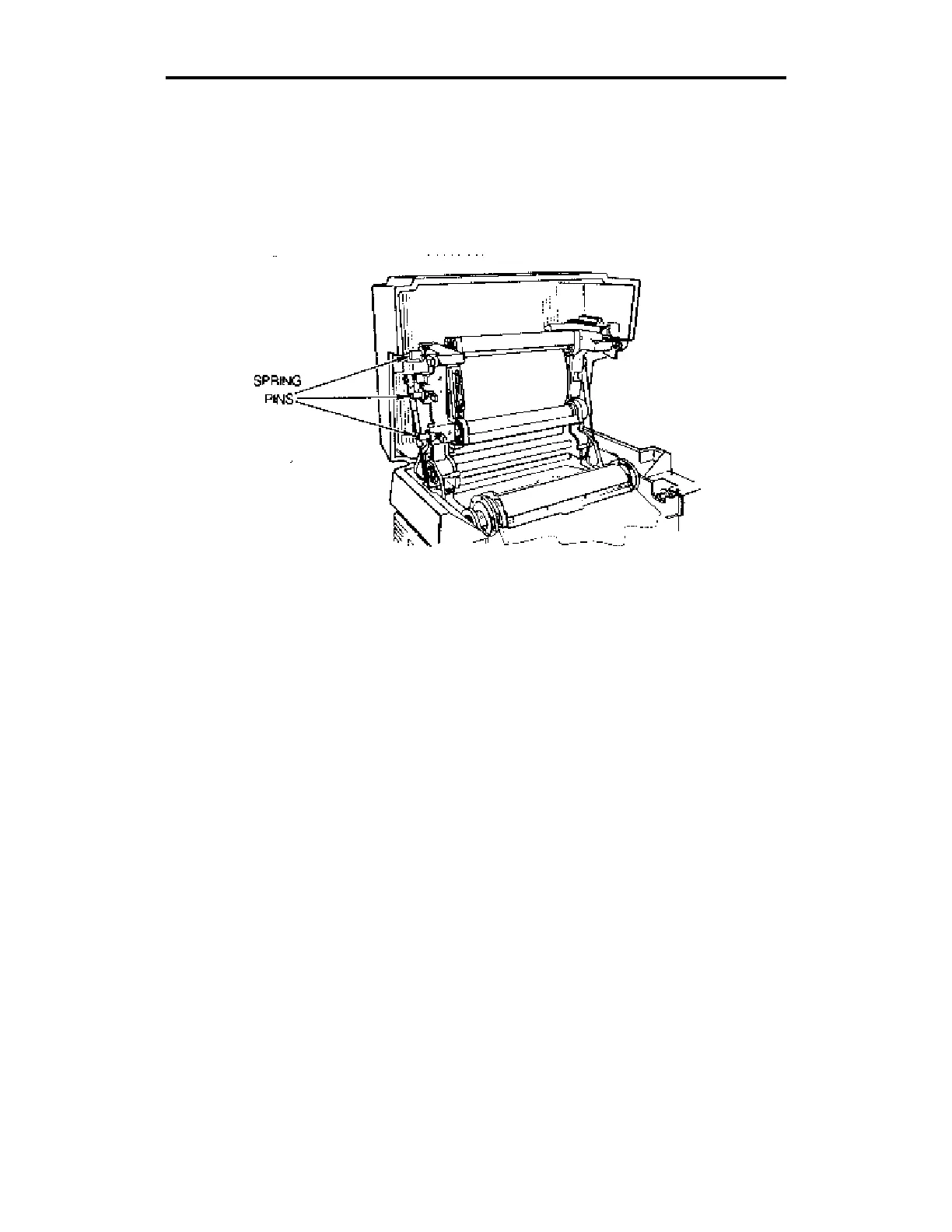30 GERBER EDGE Owner's Guide
3. Clean the printhead and foil squeegee according to the cleaning
"The Printhead and Foil Squeegee" procedure in the "Maintaining
Print Quality" section of this manual.
4. Slide the three cartridge pins to the left and lock them (if not done at
step 2).
The cartridge pin locations.
5. Clean the color cartridge according to the cleaning "The Foil"
procedure in the "Maintaining Print Quality" section of this manual.
6. Load the new color cartridge with the label on the top-right of the
cartridge and the dull side of the foil facing you.