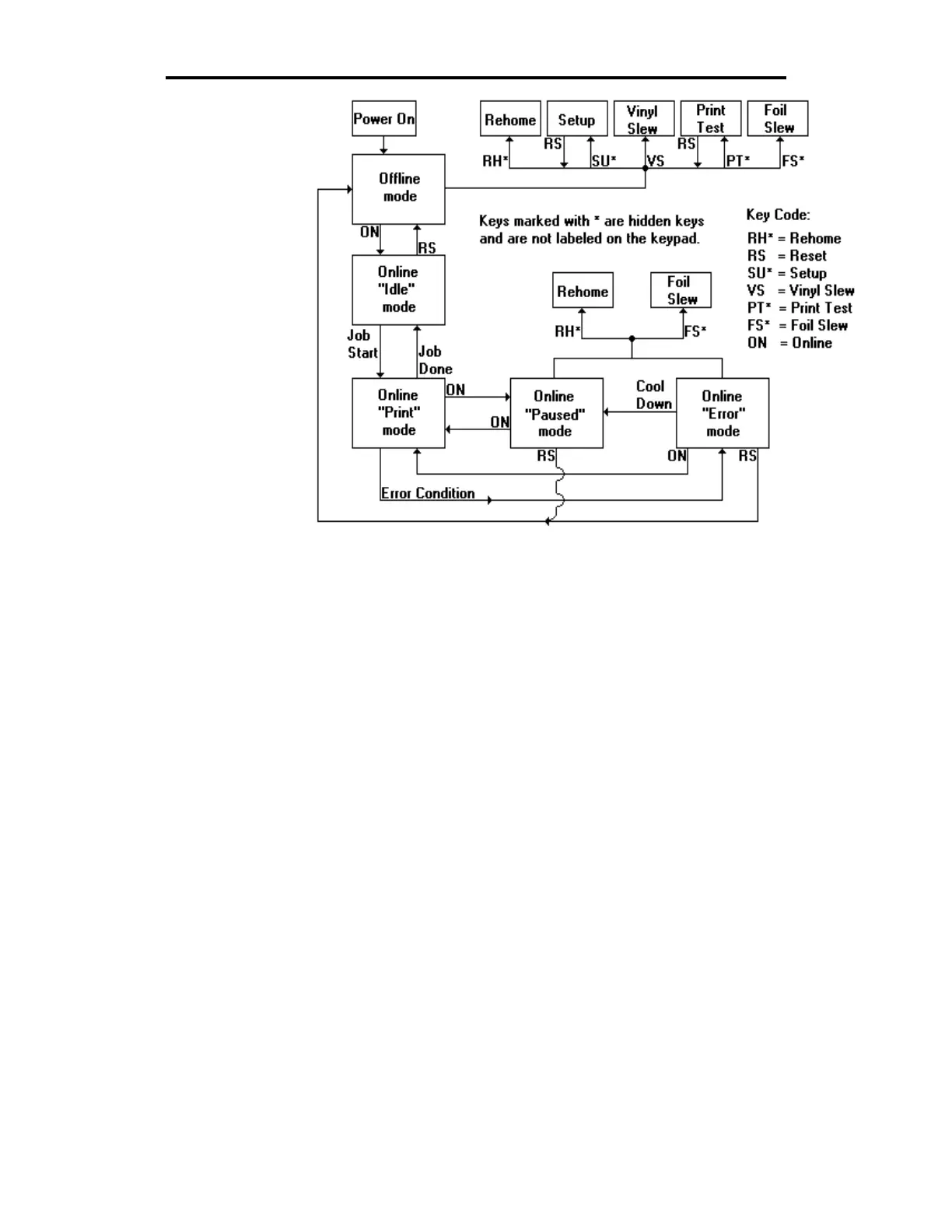Mechanical Description 47
OFFLINE MODE
When the GERBER EDGE is turned on (Power On), the GERBER
EDGE is in the Offline mode. While offline, you can press keys to slew
the vinyl (VS) or the foil (FS*). Slewing stops when the key is released.
Rehome the cam wheel by pressing the Rehome (RH*) key. Check the
printing ability and head cleanliness by pressing the Print Test (PT*)
key. To stop the print test, press the Reset (RS) key. To change the
GERBER EDGE checksum and print test pattern, press the Setup
(SU*) key to enter the Setup menu. After making changes, press the
Reset key to return to the Offline mode. For additional information
about the Setup menu, refer to the "Setup Menu" section below.