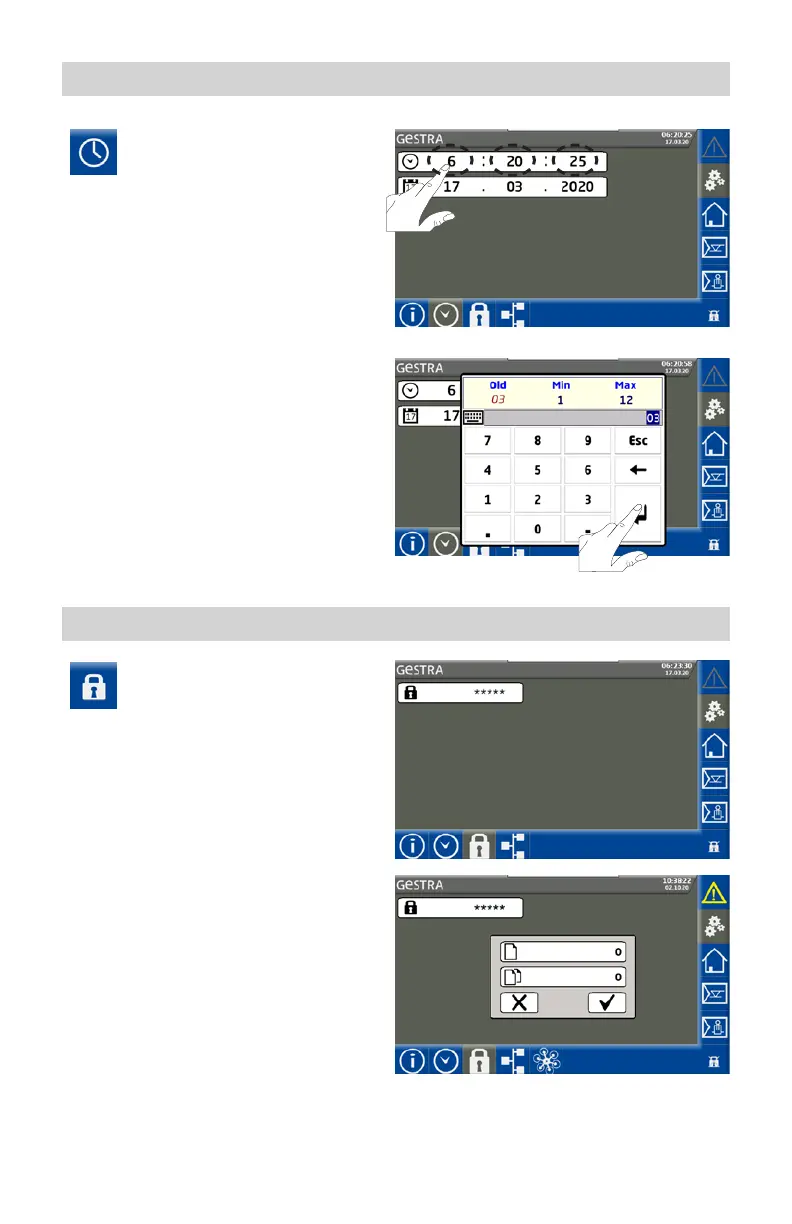50 LRR 1-52, LRR 1-53, URB 55 - USA - Installation & Operating Manual - 850703-00
Setting the date/time
Open the “Date/Time” menu and
enter the desired settings.
Description of display/settings:
■
Time / Date
Tap the appropriate field and set the date
and time.
Confirm these changes to apply them.
Password
Open the “Password” menu.
Factory default setting: 111
Changing your password:
1. Tap the input field.
2. Enter the new password in the top line
and confirm it by entering it again in the
second line.
