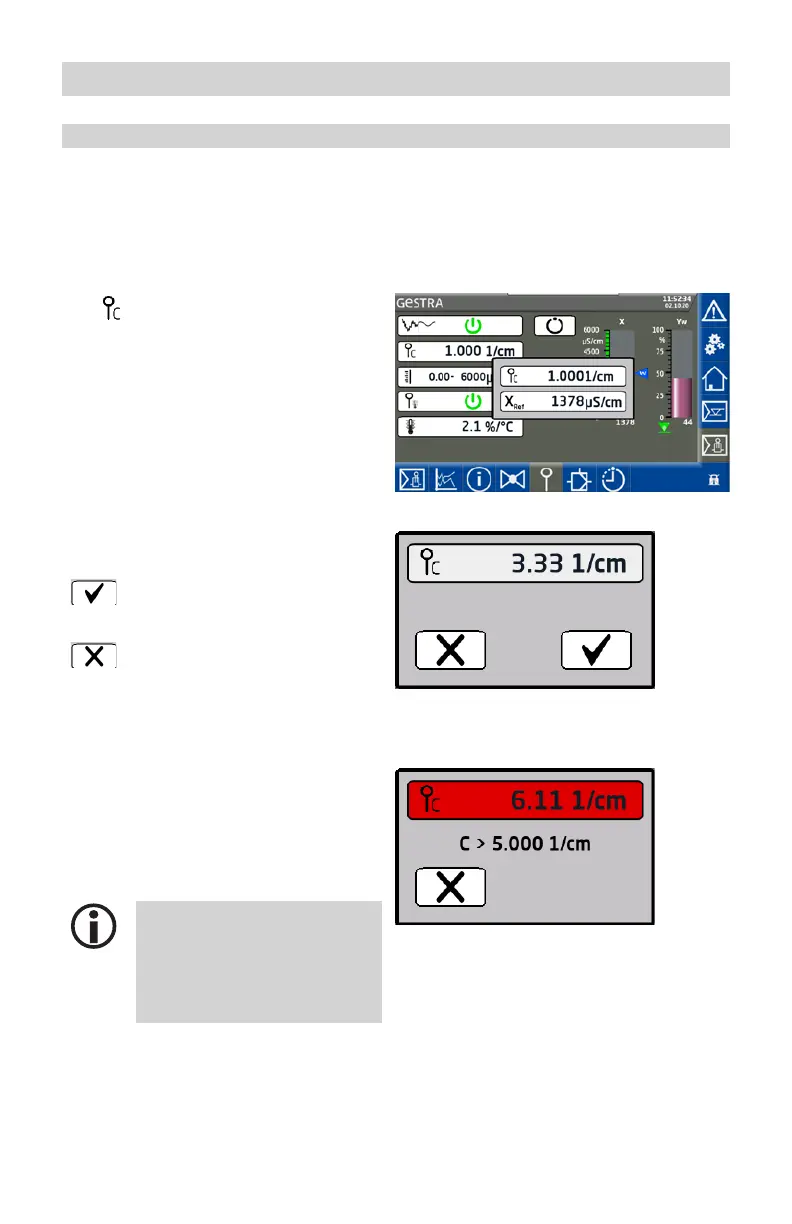60 LRR 1-52, LRR 1-53, URB 55 - USA - Installation & Operating Manual - 850703-00
Configuring the conductivity controller
Setting correction factor C
1. Establish a reference reading.
Once service temperature is reached,
measure the conductivity of a sample of
water.
2.
Tap the
“Correction factor C” input
field.
3. Either type in the correction factor “C”
or
Enter the reference reading “X
Ref
” you
previously measured.
Display after entering
reference reading “X
Ref
”
Confirm the calculated correction
factor “C”.
Reject the calculated correction
factor “C”.
Display when limit is exceeded
If correction factor “C” exceeds the
limit 5 1/cm, a warning appears.
In this case, you have no choice but to reject
the calculated correction factor “C”.
A value > 5 1/cm indicates heavy
soiling of the conductivity electrode.
The conductivity electrode must be
cleaned.
