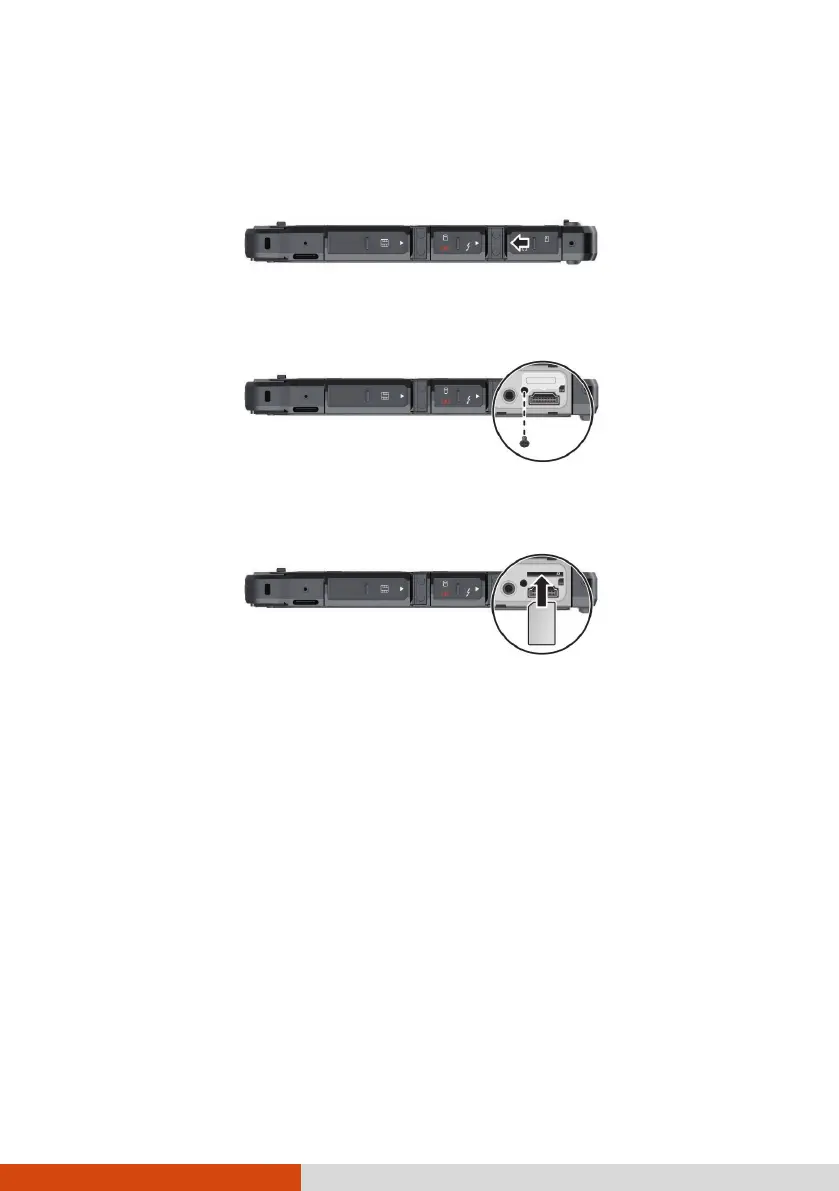4
Installing the Micro-SIM Card (Optional)
1. Locate the micro-SIM card slot. Slide the protective cover to the
unlocked position and open the cover.
2. Remove one screw to detach the small metal plate that covers the
micro-SIM card slot.
3. Noting the orientation, insert the micro-SIM card all the way into the
slot.
NOTE: To remove the micro-SIM card, just push in the card to release it and
then pull it out.