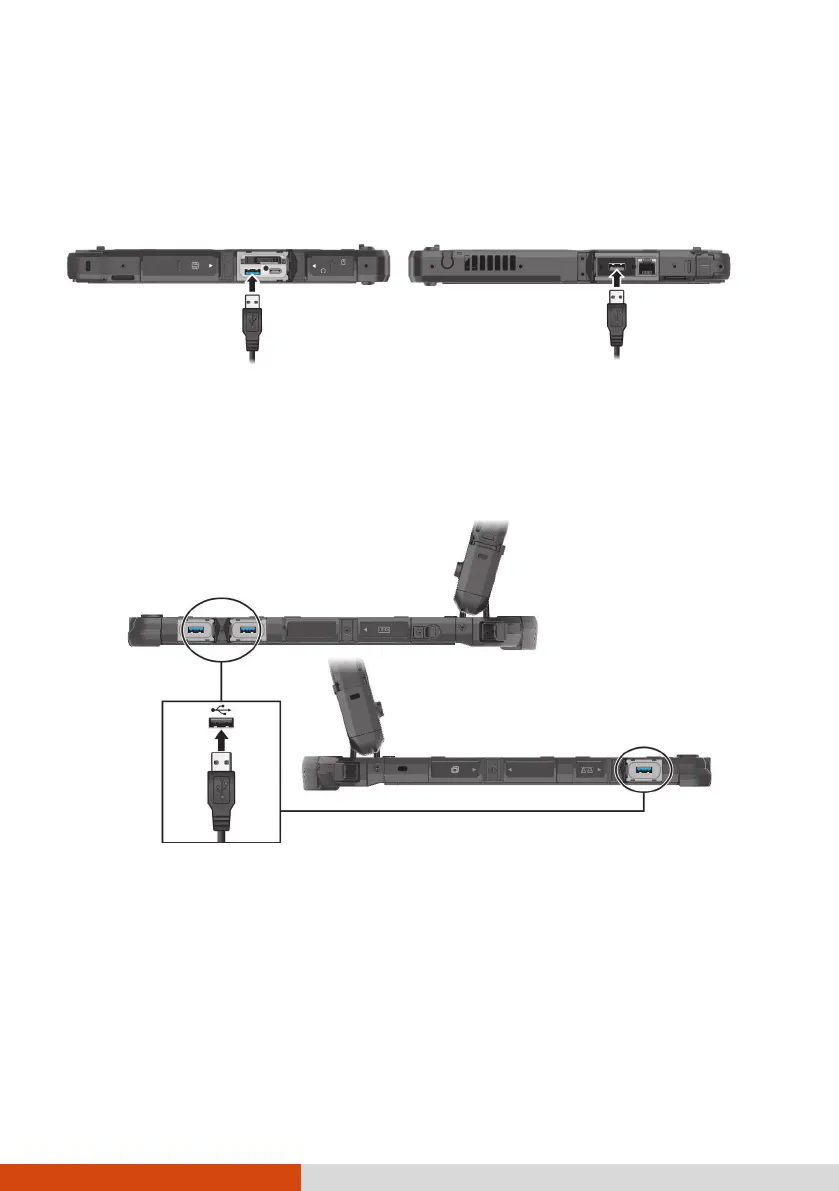55
Connecting a USB Device
The Tablet has one USB 3.2 Gen 1 port and one USB 2.0 port (optional) for
connecting USB devices, such as a digital camera, scanner, printer, modem,
and mouse.
NOTE: The USB 3.2 Gen 1 port on your Tablet can also function as a PowerShare
USB port when set up accordingly. (See “Connecting a Device for USB Charging”
later for information.)
The Keyboard Dock has three USB 3.2 ports.
Connecting a Thunderbolt™ Device
The Tablet has a Thunderbolt 4 port. This port features:
USB Type-C (or simply USB-C) connector format
Up to 40 Gbps data transfer speed
DisplayPort
USB 3.2 Gen 1
(depending on
your setting)
Select models
)