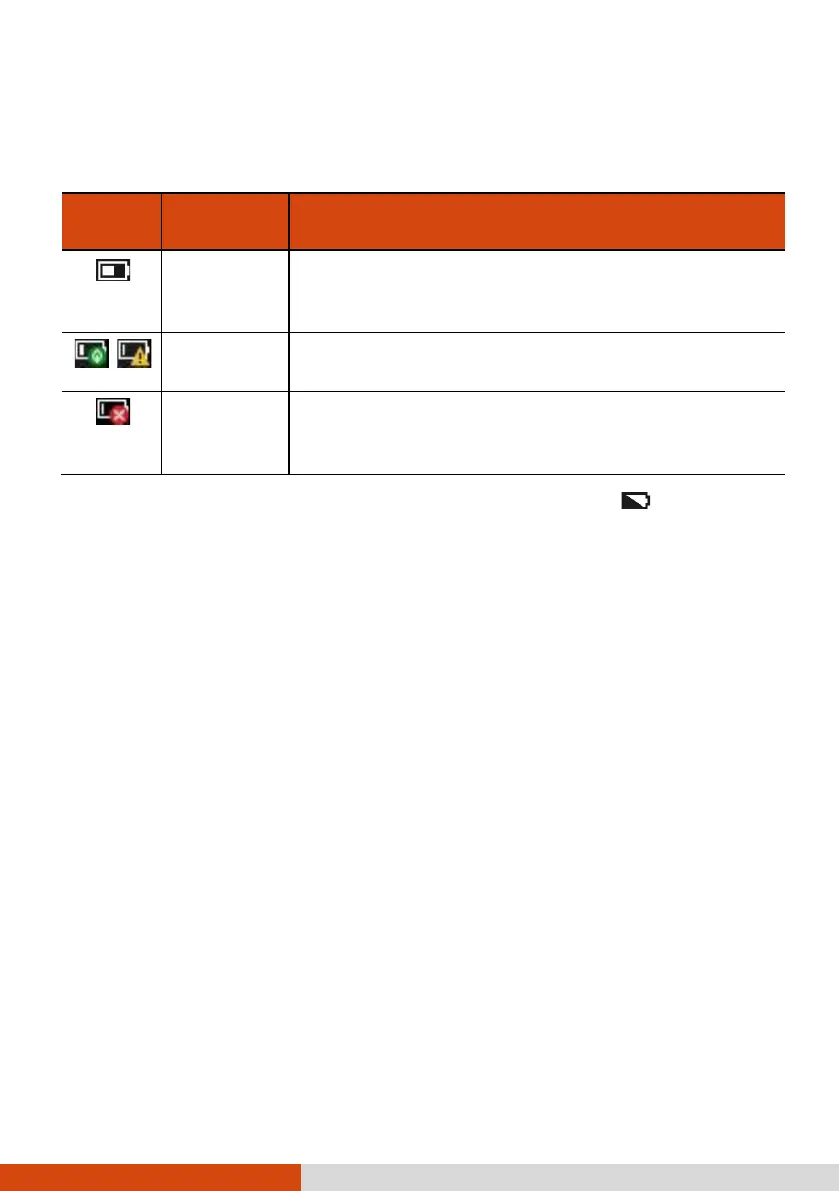45
Battery Low Signals and Actions
The battery icon changes appearance to display the current state of the battery.
Battery
Icon
Battery
Level
Description
Discharging
The icon shows the charge remaining in 10-percent
increments until the charge reaches the low-
level.
Low
The battery charge has reached the low-battery
level.
Critically
low
The battery charge has reached the critical battery
level. By default, Windows will display a notification
and put your computer into Hibernation.
When the battery is low, the computer’s Battery Indicator ( ) also blinks
red to alert you to take actions.
Always respond to low-battery by connecting the AC adapter, placing your
computer in Hibernation mode, or turning off the computer.