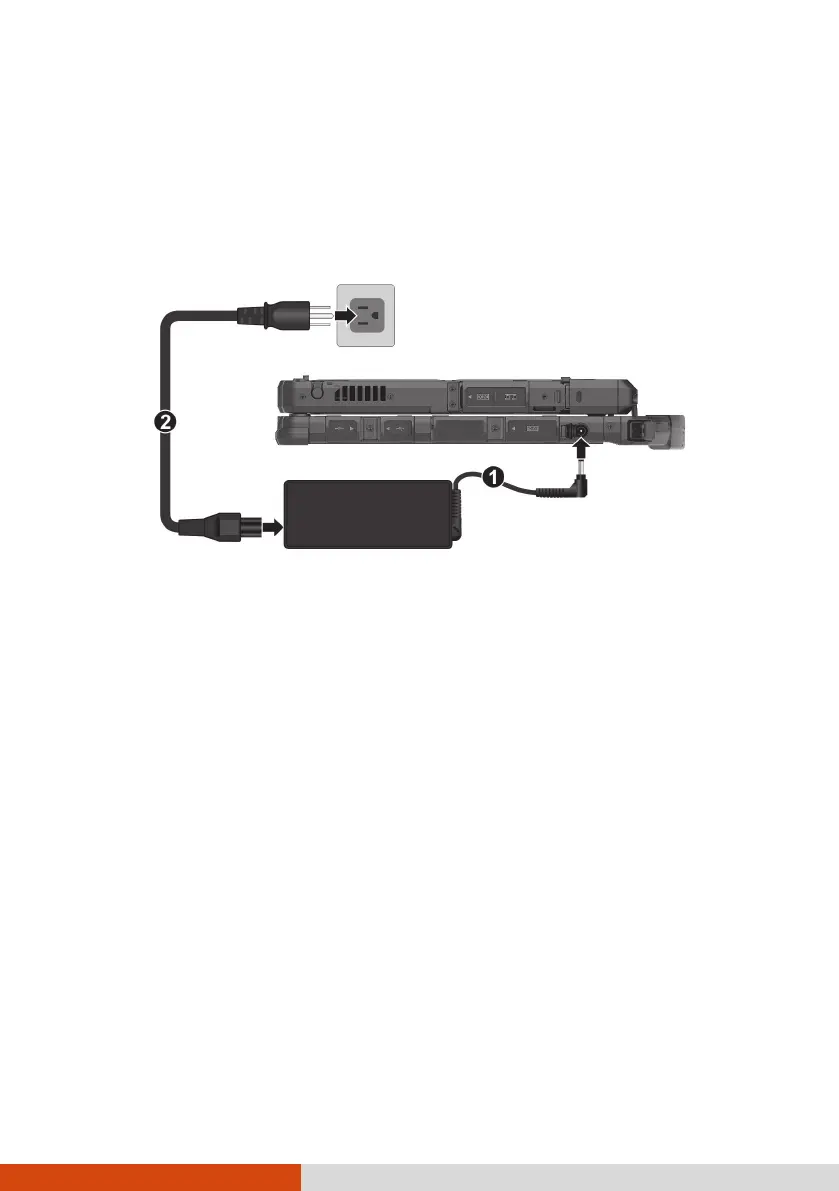7
Tablet + Keyboard Dock:
Open the cover of the power connector.
Plug the DC cord of the AC adapter to the power connector (
).
Plug the female end of the AC power cord to the AC adapter and the
male end to an electrical outlet (
).
NOTE: See “Attaching the Keyboard Dock” to know how to attach the dock
to K120.
2. Power is being supplied from the electrical outlet to the AC adapter and
onto your computer. Now, you are ready to turn on the computer.