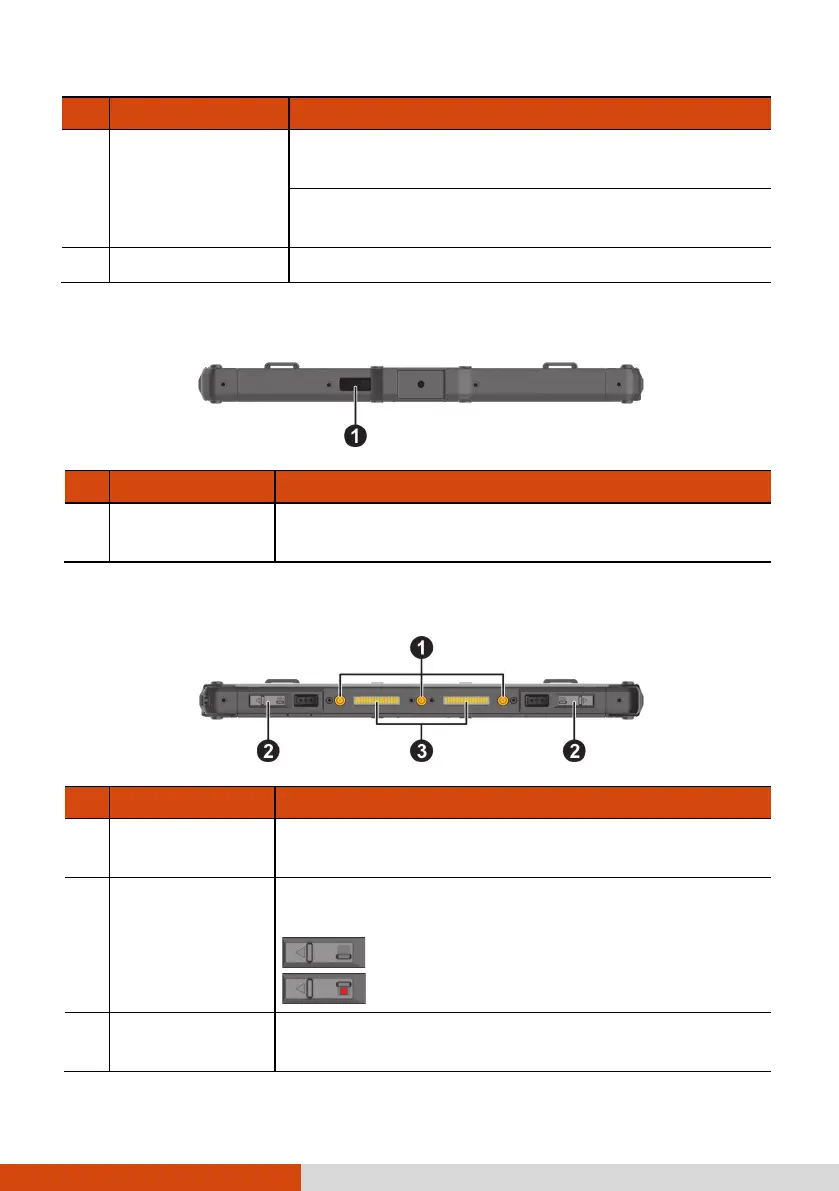15
Ref Component Description
Combo audio
connector
Connects a set of headphones or external
speakers with amplifier.
Supports a headset microphone with 4-pole TRRS
3.5mm jack.
HDMI connector Connects a HDMI monitor or TV set.
Top Components
Ref
Component Description
Barcode reader
lens (optional)
Scans and reads barcodes.
Bottom Components
Ref
Component Description
Tri antenna
passthrough
Connects to the docking station for using external
WLAN/GPS/WWAN antenna.
Battery release
latch
Releases the battery pack. The latch has a locking
mechanism.
Locked
Unlocked
Docking
connectors
Connect a proprietary dock such as the keyboard
dock, office dock, and vehicle dock.
