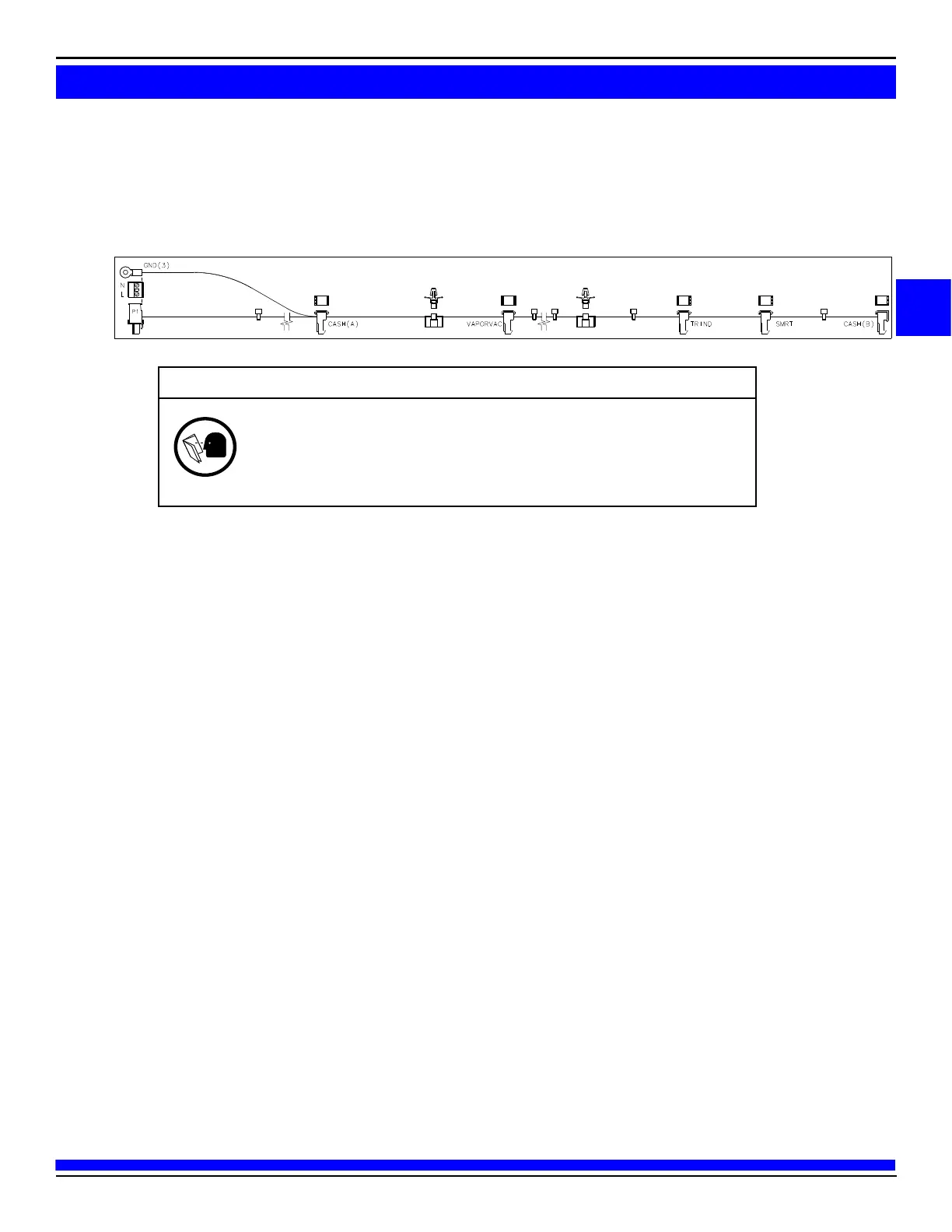19
MDE-5222F
2 Connect the AC wires of the auxiliary power supply to the AC Power Distribution Cable (M04406A001)
(see Figure 3). If the unit is not equipped with the AC distribution cable, it will be provided in the kit.
Note: AFP/DCM2 assemblies that contain a green Phoenix power supply will need to be connected to
the AC Distribution Cable (M04406A001).
Figure 3: M04406A001 AC Power Distribution Cable
Cable routing is critical. It is very important to route and dress the cables
properly. Exercise care in routing the cables, keeping in mind that the
door(s) opens and closes for service. The cables must be dressed neatly.
Ensure that there is no interference after the cables are connected and
routed. Keep the ground cables isolated from the rest of the door cables.
IMPORTANT INFORMATION