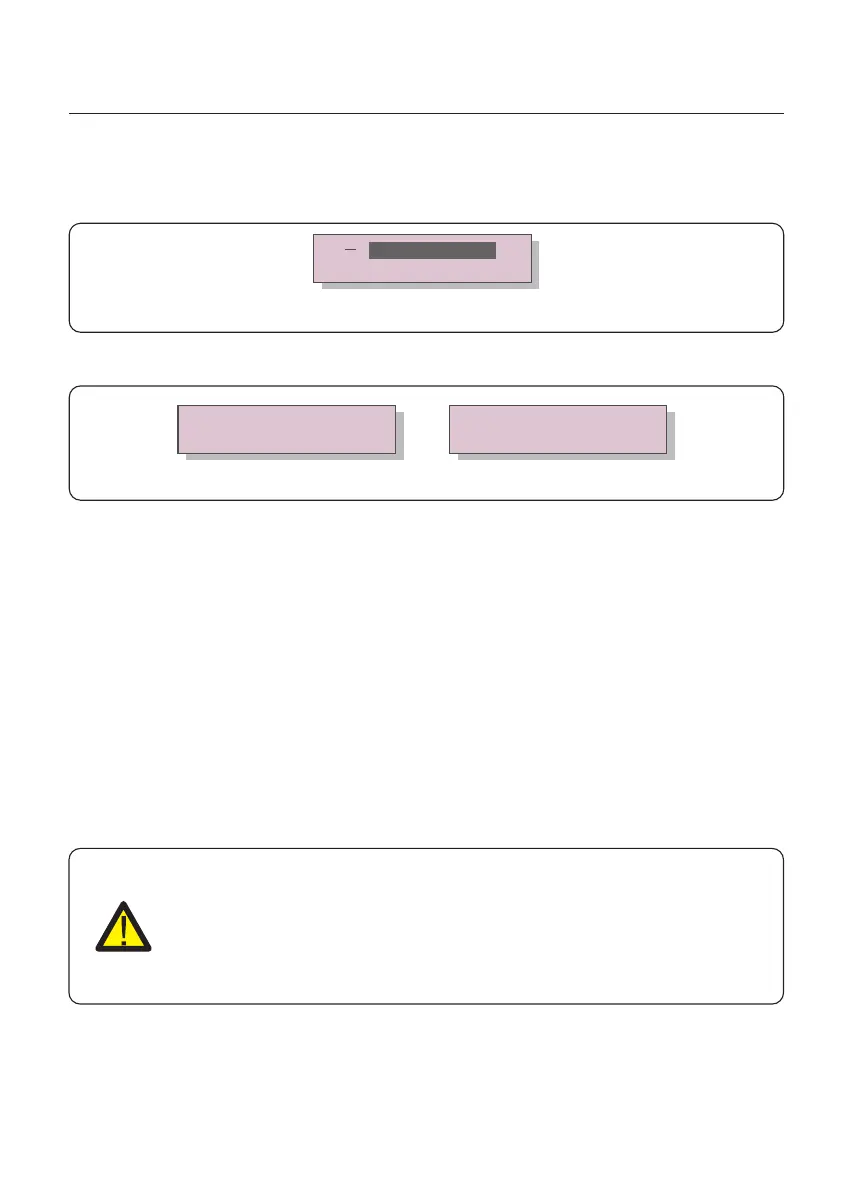User Manual
30
3. Use the UP/DOWN keys to highlight the SELECT STANDARD option. Press enter to
select.
5.3 Setting a custom grid standard
WARNING
● Failure to set the correct grid standard could result in improper operation
of the inverter, inverter damage or the inverter not operating at all.
● Only certified personnel should set the grid standard.
● Only set the grid configuration that is approved by your location and
national grid standards.
1. Please refer to section 6.7 “Advanced Settings” for procedures to create a custom grid
configuration for User-Def menu option.
Figure 5.3
Select Standard
Grid ON/OFF
Figure 5.4
4. Select the grid standard for the country of installation.
Press the UP or DOWN key to select the standard. Press the ENTER key to confirm the setting.
Press the ESC key to cancel changes and return to the previous menu.
UL-600V, R21P3-600, ISONE600 are available for 125K/185K in U.S. and Canada.
YES=<ENT> NO=<ESC>
Standard:UL-800V
YES=<ENT> NO=<ESC>
Standard:UL-600V
UL-800V, R21P3-800, ISONE800 are available for 255K in U.S. and Canada.
5. Commissioning
UL-600V is set as default standard that complies with IEEE-1547-2018 standard requirements.
R21P3-600 is setting that complies with Rule 21 standard requirements.
ISONE600 is setting that complies with ISO New England standard requirements.
UL-800V is set as default standard that complies with IEEE-1547-2018 standard requirements.
R21P3-800 is setting that complies with Rule 21 standard requirements.
ISONE800 is setting that complies with ISO New England standard requirements.
