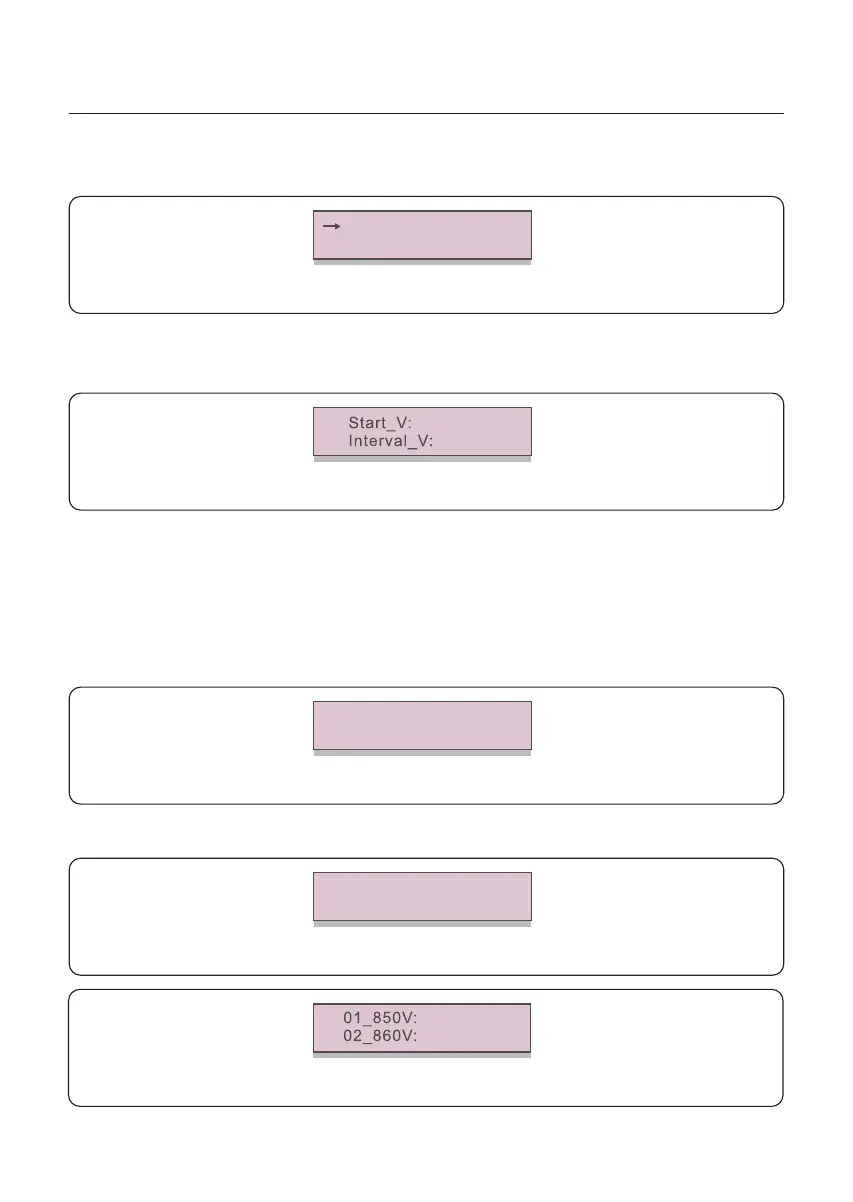User Manual
60
7.5.15 I/V Curve
This function is used to scan the I/V characteristic curves of each PV strings.
Figure 7.49 I/V Curve
Set I/V Curve
I/V Curve Scan
7.5.15.1 Set I/V Curve
This setting can set the scanning voltage start point and the voltage interval.
Figure 7.50 Set I/V Curve
100V
010V
7.5.15.2 I/V Curve Scan
Press “ENT” to start the I/V curve scan.
Figure 7.51 I/V Curve Scan (1)
Scanning...01
After it is completed, the screen will display “Scan OK” and then enter the following section.
Figure 7.52 I/V Curve Scan (2)
Select String No.: 01
Figure 7.53 I/V Curve Scan (3)
9.56A
9.44A
Start_V: The start voltage of the I/V scan. (Adjustable from 100V-1400V)
Interval_V: The scanning voltage interval.(Adjustable from 001V-100V)
In total, 60 data points can be scanned.
The max scanning range is from 100-1450V.
7. Normal operation
