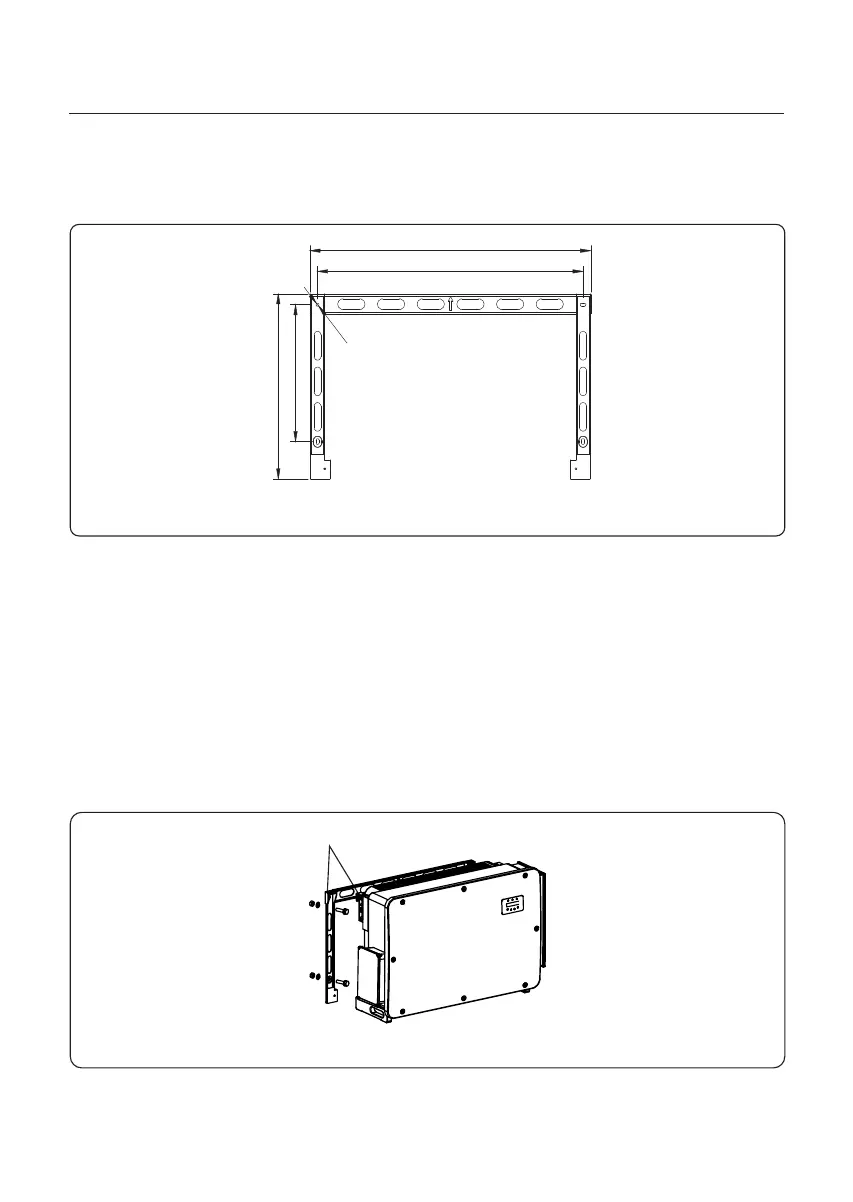User Manual
Inverter shall be mounted vertically. The steps to mount the inverter are listed below.
1. Refer to Figure 3.7, drill holes for mounting screws based on the hole diameter of
bracket using a precision drill keeping the drill perpendicular to the wall.
Max depth is 3.6 in.
2. M ake sure the bracket is horizontal, and the mounting holes are marked correctly.
Drill the holes into wall at your marks.
3.3.1 Wall mounting
3. Use the suitable mounting screws to attach the bracket on the wall.
Figure 3.8 Install the inverter
4. Lift the inverter and hang it on the bracket, and then slide down to make sure they
match perfectly.
Inverter hook
Torque:22.1-25.8 ft.lbs
3.3 Mounting the Inverter
The inverter can be mounted to the wall or metal array racking. The mounting holes should be
consistent with the size of the bracket or the dimensions shown in Figure 3.7.
Figure 3.7 Inverter wall mounting
10 mm( in)26 40.39
970 38.1mm( 8in)
677mm(26 65in).
520mm(20 47in).
Φ11mm(0.43in)
3. Installation
16
