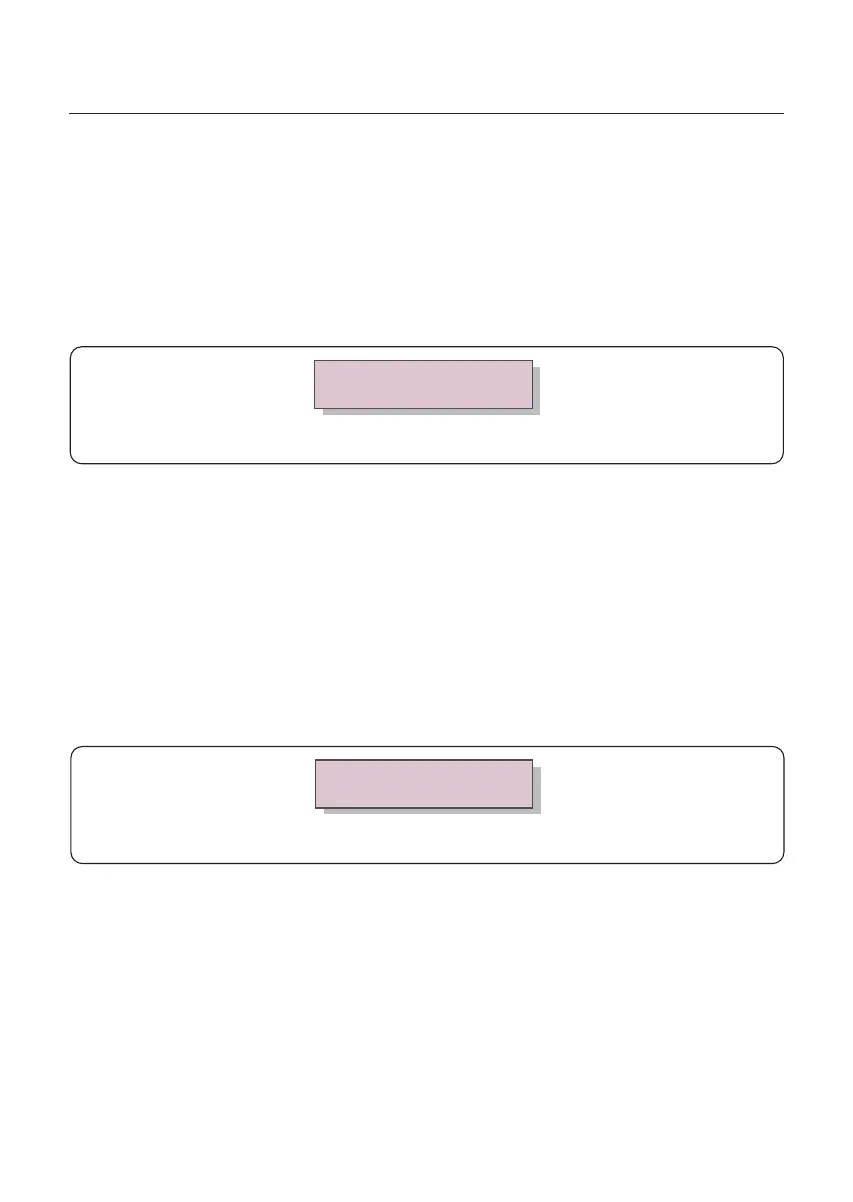User Manual
37
The following submenus are displayed when the Settings menu is selected:
1. Set Time
2. Set Address
7.3 Settings
7.3.1 Set Time
This function allows time and date setting. When this function is selected, the LCD will
display a screen as shown in Figure 7.3.
NEXT=<ENT> OK=<ESC>
01-01-2020 00:00
Figure 7.3 Set Time
Press the UP/DOWN keys to set time and data. Press the ENTER key to move from one
digit to the next (from left to right). Press the ESC key to save the settings and return to
the previous menu.
7.3.2 Set Address
This function is used to set the address when multiple inverters are connected to a single
datalogger.
The address number can be assigned from “01”to “99”(see Figure 7.4). The default address
number of Solis Three Phase Inverter is “01”. The first inverter in the string MUST have the
address set to “01” in order to be able to report to SolisCloud.
YES=<ENT> NO=<ESC>
Set Address: 01
Figure 7.4 Set Address
Press the UP/DOWN keys to set the address. Press the ENTER key to save the settings.
Press the ESC key to cancel the change and return to the previous menu.
7. Normal operation
