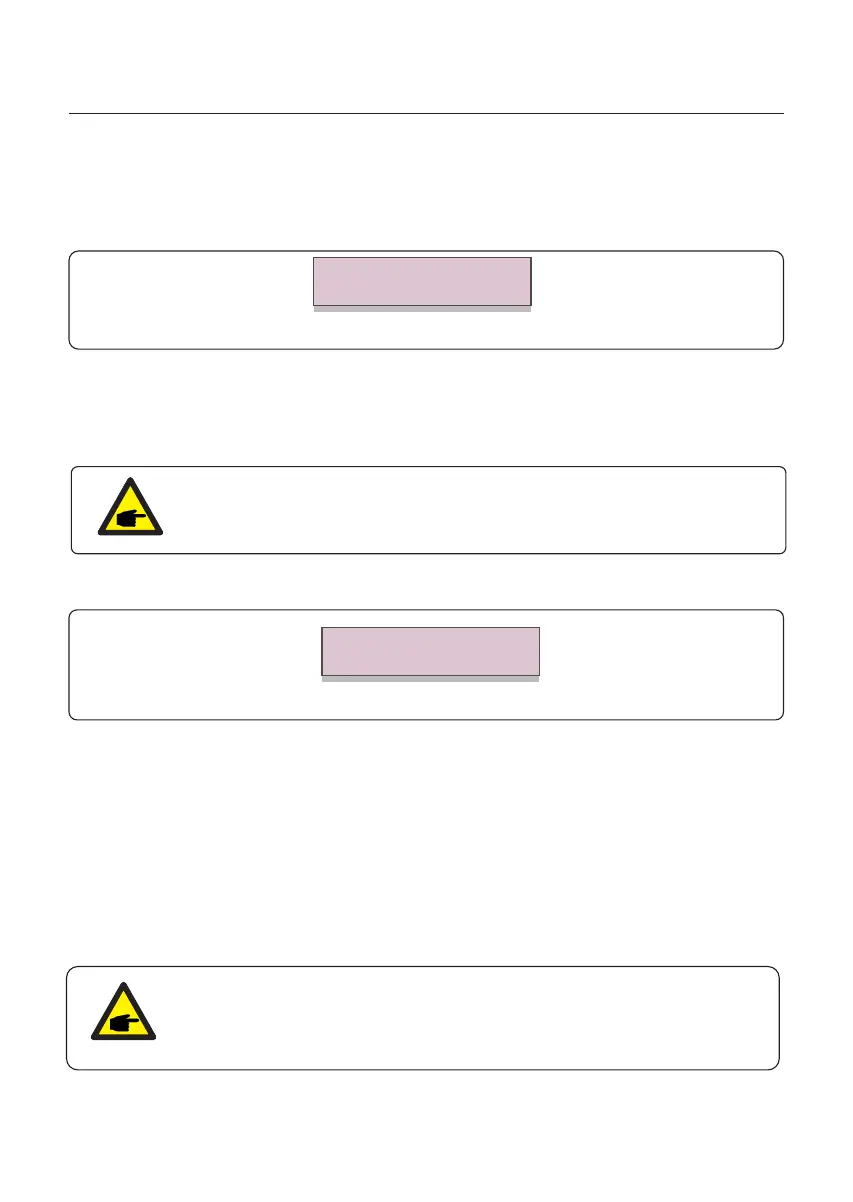User Manual
58
7.5.10 HMI Update
HMI Current Ver.: 02
YES=<ENT> NO=<ESC>
Selecting “HMI Update” displays the sub-menu shown below:
This section is applicable to maintenance personnel only.
HMI Update is for updating LCD firmware. Press the ENTER key to start the process.
HMI Update should not be perform unless the update tool with USB stick containing HMI
firmware is connected to the inverter. Performing this function without proper tools will result
in the HMI going blank and not coming back on.
Press the ESC key to return to the previous menu.
Figure 7.46
7.5.9 Restore Settings
There are 5 items in initial setting submenu.
The screen shows as below:
Restore setting could set all item in 7.5.7 special setting to default.
Figure 7.45 Restore Settings
Are you sure?
YES=<ENT> NO=<ESC>
Press the Enter key to save the setting after setting grid off.
Press the ESC key to return the previous mean.
7.5.11 Restart HMI
The function is used for restart the HMI. By pressing and holding ESC+DOWN+ENTER for
ten seconds will manually reset the HMI screen.
This function is applicable by maintenance personnel only, wrong operation
will prevent the inverter from reaching maximum power.
7. Normal operation
NOTE
NOTE
