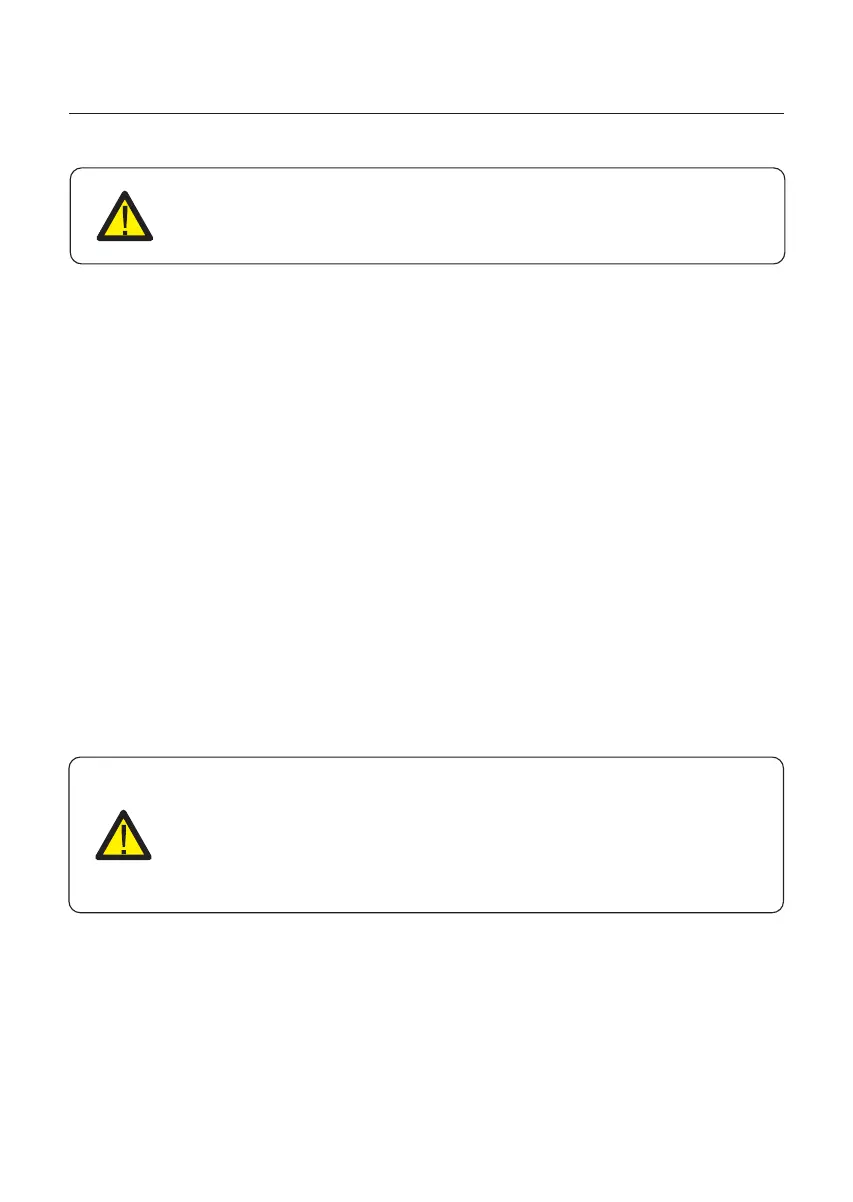User Manual
31
5.4 Preliminary checks
Verify DC connections.
1. Lightly tug on each DC cable to ensure it is fully captured in the terminal.
2. Visually check for any stray strands that may not be inserted in the terminal.
3. Visually inspect the MC4 connector and make sure that the metal pin is correctly
installed inside the MC4 housing.
WARNING
High Voltage.
AC and DC measurements should be made only by qualified personnel.
5.4.1 DC Connections
Verify AC connections.
1. Lightly tug on each AC cable to ensure it is fully captured in the terminal.
2. Visually check for any stray strands that may not be inserted in the terminal.
3. Check to ensure the terminal screws are the correct torque.
5.4.2 AC Connections
5.4.3 DC configuration
5.4.3.1 VOC and Polarity
Verify DC configuration by noting the number of panels in a string and the string voltage.
Measure VOC, and check string polarity. Ensure both are correct and VOC is in specification.
WARNING
Input voltages higher than the maximum value accepted by the inverter
(see “Specifications” in section 10) may damage the inverter.
Although Solis inverters feature reverse polarity protection,
prolonged connection in reverse polarity may damage these protection
circuits and/or the inverter.
5.4.3.2 Leakage to ground
Measure leakage to ground to check for a DC ground fault.
5. Commissioning
